I would suggest to start troubleshooting this by removing the match criteria and checking if your workflow fires. If so, then you could use the architect replay mode to see what the value of the outputCampaignIds are so that you can fix the match criteria.
https://help.mypurecloud.com/articles/use-replay-mode-to-troubleshoot-an-architect-flow/
Original Message:
Sent: 08-13-2025 10:05
From: Jason Kleitz
Subject: Trigger Not Working for v2.detail.events.conversation.{id}.outbound
Hello Sabapathi,
I thought that may have been the case but I wanted to make sure. I have moved your question to the Genesys Cloud - Developer Community. Hopefully one of the experts there will be able to assist you with this.
------------------------------
Jason Kleitz
Online Community Manager/Moderator
Original Message:
Sent: 08-13-2025 01:03
From: Sabapathi T
Subject: Trigger Not Working for v2.detail.events.conversation.{id}.outbound
Hi Jason,
Actually, while copying and pasting the trigger schema, I missed adding the closing }. Please refer to the attached image for the trigger and workflow configuration.
Note: The campaign is using the Preview dialing mode.

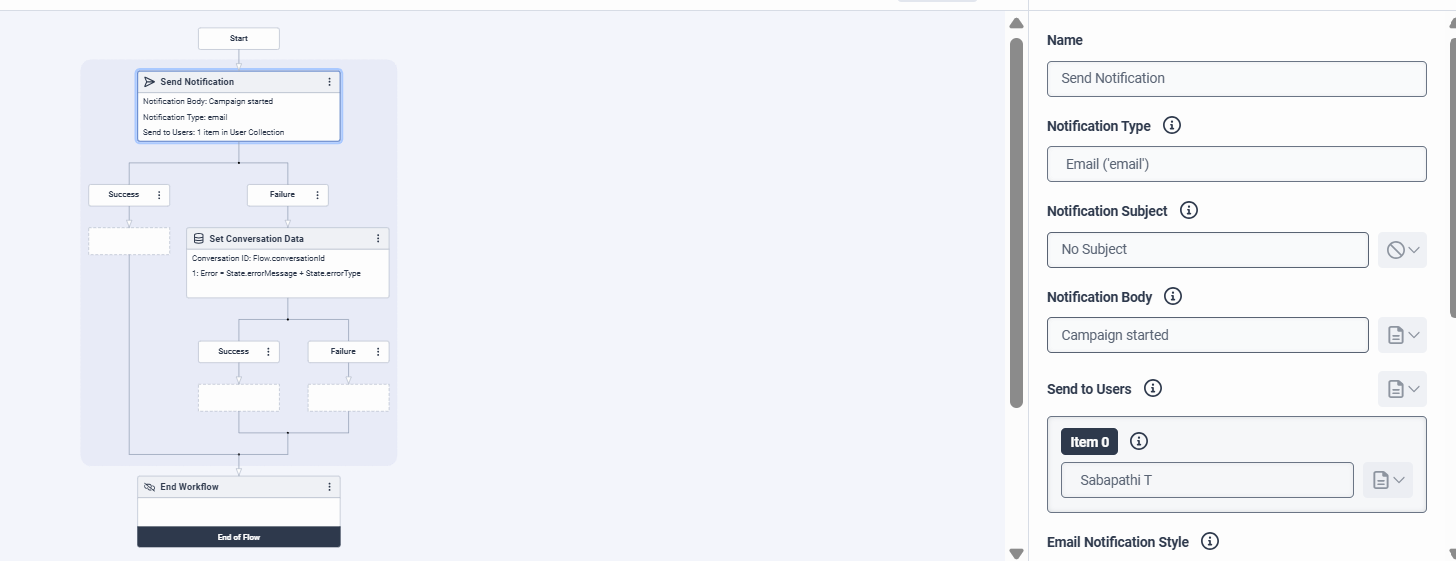
Thanks,
Sabapathi T
------------------------------
Sabapathi T
PS Consultant
Original Message:
Sent: 08-12-2025 14:47
From: Jason Kleitz
Subject: Trigger Not Working for v2.detail.events.conversation.{id}.outbound
Hello Sabapathi,
I looked at this quickly and it looks like you're missing a closing } at the end of this.
------------------------------
Jason Kleitz
Online Community Manager/Moderator
Original Message:
Sent: 08-12-2025 05:20
From: Sabapathi T
Subject: Trigger Not Working for v2.detail.events.conversation.{id}.outbound
I have configured a trigger on the topic v2.detail.events.conversation.{id}.outbound to initiate a workflow for capturing outbound call status. However, the workflow is not being triggered as expected when the outbound conversation events occur.
{ "id": "********************************",
"name": "Test",
"topicName": "v2.detail.events.conversation.{id}.outbound",
"target": {
"type": "Workflow",
"id": "********************************",
"workflowTargetSettings": { "dataFormat": "Json" } },
"version": 13,
"enabled": true,
"matchCriteria": [
{
"jsonPath": "outboundCampaignId",
"operator": "Equal",
"value": "*********************************************"
}
]
In workflow- i just sending notification like campaign started message.
Please confirm if the topic syntax or mapping needs any adjustments.
#API/Integrations
#Outbound
------------------------------
Sabapathi T
PS Consultant
------------------------------