Hello Kevin,
There are a few things to consider when logging in Genesys Cloud UI.
- Time Constraints:
- Scheduled log capturing can be enabled for specific users for up to 24 hours
- For on-demand captures, users can send their last 5 minutes of console logs
- Storage and Security:
- Logs are encrypted both in transit and in storage
- The system only captures logs generated by Genesys Cloud
- Logs are not collected from other open browsers or tabs
- Important Limitations
- The feature doesn't work with embedded clients
- If users clear their browser cache before submitting logs, the capture won't work
- The system only captures Genesys Cloud generated logs, not all browser logs.
Regarding your specific questions there are indeed constraints on the automatic logging, primarily the 24 hour time limit for scheduled captures. The logs are not stored as cache in the backend but rather as encrypted data in secure storage. While you can schedule multiple logging sessions, each session is limited to 24 hours. Keep in mind the system is designed with security in mind rather than unlimited storage capacity.
Cheers,
------------------------------
Cameron
Online Community Manager/Moderator
------------------------------
Original Message:
Sent: 09-30-2025 22:47
From: Kevin Loh Chong Hoe
Subject: Understanding Scheduled Logging in Genesys Cloud
Hey everyone,
Just want to check on the scheduled logging feature in Genesys Cloud UI. As this is one of the most efficient way to gather browser console logs.
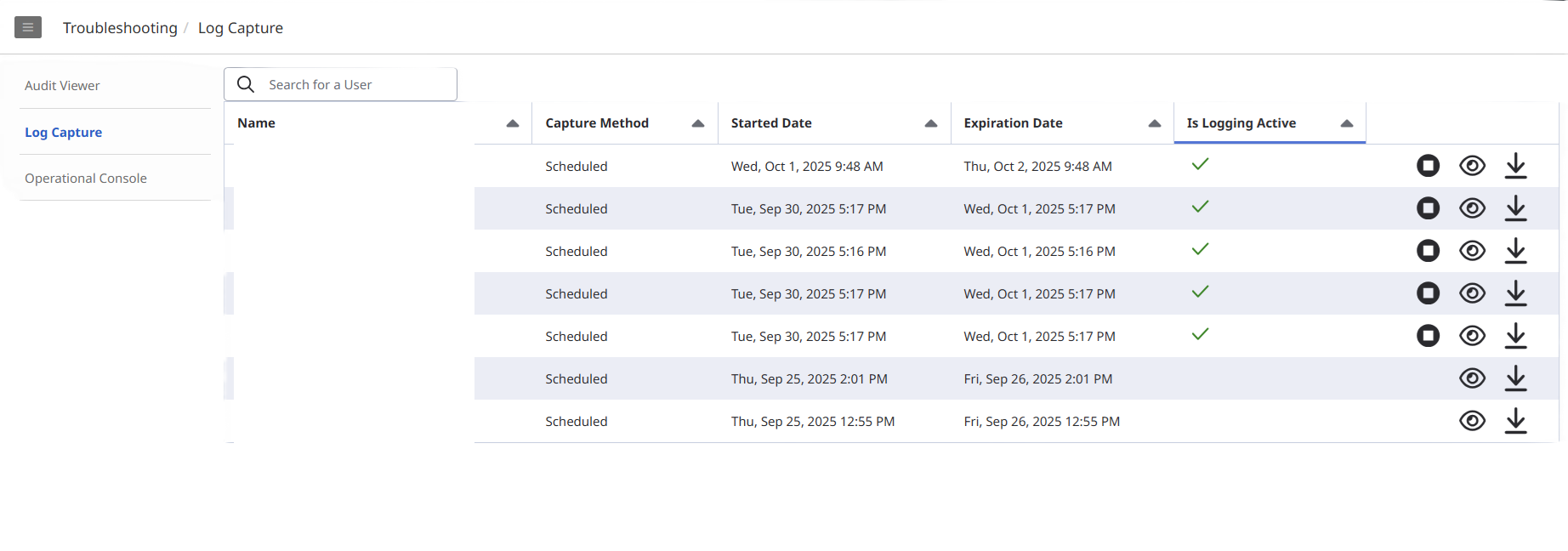
Just curious about the storage consumption on the backend, are there any constraints, or we can do automatic logging as many times as possible?
If we can do automatic logging as many times as possible, can i assume that it store the logs as a cache in the backend?
Thanks and appreciate everyone's feedback! :)
#SystemAdministration
------------------------------
Kevin Loh Chong Hoe
Engineer
------------------------------