Here is a step by step guide:
When Creating a Variable
Under Dynamic Types, Select the String (with the lightning bolt next to it)
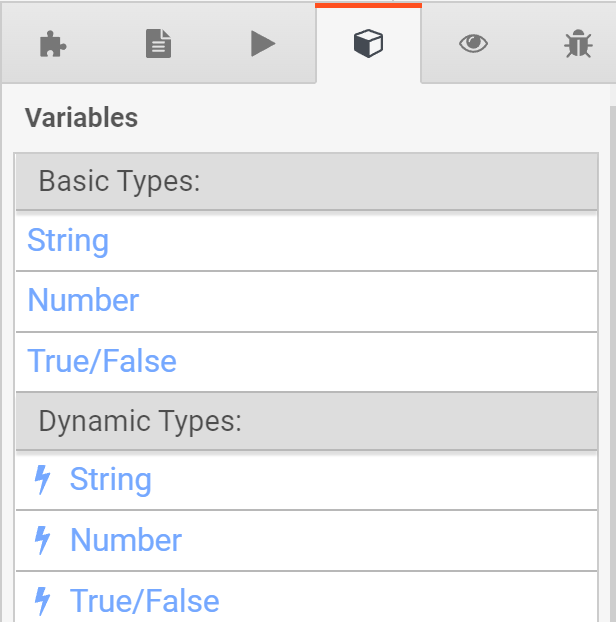
Give it a name and set the Value to slice({{Scripter.Agent Name}}, 0,indexOf({{Scripter.Agent Name}}," ") )
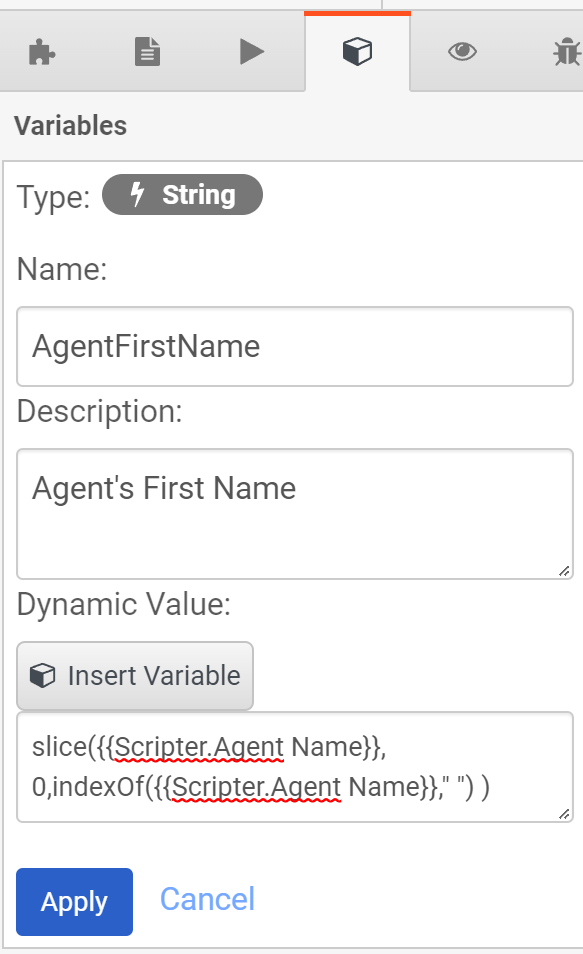
Add a text field to your script (the big T) and type in the name you gave the variable eg {{AgentFirstName}} or select the name eg AgentFirstName from the drop down when you type {{
So you should end up with this: (where AgentFirstName is the name you gave the variable)
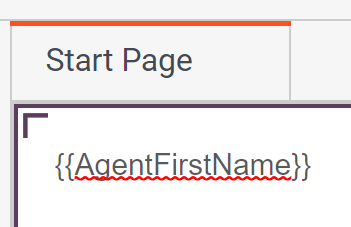
And then on preview you should have the first name of who is logged in eg:
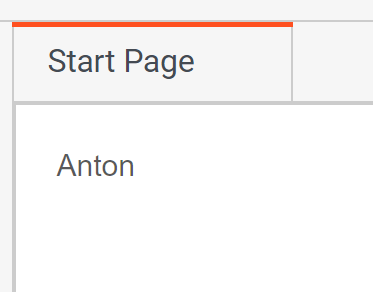
Some further reading on Dynamic Variables:
https://help.mypurecloud.com/articles/dynamic-script-variables/https://help.mypurecloud.com/articles/additional-functions-to-use-in-dynamic-variables/------------------------------
Anton Vroon
------------------------------
Original Message:
Sent: 08-30-2022 15:29
From: Julie Kleedorfer
Subject: Variable Scripters - editable?
I'm really newer to this.. can you explain how a dynamic string variable works? what do I need to put in it to just get the Agents first name to pop up.
------------------------------
Julie Kleedorfer
Inspiritec, Inc.
Original Message:
Sent: 08-29-2022 15:26
From: Vaun Mccarthy
Subject: Variable Scripters - editable?
Hi Julie
You'll need to do this with a dynamic string variable.
------------------------------
Vaun Mccarthy
Original Message:
Sent: 08-29-2022 09:09
From: Julie Kleedorfer
Subject: Variable Scripters - editable?
Thanks but that didn't work. It just added the extra characters
------------------------------
Julie Kleedorfer
Inspiritec, Inc.
Original Message:
Sent: 08-28-2022 16:53
From: Anton Vroon
Subject: Variable Scripters - editable?
Create your own string variable
and set it to something like slice({{Scripter.Agent Name}}, 0,indexOf({{Scripter.Agent Name}}," ") )
Which should return just the part of the name before the first space, which should be the first name.
------------------------------
Anton Vroon
Original Message:
Sent: 08-26-2022 13:45
From: Julie Kleedorfer
Subject: Variable Scripters - editable?
I wanted to use the Variable Scripter Agent Name in one of our Scripts but we only use First names. Is it possible to edit the scripter?
Thanks
Julie
#ArchitectureandDesign
------------------------------
Julie Kleedorfer
Inspiritec, Inc.
------------------------------