Original Message:
Sent: 04-11-2025 08:38
From: Jan Heinonen
Subject: Web messaging - displaying customer name instead GUEST on Interaction View Details
Hello,
I first used Get conversation details API to get the externalContactId, and after that I use Update external contact API to update the ID I got from the first request.
You'll need to setup Data Actions you can use in Architect for these
Original Message:
Sent: 4/10/2025 3:54:00 PM
From: Ashar Khan
Subject: RE: Web messaging - displaying customer name instead GUEST on Interaction View Details
Hi @Jan Heinonen
This would really help us out with the issue of not having the remote name available anymore with Web Messaging.
Is Get External Contact the only data action we would need to use? And what expression can we use under the Ext contact ID & Ext contact result field to auto populate for every conversation? since multiple users would be our messaging at once.
------------------------------
Ashar Khan
Original Message:
Sent: 04-01-2025 10:29
From: Jan Heinonen
Subject: Web messaging - displaying customer name instead GUEST on Interaction View Details
I did some testing and what you could do is that in the Inbound Message flow you get the externalContactId and update the temporary contact with customer name.
It will not update the Remote Part but you can see the name if you add External Contact field
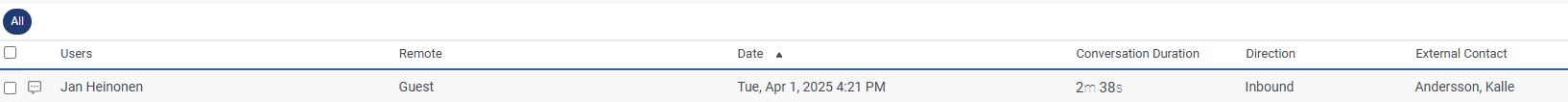
------------------------------
Jan Heinonen
Contact Center Specialist
GlobalConnect AB
Original Message:
Sent: 03-27-2025 07:28
From: Hafid Bourich
Subject: Web messaging - displaying customer name instead GUEST on Interaction View Details
Thank you @Orhun Sahin and @Samuel Jillard
Weird that Web messaging can't display the remote name on the interaction details view. The legacy web chat can do this and we just replaced the Webchat pre-chat registration form with a chatbot to capture the name of the customer. Legacy Web Chat is also considered un-authenticated.
------------------------------
Hafid Bourich
Technisch Consultant
Original Message:
Sent: 03-26-2025 07:08
From: Orhun Sahin
Subject: Web messaging - displaying customer name instead GUEST on Interaction View Details
Hi Hafid,
-
Direct Answer: No, using the Set Participant Data action in Architect to set an attibute like context.name during an unauthenticated web messaging flow will not automatically replace the default "GUEST" identifier displayed in the "Remote" column of the Interaction Detail View.
-
Explanation:
- The "Remote" column in the Interaction Detail View typically displays the primary identifier associated with the external participant.
- For unauthenticated sessions (like web messaging where the user hasn't logged in), Genesys Cloud doesn't have an inherent, verified identity for the user. It uses a generic placeholder like "GUEST" to represent this anonymous external party.
- The
Set Participant Data action adds key-value pairs (custom attributes) to the conversation's participant data. While extremely useful, these custom attributes don't override the core, system-level identifier used for display in standard views like the Interaction Details "Remote" column for anonymous interactions.
-
Where the Name Will Be Visible:
- Agent Script: You can configure your Agent Script to display the participant data attribute you set (e.g.,
context.name). This is the primary way the agent will see the customer's provided name during the interaction.
- Conversation Data: The attribute (
context.name) is stored with the conversation details and is available via:
- API: Querying the conversation details via the Platform API.
- Analytics & Reporting: Including the attribute in custom reports or data extracts.
In Summary:
While you are correctly capturing the customer's name and storing it as participant data using Set Participant Data, this specific action doesn't alter the default "GUEST" display name for the anonymous participant in the Interaction Detail View's "Remote" column. That column reflects the unauthenticated nature of the session's origin. The best practice is to display the collected name prominently within the Agent Script so the agent can personalize the conversation.
------------------------------
Orhun Sahin
Software Development Engineer
Original Message:
Sent: 03-26-2025 05:29
From: Hafid Bourich
Subject: Web messaging - displaying customer name instead GUEST on Interaction View Details
Hi All,
I'm using unauthenticated web messaging. As part of the bot flow, I collect the customer name and use Set Particaipant Data to "name" in my flow.
Is there a way to display the customer name instead GUEST under column Remote onder the interaction Detail View?
#ConversationalAI(Bots,AgentAssist,etc.)
#DigitalChannels
------------------------------
Hafid Bourich
Technisch Consultant
------------------------------