Original Message:
Sent: 04-10-2025 13:34
From: Jason Kleitz
Subject: What is the Idle in Global Telephony Settings
Hello Shahar,
I understand that some of our documentation may have not have answered all of your questions. At Genesys, we have a skilled team of Technical Writers who maintain the documentation that we have in the Resource Center and are always looking to make sure it is the most helpful resource for you. If you would like to have changes made to the Resource Center article, we encourage you to utilize the Was this article helpful? feature at the bottom of the pages. If you select No, you are able to leave feedback that will be sent to the team that manages those articles.
------------------------------
Jason Kleitz
Online Community Manager/Moderator
Original Message:
Sent: 04-10-2025 13:04
From: Shahar Leonard
Subject: What is the Idle in Global Telephony Settings
After consulting with well experienced colleague.
I can say in confidence (after testing it) that the Idle Status is:
Idle (Away) | The agent is logged on to the desktop application with the screen saver on or screen locked. In other areas where user status displays, such as a profile page, this status shows as Away. |
This is very specific scenario:
The Agent Locked his PC, or the PC went to Screen Saver due to inactivity, and the user is logged in Via Genesys Cloud Desktop App
If the same scenario happening to user that uses Genesys Via browser, this He will not set to Idle(Away) even when the screen is Locked.
We have the Presence article from 2021, then, it had an Idle Status listed there (6ths in the list), and that is the specific scenario I described above
The Article attached (Statuses.docx)
Anyhow, it seems like Genesys needs to update the current Presence Article to include the Idle(Away) Status
Presence, status, and activity indicators overview - Genesys Cloud Resource Center
Best regards,
------------------------------
Shahar Leonard
Genesys Cloud Professional Certified
Original Message:
Sent: 04-10-2025 11:30
From: Shahar Leonard
Subject: What is the Idle in Global Telephony Settings
Hey All
Under "Global Telephony Settings", I can select in which status does non-ACD Communicate Calls Will be Direct-To-Voicemail
And in this page, there is a list of statuses: Away, Break, Busy, Idle, Meal, Meeting, Offline, On Queue and Training
I don't understand what is Idle Status, is it Available??
It's not On Queue because there's already the On Queue status in this list, making Idle redundant
Is it "On Queue and without any Active Call"? (Idle - While On Queue and not Communicating and not Interacting?)
It's very not clear, any clarification would be very helpful.
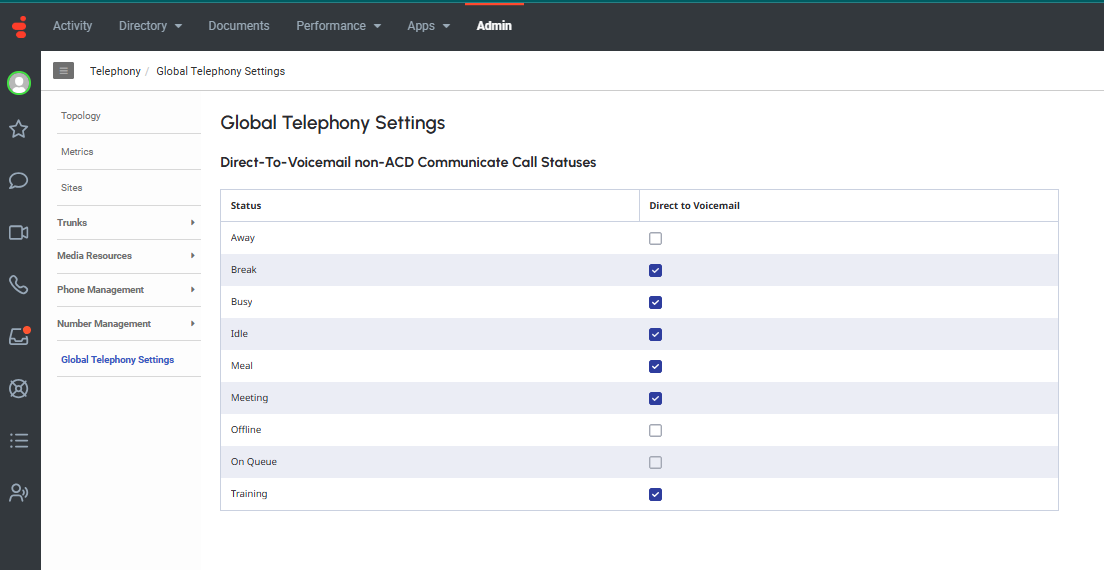
Presence, status, and activity indicators overview - Genesys Cloud Resource Center
Thanks all in advance 🙏
Best regards,
#Telephony
------------------------------
Shahar Leonard
Genesys Cloud Professional Certified
------------------------------