...darn.
Original Message:
Sent: 07-13-2022 07:33
From: Jonathan Broadhurst
Subject: SSL Expiration for Support Center
Thanks Anthony - I've gone through that process - but the Open Case button doesn't do anything
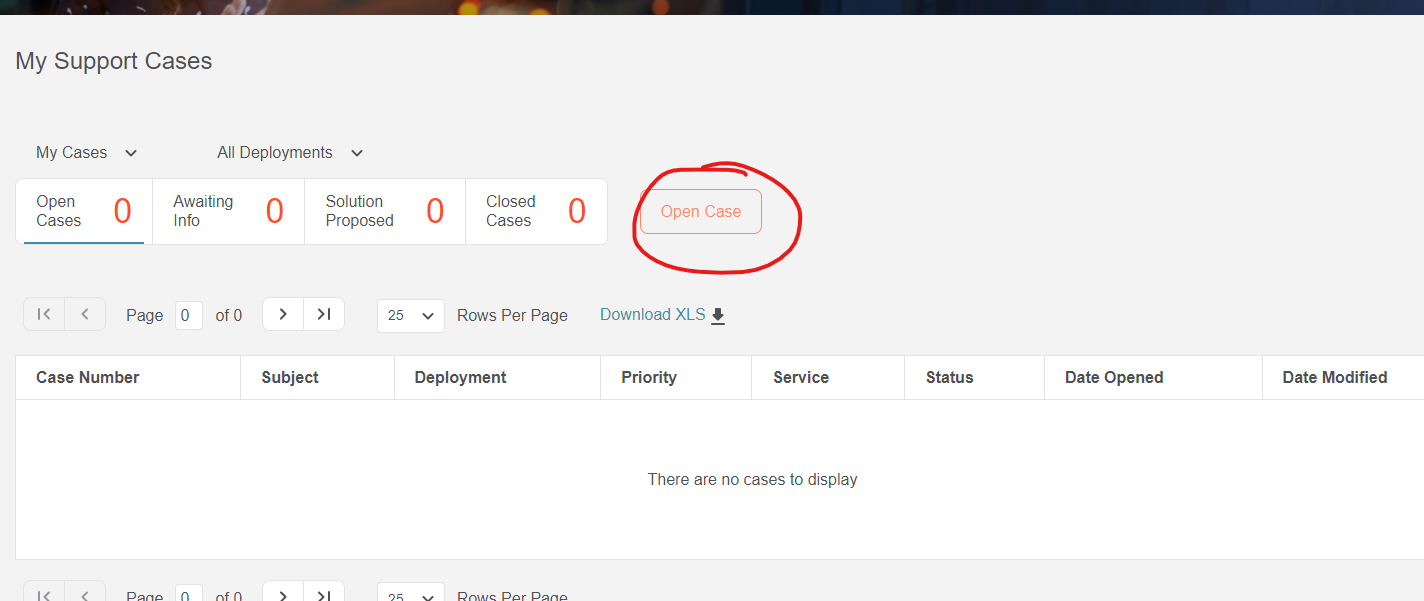
------------------------------
Jonathan Broadhurst
Cookson Precious Metals Limited
Original Message:
Sent: 07-12-2022 11:11
From: Anthony Romero
Subject: SSL Expiration for Support Center
Hi Jonathan,
Good catch on the old LogMeIn email address there. We'll look to fix that on the support article.
The updated instructions will mention to instead open a support ticket with this information (https://genesyspartner.force.com/customercare/GenesysCommunityLogin), which should be your next step now.
------------------------------
Anthony Romero
Genesys - Employees
Original Message:
Sent: 07-11-2022 04:55
From: Jonathan Broadhurst
Subject: SSL Expiration for Support Center
We've been advised that our SSL certification we use for our help support center domains are expiring.
Previously we've supplied new certifications as per the help on How to set up an SSL-secured support center
How to set up an SSL-secured support center
Support centers that run on Bold360 AI servers can be deployed as HTTPS.
If your site is secured and you have implemented the support center using iframe, then a secure connection must be set up in Bold360 AI including installing the necessary certificates.
SSL (Secure Sockets Layer) is the standard security technology for establishing an encrypted link between a web server and a browser. This link ensures that all data sent between the web server and browsers remain private and integral.
Please ask your IT specialist to send the following files and information to bold360aisupport@logmein.com:
Important: For security reasons, text files should be password protected. You can create a password-protected ZIP for your text files, or use a protected shared folder when sending your certificate and private key files.
However, this still refers to logmein, we can't get any response on the email and have no idea what to do now as GENESYS aren't particularly forthcoming around support for bold360ai. Anyone know what to do?
------------------------------
Jonathan Broadhurst
Cookson Precious Metals Limited
------------------------------