Yep, it was a permission thing. I see it now. Thanks. I knew I wasn't going crazy. haha
Original Message:
Sent: 09-26-2024 16:19
From: Joseph Behymer
Subject: Activity Plans
You are most likely missing the permissions required to run the activity plan. Required permissions are listed at the top of: https://help.mypurecloud.com/articles/manage-activity-plans/
Specifically, I bet you are missing the Activity Plan Run Job permissions.
------------------------------
Joe Behymer, Director
Genesys Cloud Workforce Management Development Team
Original Message:
Sent: 09-26-2024 13:58
From: Stephanie Brady
Subject: Activity Plans
Thanks for that information. I think the problem I am running into is I don't have a way to "run now". When creating the activity plans, the Run now function next to create or Save is grayed out. see below how it's grayed out.
Also, I don't see a run now option in the top right corner either. So sorry If I am missing something. See below what my screen looks like after I click on the rule name.
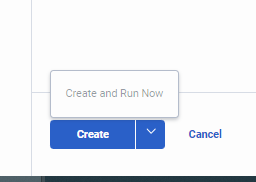

------------------------------
Stephanie Brady
Europ Assistance North America, Inc
Original Message:
Sent: 09-26-2024 13:35
From: Joseph Behymer
Subject: Activity Plans
By default, when you create an activity plan, it won't automatically update your published schedules. If it's active, it will add sessions to future generated schedules.
If you want to update your existing published schedules, you need to click 'Run Now', which you can access by clicking the rule name "Fire Safety Training with HR" and then find the button at the top right of the screen. You should see a little spinner next to your rule name while it is running.
You can also elect to run an activity plan as you are creating it, there's a little arrow next to 'Create' and you can select 'Create and Run Now' which has the same affect as clicking 'Create' and then opening the plan and clicking the 'Run Now' button at the top right of the screen.
By the way, there's no real harm in running an activity plan twice. It won't duplicate sessions.
------------------------------
Joe Behymer, Director
Genesys Cloud Workforce Management Development Team
Original Message:
Sent: 09-26-2024 11:56
From: Stephanie Brady
Subject: Activity Plans
So, for example, I have a schedule already published which starts on 9/30. I want to add 30-minute trainings for all agents starting next week. I configured all the criteria but I dont see that it has run and added anything to schedules. I built it yesterday. How long would it take to run? Do I configure and let it sit and eventually it will run? Sorry, for there is a disconnect on my end.
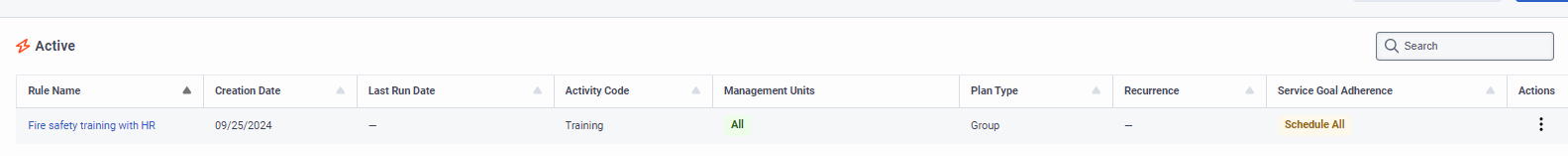
------------------------------
Stephanie Brady
Europ Assistance North America, Inc
Original Message:
Sent: 09-26-2024 06:44
From: Jay Langsford
Subject: Activity Plans
Is the schedule in the future or is it, at least partially, in the past?
From the resource center are two possibly related items:
- Ad hoc runs are for running a single activity plan against all published schedules in the future (up to 26 weeks).
- These runs can potentially take a while to complete, especially if they are updating many schedules in the future. A notification message displays that the activity plan run has started, and another notification displays when it is done.
------------------------------
Jay Langsford
VP, R&D
Original Message:
Sent: 09-25-2024 19:24
From: Stephanie Brady
Subject: Activity Plans
Hello, I am playing around with the activity plans and I cannot figure out how to apply a new occurrence to an already existing, published schedule. I can get it to work when creating a new schedule but not after one is already published. How to I add an occurrence ad hoc through activity plans? I can't get it to "run" the option is greyed out.
#Workforce Management
------------------------------
Stephanie Brady
Europ Assistance North America, Inc
------------------------------