Hi there,
I'm unable to locate any information to assist me with this question.
I was able to find how to schedule agents to be off queue (meetings, trainings, etc).
I'm unable to find what the Difference (after) and Scheduled (After) columns mean & how to read them.
What am I looking for here? Are these numbers telling me how many people will be on queue after I take those selected for a meeting off queue?
How do I know what is the best day & time if I put these options provided to me in chronological order?
Is it similar to PureConnect where if the difference column equals zero or close to being a positive number - that's the best day & time?
What would be the best day & time if the difference column is a higher positive number, but the scheduled column is a lower number?
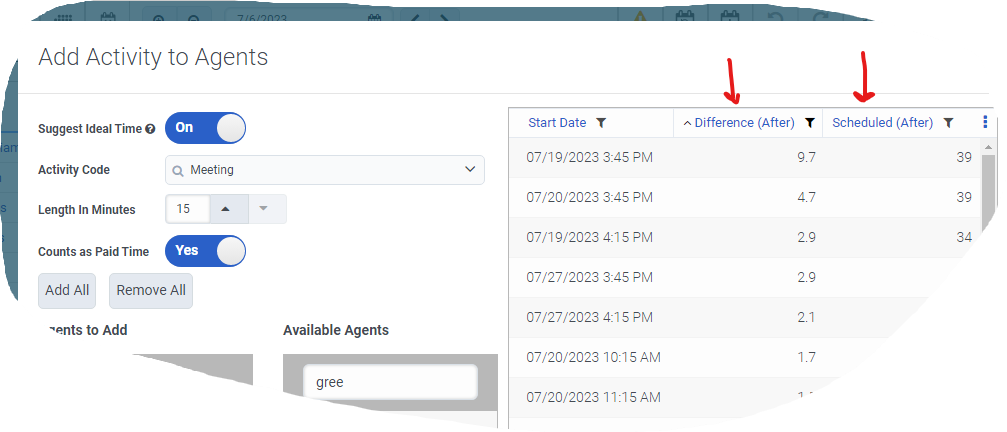
#Genesys Cloud CX
#Workforce Management
#ScheduleManagement------------------------------
Jacqueline Turner
Workflow Coordinator
NYCM Insurance
------------------------------