Original Message:
Sent: 12-05-2025 08:59
From: Reuben Goodwin
Subject: After-Call Survey
Hello Lalit , Can you show what that looks like?
------------------------------
Reuben Goodwin
Sr. Telephony Engineer
Original Message:
Sent: 10-27-2025 13:16
From: Lalit Gupta
Subject: After-Call Survey
Also, you can add Clear Post flow block at any point in call flow if not wanting customer to go to survey flow.
------------------------------
Lalit Gupta
Consultant
Original Message:
Sent: 10-24-2025 11:22
From: John Butine
Subject: After-Call Survey
Very helpful information, thanks Tristen!
------------------------------
John Butine
Original Message:
Sent: 10-24-2025 11:15
From: Tristen Schwarzenberger
Subject: After-Call Survey
Yeah so it's kind of in 2 layers. There's the general performance view similar to other performance views giving more broad metrics like response rate, score, progress, etc... and even will spread out that data based on the forms version.
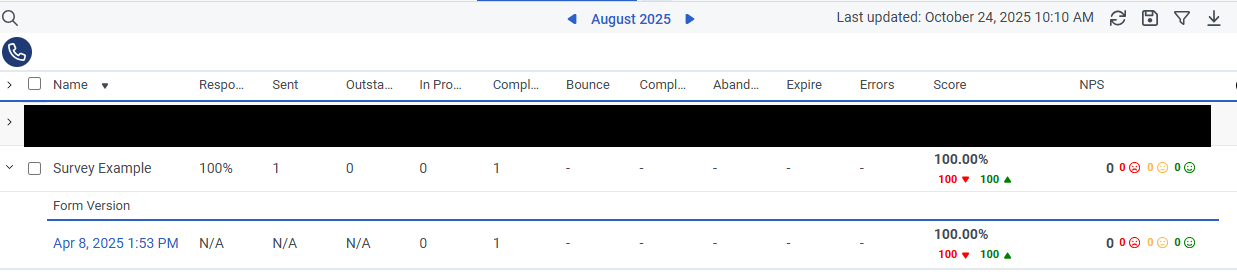
Then you can click on that date/time under Form Version to drill down further into specific question data:
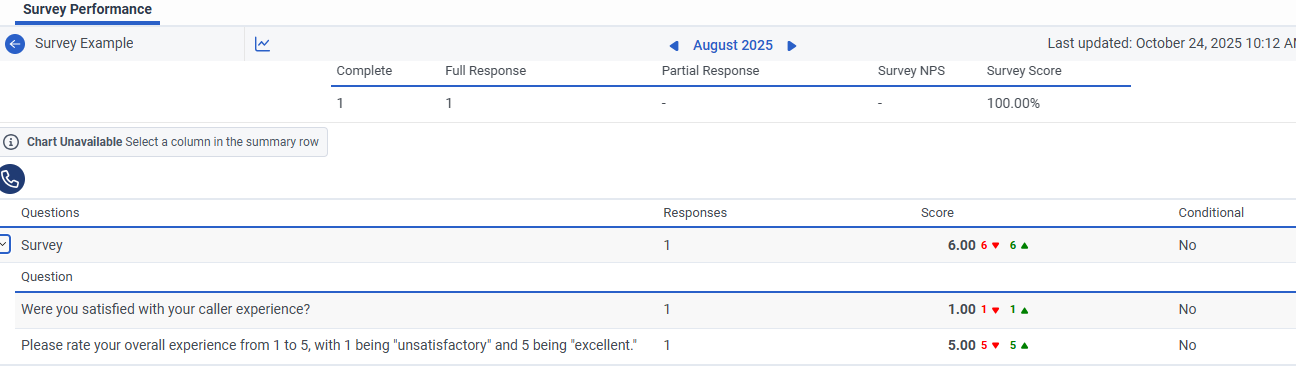
And export that out via PDF:
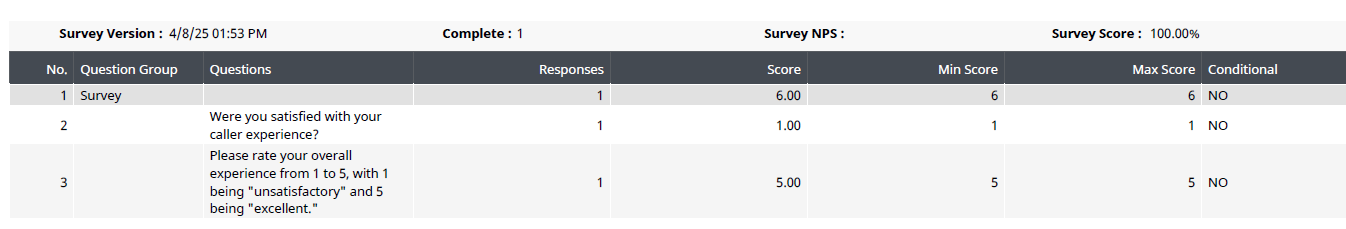
------------------------------
Tristen Schwarzenberger
IT Engineer
GCP
Original Message:
Sent: 10-24-2025 11:07
From: John Butine
Subject: After-Call Survey
Oh interesting, that is a clever work around. Do you have a sample of what the CX3 response reporting looks like using those surveys?
------------------------------
John Butine
Original Message:
Sent: 10-24-2025 10:58
From: Tristen Schwarzenberger
Subject: After-Call Survey
If that is the case, we actually did implement a survey without those features when we first migrated to the system.
Essentially, it's just a flow where every question on the survey is a menu:
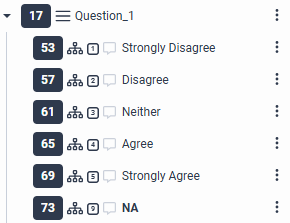
Every response in the menu, updates variables relating to the question. So for example for Question 1, if I select 1, we update the DTMF and Q1 variable to reflect that, then move to the next Menu(Question2).
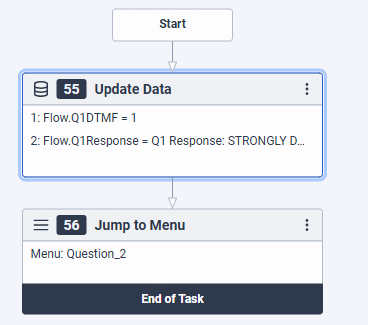
Then at the end, we have a task that collects all of that data, adds it into a score, and sends an email via a data action to the team with that information as well as the caller information:
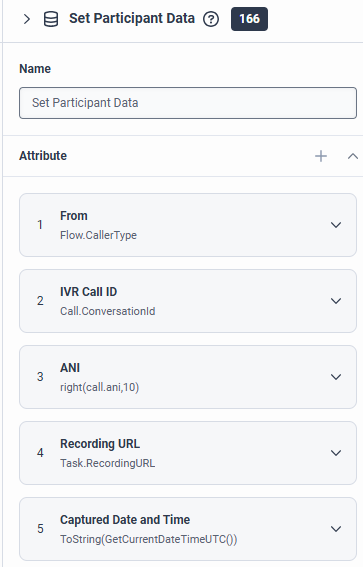
A very rough outline I know, and happy to answer any further questions on that, but you should be able to do all of this with just CX2 licensing and can definitely expand on this and do it a different way I'm sure.
------------------------------
Tristen Schwarzenberger
IT Engineer
GCP
Original Message:
Sent: 10-24-2025 10:46
From: John Butine
Subject: After-Call Survey
Ah okay, that makes sense, our org has CX2 licensing, so none of this is available until we bump to CX3 or add add-on licensing. Thanks!
------------------------------
John Butine
Original Message:
Sent: 10-24-2025 10:24
From: Tristen Schwarzenberger
Subject: After-Call Survey
Hey John,
That is something we've been rolling out recently and it's been pretty nice. Being able to set up the form in the UI then essentially importing that into a Voice Survey flow I enjoy.
And the out of box reporting in Genesys I think has been all we've needed.
We've implemented it in 2 ways:
1) Just a simple "Set Post-Flow" action in our call flows will automatically flow over to the survey when the agent disconnects.
2) We have survey opt in the flow menu - "If you would like a survey after this call press 1." then after a certain amount of time after the call, we have an ongoing campaign that will call the person and transfer them to our survey flow. It is definitely a bit more complicated than just setting the post flow, but so far it's been working well.
It roughly follow this guide with some tweaks, but a good starting place if that sounds interesting:
https://developer.genesys.cloud/blueprints/schedule-callback-via-script/
--------
First you'll need to create the survey form: (If you're using the new UI, it's under Conversation Intelligence -> Quality Management -> Customer Surveys)
https://help.mypurecloud.com/articles/create-a-customer-survey-form/
Then in Architect you can create a new voice survey flow, choose the survey you created, and it'll do a lot of the work for you. The simplicity of it is great:
https://help.mypurecloud.com/articles/work-with-voice-survey-flows/
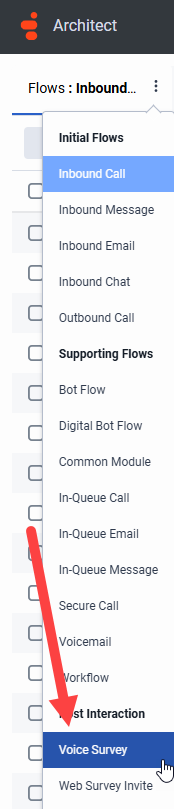
------------------------------
Tristen Schwarzenberger
IT Engineer
GCP
Original Message:
Sent: 10-24-2025 10:03
From: John Butine
Subject: After-Call Survey
Hi Everyone,
We would like to implement a simple after-call survey. Anyone here already doing that? How did you get that set up? If you're using it, do you see decent utilization and reporting on this? Looking for some guidance and "reviews" on how it works. Thanks!
#ArchitectandDesign
#Reporting/Analytics
------------------------------
John Butine
------------------------------