To answer your question, we are trying to draw kind of 8-hour Agent Activity which status an agent has been into, which I pulled from Agent Status View.
But I need to also draw how much an agent spending in ACW while interacting status. So, this is something i am trying to achieve and was seeking your advice.
But like i said in my earlier reply, I can see Avg ACW from Agent performance view, I cannot subtract Avg ACW from total interacting time , it should be total ACW. So that's what i was asking.
Original Message:
Sent: 07-07-2023 09:01
From: Ryan Legner
Subject: Agent Status Information
What questions are you looking for the data to answer? Is the agent adhering to their allocated ACW? How much time per day is the agent spending in ACW?
If you're looking for more of a timeline kind of view where you can see agent activity throughout the day to map out conversation activity, presence, and routing status all in one view. That's a feature our team is actively planning. https://genesyscloud.ideas.aha.io/ideas/ANLS-I-847
------------------------------
Ryan Legner
Staff Product Manager, Genesys Cloud CX
Original Message:
Sent: 07-07-2023 04:47
From: Neha Neha
Subject: Agent Status Information
Hi Ryan,
With respect to the pulling ACW from performance report and comparing with Agent Status report, my Concern is status times are total time of status and ACW from performance report is the Average of a day. Just wondering how to compare those of data then? Suggestions please.
------------------------------
Neha Neha
Accenture LLP
Original Message:
Sent: 07-06-2023 14:25
From: Ryan Legner
Subject: Agent Status Information
One thing I'd want you to consider is exactly what you want to track. In our platform, we follow a multi-channel model that supports the case that agents can be in ACW on multiple conversations or be in ACW on one conversation while interacting with another. For this reason, ACW is not tracked as an agent presence. It's tracked as a conversation metric. The agent performance view will show you amount of time an agent's conversations spent in ACW and you'd be able to pull both the reports to track amount of time interacting and compare that with the amount of time they spent in ACW. However they're intentionally not designed for ACW to follow a linear path with their routing status activity because of the fact that agents can be on simultaneous conversations.
ACW tracking is a popular topic on ideas. https://genesyscloud.ideas.aha.io/ideas/INB-I-475 being the most notable. Further feedback can also be submitted under existing ideas or by creating your own.
------------------------------
Ryan Legner
Staff Product Manager, Genesys Cloud CX
Original Message:
Sent: 07-06-2023 10:32
From: Neha Neha
Subject: Agent Status Information
Thanks Ryan for you key inputs . One more question on this,
My client want to segregate Interacting and ACW time, May i Request to suggest me an idea. how to get this done?
Thanks,
Neha
------------------------------
Neha Neha
Accenture LLP
Original Message:
Sent: 07-06-2023 08:47
From: Ryan Legner
Subject: Agent Status Information
Agents would be in an interacting routing status while in ACW. Interacting is tracking the amount of time an agent spends connected to an ACD routed conversation, which ACW would count towards that connected time.
------------------------------
Ryan Legner
Staff Product Manager, Genesys Cloud CX
Original Message:
Sent: 07-06-2023 05:01
From: Neha Neha
Subject: Agent Status Information
Thanks Matt and Shelby,
I think this is pretty clear to me. However, I have one more question related to ACW. If I am "On Queue" and doing ACW, so under which On Queue sub status it would be covered? Is that come under On-Queue Idle OR On-Queue Interacting?
------------------------------
Neha Neha
Accenture LLP
Original Message:
Sent: 07-05-2023 14:20
From: Shelby Cronk
Subject: Agent Status Information
Hi! To add to all of the other responses you've gotten, Consider thinking about this slightly differently: On Queue=Idle+Not Responding+(portion) Interacting+(portion) Communicating. Agents may be considered "Off Queue" but still interacting/communicating, which means those remaining portions are added to the total "Off Queue" time.
Examples might include: clicking off queue while connected to an interaction or after call work, being available (off queue) and receiving a transferred interaction from a co-worker, dialing out on behalf of a queue while Off Queue.
------------------------------
Shelby Cronk
ConvergeOne, Inc.
Original Message:
Sent: 07-03-2023 08:00
From: Neha Neha
Subject: Agent Status Information
Thank you everyone for your reply. I could manage to make some calculations: -
Logged in = On Queue + Off Queue (All Primary status)
However, if i want to split On Queue time using the below calculations it's NOT coming same. Any Suggestion please?
On Queue =Interacting+Communicating+Idle+Not Responding
This is the calculation i made. but sum of all 4 above Matics is coming same as On Queue.
------------------------------
Neha Neha
Accenture LLP
Original Message:
Sent: 06-30-2023 17:26
From: Robert Wakefield-Carl
Subject: Agent Status Information
Conor,
Have you tried the new Static Link in Power BI to pull the data directly from the view into Power BI and report on it there? Seems like a lot less hassle than CSV export or API.
------------------------------
Robert Wakefield-Carl
ttec Digital
Sr. Director - Innovation Architects
Robert.WC@ttecdigital.com
https://www.ttecDigital.com
https://RobertWC.Blogspot.com
Original Message:
Sent: 06-30-2023 16:08
From: Conor Twomey
Subject: Agent Status Information
Hi Neha,
I spent several months using Robert's and Judith's methods, and they definitely work, but they are time consuming; another way with a more hands off approach (after it is set up) is to do it through PowerBI, if your data is available that way. You can set up a DAX formula to automatically generate this data for every agent, every day, and generate a PowerBI report that can be shared with your audience for example:
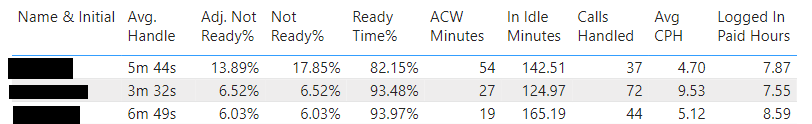
There are several different DAX formula's that I used in conjunction to get my data to generate these results based upon our business need.
------------------------------
Conor Twomey
American Family Insurance
Original Message:
Sent: 06-29-2023 08:17
From: Judith Jimenez
Subject: Agent Status Information
For Number 1, start in the Agent Performance View and add columns to your view and you will be able to get all of the statuses for the day and the time spent in each. Use your filter to add the columns you need. i.e. Meeting, Training, etc
------------------------------
Judy Jimenez, Call Center Operations Manager
CURE Auto Insurance
Original Message:
Sent: 06-28-2023 14:27
From: Neha Neha
Subject: Agent Status Information
Hi Team,
I've got a requirement in which:-
- I need to track agent whole day activity e.g. to calculate 8 hours activity of an Agent , in which status exactly agent spent total 8 hours of their shift. I perceive, details are available in agent status view but which metrics out of all these metrics which will draw Agent Status Activity of 8 hours.
- Is there any way to track which countries were being served by Agent in those 8 hours?
#Reporting/Analytics
------------------------------
Neha Neha
Accenture LLP
------------------------------