Full JSON :
{
"flowVersion.inputSchema.description": "Schema defining flow input parameters. Property names map to flow scoped variables marked as a flow input. If you do not supply a property value for an input variable, the variable value will be set to the initial value configured on it in the flow at flow startup.",
"outputData.Flow.test": [
"New York",
"Delhi",
"Surat",
"Gujarat",
"Gurgaon"
],
"flowVersion.generationId": "WORKFLOW_VERSION_PUBLISHED",
"flowVersion.supportedLanguages.language": [
"en-us"
],
"flowVersion.inputSchema.definitions.archString.oneOf.description": [
"A NOT_SET String value.",
"A character string. Examples: \"\", \"Hello\", \"Just say \\\"No!\\\"\""
],
"flowVersion.inputSchema.properties.Flow__State.type": "array",
"flowVersion.name": "5.0",
"flowVersion.inputSchema.properties.Flow__test.maxItems": 2000,
"flowVersion.outputSchema.properties.Flow__State.maxItems": 2000,
"id": "85a98f4d-4f0c-4720-821b-db827cd5ed37",
"flowVersion.debug": false,
"flowVersion.inputSchema.type": "object",
"flowVersion.outputSchema.properties.Flow__test.maxItems": 2000,
"flowVersion.inputSchema.properties.Flow__test.items.$ref": "#/definitions/archString",
"flowVersion.commitVersion": "5.0",
"flowVersion.configurationVersion": "2.0",
"flowVersion.outputSchema.additionalProperties": false,
"flowVersion.datePublished": "2025-05-12T07:33:00.980Z",
"flowVersion.dateCreated": 1747035180921,
"flowVersion.inputSchema.$schema": "http://json-schema.org/draft-07/schema#",
"flowVersion.outputSchema.type": "object",
"dateLaunched": "2025-05-12T11:22:12.986Z",
"flowVersion.configurationUri": "/api/v2/flows/2236dc2a-5783-4536-ac68-433f3fd1318e/versions/5.0/configuration",
"flowVersion.inputSchema.properties.Flow__test.type": "array",
"flowVersion.createdBy.id": "6fa2726f-2fae-4a35-9703-18c7cf1552ac",
"flowVersion.outputSchema.definitions.archString.oneOf.description": [
"A NOT_SET String value.",
"A character string. Examples: \"\", \"Hello\", \"Just say \\\"No!\\\"\""
],
"flowVersion.outputSchema.description": "Schema defining flow output parameters. Property names map to flow scoped variables marked as a flow output.",
"name": "Instance Mon May 12 11:22:12 UTC 2025",
"flowVersion.inputSchema.title": "Flow input schema",
"flowVersion.inputSchema.definitions.archString.oneOf.maxLength": [
null,
32000
],
"status": "COMPLETED",
"flowVersion.inputSchema.definitions.archString.oneOf.type": [
"null",
"string"
],
"flowVersion.dateSaved": 1747035179340,
"flowVersion.supportedLanguages.isDefault": [
true
],
"flowVersion.inputSchema.properties.Flow__State.items.$ref": "#/definitions/archString",
"flowVersion.outputSchema.properties.Flow__State.type": "array",
"completionReason": "Success",
"outputData.Flow.State": [
"New York",
"Delhi",
"Surat",
"Gujarat",
"Gurgaon"
],
"flowVersion.outputSchema.properties.Flow__test.items.$ref": "#/definitions/archString",
"dateCompleted": "2025-05-12T11:22:13.104Z",
"flowVersion.outputSchema.$schema": "http://json-schema.org/draft-07/schema#",
"flowVersion.secure": false,
"flowVersion.inputSchema.additionalProperties": false,
"flowVersion.outputSchema.definitions.archString.oneOf.type": [
"null",
"string"
],
"flowVersion.outputSchema.title": "Flow output schema",
"selfUri": "/api/v2/flows/executions/85a98f4d-4f0c-4720-821b-db827cd5ed37",
"flowVersion.id": "5.0",
"flowVersion.outputSchema.properties.Flow__test.type": "array",
"flowVersion.dateCheckedIn": 1747035180929,
"flowVersion.outputSchema.definitions.archString.oneOf.maxLength": [
null,
32000
],
"flowVersion.outputSchema.properties.Flow__State.items.$ref": "#/definitions/archString",
"flowVersion.selfUri": "/api/v2/flows/2236dc2a-5783-4536-ac68-433f3fd1318e/versions/5.0",
"flowVersion.createdBy.selfUri": "/api/v2/users/6fa2726f-2fae-4a35-9703-18c7cf1552ac",
"flowVersion.inputSchema.properties.Flow__State.maxItems": 2000,
"flowVersion.outputSchema.definitions.archString.archDataTypeId": "str",
"flowVersion.inputSchema.definitions.archString.archDataTypeId": "str"
}
------------------------------
Vipul Gamit
Senior Engineer, Telecom
------------------------------
Original Message:
Sent: 05-12-2025 12:00
From: Vipul Gamit
Subject: Array value as output in Data Action
Below is my current response
{
"translationMap": {
"State": "$.outputData"
},
"translationMapDefaults": {},
"successTemplate": "{\n \"State\":${State} \n}"
}
------------------------------
Vipul Gamit
Senior Engineer, Telecom
Original Message:
Sent: 05-12-2025 11:59
From: Vipul Gamit
Subject: Array value as output in Data Action
Hi,
I am trying to save array value as output in Data action.. However i am not able to do so.
Attaching below screenshot of JSON. I need the Flow.State values
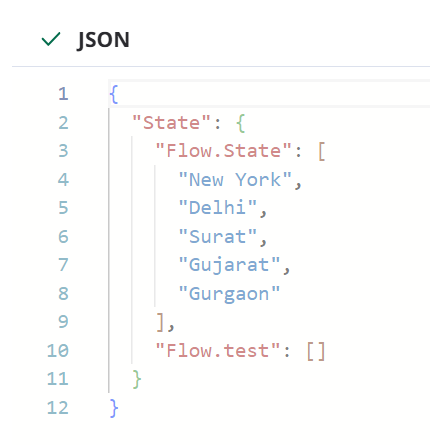
#DataActions
------------------------------
Vipul Gamit
Senior Engineer, Telecom
------------------------------