actually, I found something in my Flow that I had to fix, I think it may be working as needed.
Original Message:
Sent: 06-29-2023 07:57
From: Michael Schimento
Subject: Call Data Action
Thank you Anton, I plugged in it the way you mentioned, I did have to change members to users so that it would work in the test mode..
I saved the action and put it into my test environment after saving and publishing, my test call still went to the queue (I have 3 agents in the queue, 2 were off queue and 1 was deactivated)
I think with your help, I am getting closer and just need to find I think the one missing piece, I will read through the other information you shared as well.
Mike
------------------------------
Michael Schimento
Zenith Insurance Company
Original Message:
Sent: 06-28-2023 17:42
From: Anton Vroon
Subject: Call Data Action
Yes so to exclude agents from being counted when they are deactivated from the queue.
The following are the On Queue routing status
IDLE,INTERACTING,NOT_RESPONDING,COMMUNICATING
So we want to look for everyone with that status for the queue, but also that is active on the queue.
The active on queue, is the joined tag.
which ends up looking like
/api/v2/routing/queues/${input.QUEUE_ID}/members?pageSize=100&routingStatus=IDLE,INTERACTING,NOT_RESPONDING,COMMUNICATING&joined=true
Or in API explorer
There is also a past conversation on this to take a look at, along with some pdfs and DataActions you can import.
https://community.genesys.com/discussion/how-can-i-get-number-of-user-logged-in-the-specific-queue
DataAction structure is something I still need more practice with myself, but I've attached the one we use for this purpose.
DataAction might at first seem daunting, but regardless if you are a small call center or large, it is key to getting the most out of the platform, so highly recommend that you get to know some of the basics
------------------------------
Anton Vroon
Original Message:
Sent: 06-28-2023 07:33
From: Michael Schimento
Subject: Call Data Action
Very helpful, I think I am getting close, when we first went live a few years ago someone built us 4 Actions (Genesys I would guess) and we have not needed anything else as we have a small call center.
We have a no agents on queue action, when we want to stop calls from going to the in-queue call flow for the one low hanging fruit queue and send callers directly to voicemail, we change the schedule or remove the members from the queue now to accomplish this, removing them from the queue provides the result of no agents logged in and the caller is forwarded to voicemail.
We would like for the supervisor to be able to deactivate an agent in a queue and an action recognize that an agent is not active in the queue. We need to see 0 agents available for the 1 queue in question (even if they are on-queue and taking calls for other queues) and immediately follow the route to voicemail. This way she would not need to go to Schedules, Queue Management (adding removing members), she can remain in her dashboard.
Do you think this can be accomplished or is either changing the schedule and/or removing the members from the queue the best option?
I am hoping I am explaining this correctly or in a way everyone understands it……..
I really appreciate the info that has been provided…..
------------------------------
Michael Schimento
Zenith Insurance Company
Original Message:
Sent: 06-27-2023 16:08
From: Anton Vroon
Subject: Call Data Action
What I and Michael are suggesting will require you to adjust your DataAction configuration
In Admin > Actions find the name of the DataAction, And navigate to the configuration tab It will likely look something like this
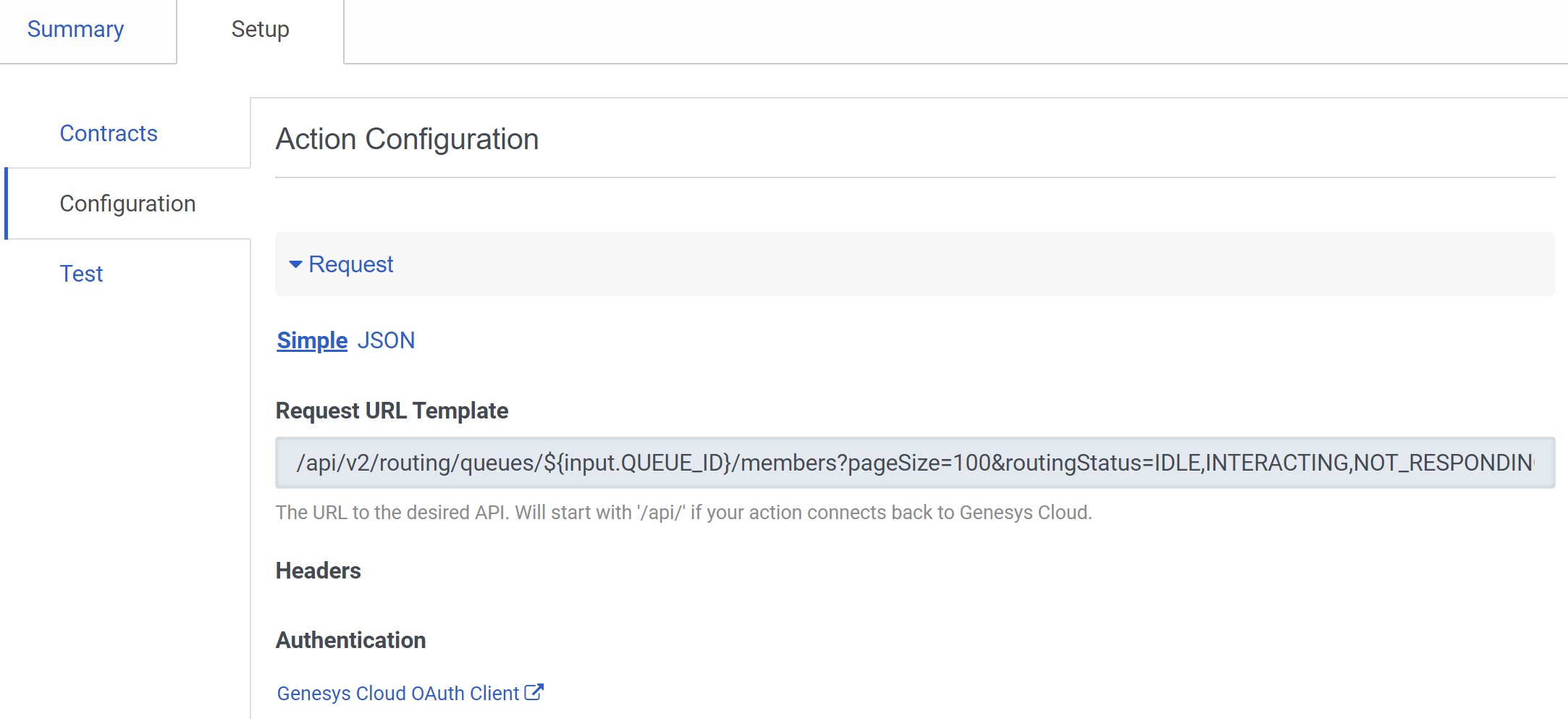
You will need to create a copy, and change the Request URL Template field.
This is the API call, DataActions are API calls. By playing around with the API here (https://developer.genesys.cloud/devapps/api-explorer#get-api-v2-routing-queues--queueId--members) you will see that the url changes, tags/parameters are added in if you toggle the joined option for example or add a presence filter.
So run the API there (just log in on the top right) and change the bits and pieces until you are happy it is returning what you want, then copy the the url over to your DataAction configuration. Test the new DataAction, Save the new DataAction. Use it in your flow.
------------------------------
Anton Vroon
Original Message:
Sent: 06-26-2023 07:03
From: Michael Schimento
Subject: Call Data Action
Thank you for the response, I have not really worked in API
in Architect, I am performing a data action, Agents On Queue
entered the Queue ID
Success output : Task.Agents
Next after that, I am using Decision with task.agents > 0 in the expression window
------------------------------
Michael Schimento
Zenith Insurance Company
Original Message:
Sent: 06-25-2023 17:30
From: Anton Vroon
Subject: Call Data Action
I assume you are using the
Routing Queues Members API for your data action
https://developer.genesys.cloud/devapps/api-explorer#get-api-v2-routing-queues--queueId--members
If you add the joined=true parameter (eg routingStatus=IDLE,INTERACTING,NOT_RESPONDING,COMMUNICATING&joined=true) This should only include staff that are active on the queue. So if that equals 0 then no active staff in valid states, so send to callback/vmail etc
------------------------------
Anton Vroon
Original Message:
Sent: 06-23-2023 11:27
From: Michael Schimento
Subject: Call Data Action
we are using Call Data Action to check whether or not agents are on-queue, agents are in multiple queues, this feature works great when all agents in the Queue that the data action is checking are off-queue. What we want to be able to do is deactivate the Agents from the Queue being checked, allow them to stay on-queue for other queues, and then the Data Action, Decision, etc. is followed as we need it to be. Currently if we deactivate the Agents, but they stay on-queue the data action fails and the caller is presented to the in-queue call flow, and we have no agents to answer their calls, which eventually does get them to voicemail but it is after several loops, etc.
we want to be able to quickly shut down a less important Queue and send callers to voicemail, while still attending High Priority Queues, we then can have our agents perform call backs, etc. later in the day.
#ArchitectureandDesign
------------------------------
Michael Schimento
Zenith Insurance Company
------------------------------