Hi Mohannad ,
1- How I can Get the data from contact list into architecture
On your outbound flow, there is an outounb settings option. There you can specify the contact list. Then you can reference the columns by using Call.Contact.<column name> .
2- How to transfer call based on the incoming agent ID that come within the contact list in architect.
I'm not sure you're going to be able to do that in a power or predictive campaign out of the box. The problem is that Dialer places calls when an agent becomes available. It doesn't have the context to know to wait for the specified agent to be available in your list. So the system can place the call and the specified agent isn't available which can result in abandons.
The only way I can realistically think to do this is to use a Preview Mode campaign as it has the option to specify a column that indicates the agent the call should go to:
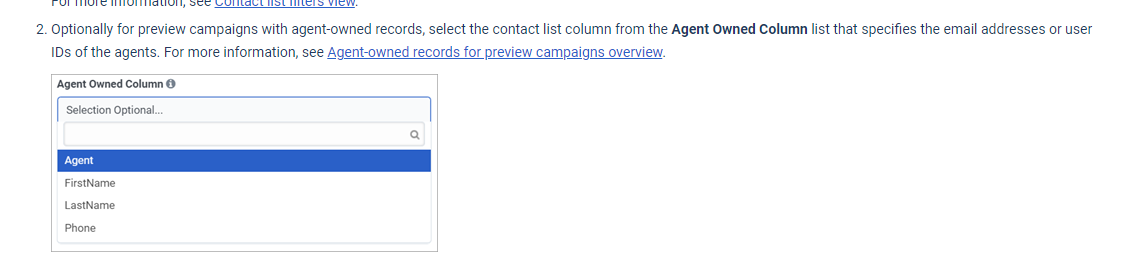
3- How to do the rescheduling for non-reachable parties as I have to do it three time in-case the end-user didn't answer (4,12,24)
For the recalls itself, you can do this using wrap up rules. You can either use the wrap up itself or the call analysis result from the edge. If you have to use preview, as recommended above, you'll need to use the wrap ups. The agent will indicate through the wrap up if the call connected or not and then the rule can reschedule based on the value:
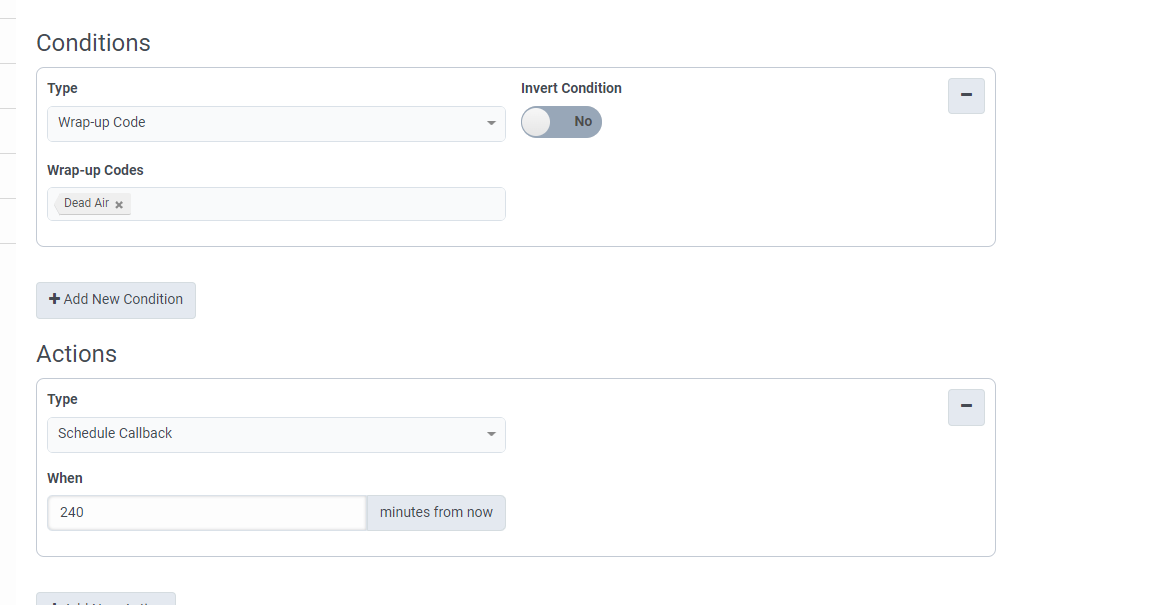
You'll need one of the connects as well as the for the non-connects since they have different values.
Since you're varying the recalls based on attempts, you'll also want a rule to track those in the contact list. For my policy, I'm doing a few checks to make sure that the wrap up was not ININ-OUTBOUND-PREVIEW-SKIPPED and not ININ-WRAP-UP-SKIPPED. If it wasn't, then increment my attempt column in the database. Then you can use that in your recall rule sets with rules for attempt 0, attempt 1, and attempt 2:
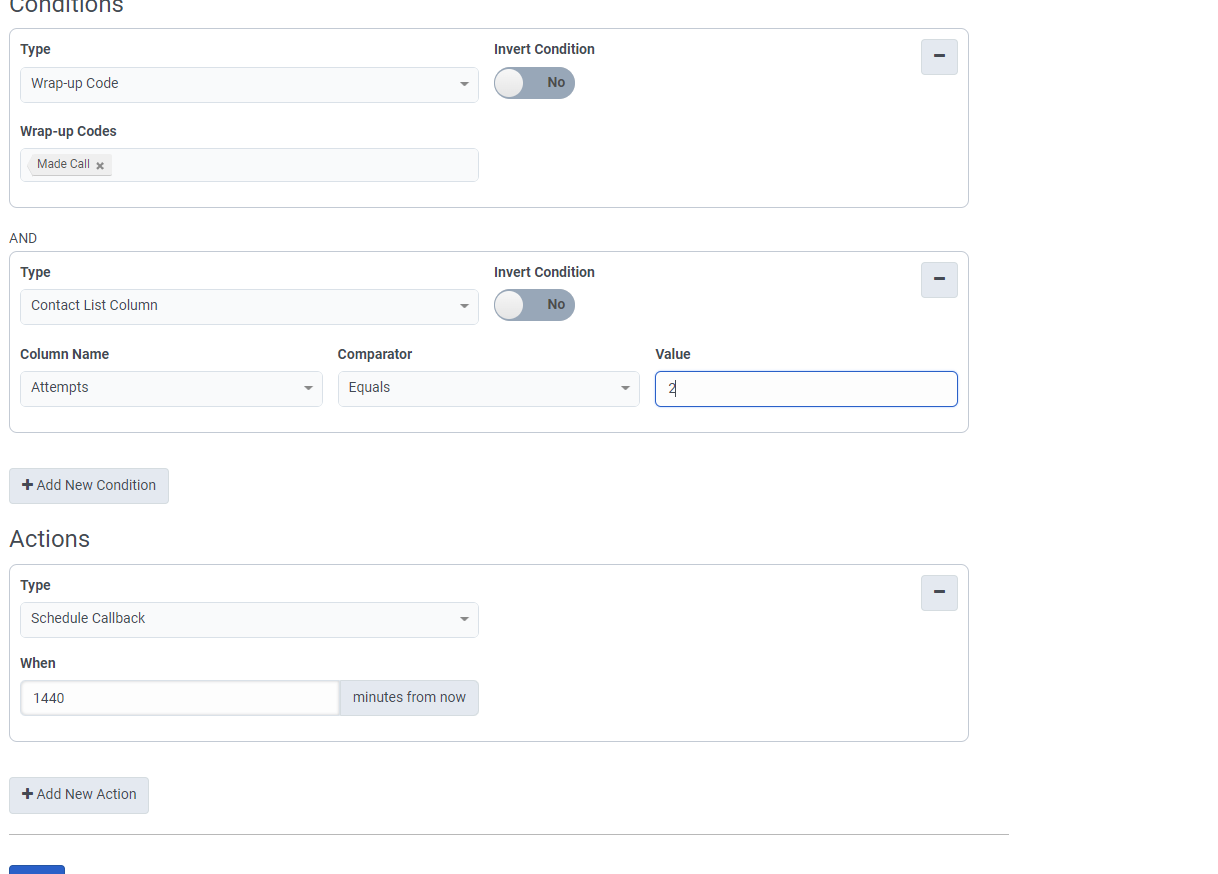
You'll want to make sure that the order of your operations with the rule sets on the campaign match what you're doing in your conditions. For example, if the reschedule rule is ahead of the attempts incrementing rule, then attempts will still be 0 when the reschedule rule evaluates. If rescheduling is after the attempts incrementing rule, it will be 1.
Eric
------------------------------
Eric Berkshire
Broker Solutions, Inc. DBA New American Funding
------------------------------
Original Message:
Sent: 08-09-2023 02:58
From: Mohannad haddad
Subject: Campaign with three attempts of calls within different Period
Dear Community
I appreciate your time and I'm seeking your hand on this, I'm running into scenario where Our customer will be
providing us with a list of data, which will include an agent ID field. They expect our dialer to call the inserted
numbers three times. If the first call does not reach the end user, we are to reschedule another try after 4
hours. If this attempt is unsuccessful as well, we are to reschedule it again after 12 hours. However, if the call
does reach the end user, we are to schedule another call after 24.
my questions are:
1- How I can Get the data from contact list into architecture
2- How to transfer call based on the incoming agent ID that come within the contact list in architect
3- How to do the rescheduling for non-reachable parties as I have to do it three time in-case the end-user didn't answer (4,12,24)
Looking to hear your feedback and suggestion
#Outbound
#SystemAdministration
------------------------------
Mohannad haddad
Fourth Dimension Systems LLC
------------------------------