Original Message:
Sent: 06-10-2025 03:21
From: Christoph Domaschke
Subject: Connect Back to IVR
PATCH /api/v2/conversations/calls/${input.interactionID}/participants/${input.participantID}/attributes - Works with inbound calls, because the customer is the first participant. You can get his ID from the scripter variables.
GET /api/v2/conversations/calls/${input.conversionID} There you get participant variables from the first participant with
$.participants[0].attributes.yourParticipantVariable.
------------------------------
Christoph Domaschke
Leiter Service Center (Cronbank)
Original Message:
Sent: 06-10-2025 03:08
From: Manojkumar G
Subject: Connect Back to IVR
Hi Chistoph Domaschke,
Can you please let me know what data action you used here .
------------------------------
Manojkumar G
Original Message:
Sent: 06-10-2025 02:55
From: Christoph Domaschke
Subject: Connect Back to IVR
Hi Manojkumar,
is your script variable defined as "output"? Only then it will write data into the participant data. In addition please make shure, that your participant data variable is spelled in the exact same way in your script and in your flow. Participant data is case sensitive.
I had a similar problem once and solved it with data actions, that wrote directly into the participant data of the first participant and read the participant data from the first participant. I would go that way only if my first solution should not help.
------------------------------
Christoph Domaschke
Leiter Service Center (Cronbank)
Original Message:
Sent: 06-06-2025 03:41
From: Manojkumar G
Subject: Connect Back to IVR
Hi ,
I am currently implementing a call flow with four submenus. When a call connects to an agent, the agent guides the customer, for example, by instructing them to go to 'Submenu 1' for a specific option. The agent then transfers the call using a dropdown field in their script, which contains the four submenus as options. After the agent selects a submenu from the dropdown, they need to click another script to perform a blind transfer to the call flow, intending to capture the selected variable within the call flow for decision-making.
However, the issue I'm currently facing is that the dropdown variable is not being passed to the call flow. This occurs even when I use 'Get Participant Value' for variables defined in the call flow. Has anyone encountered this issue or successfully implemented a similar scenario?"
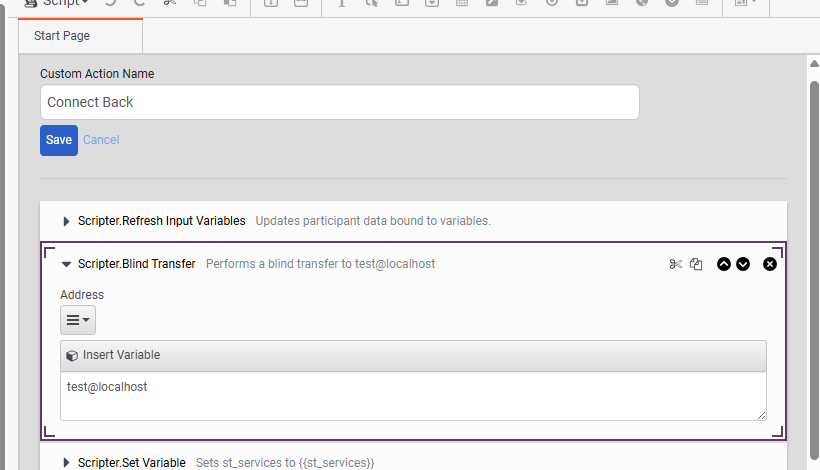
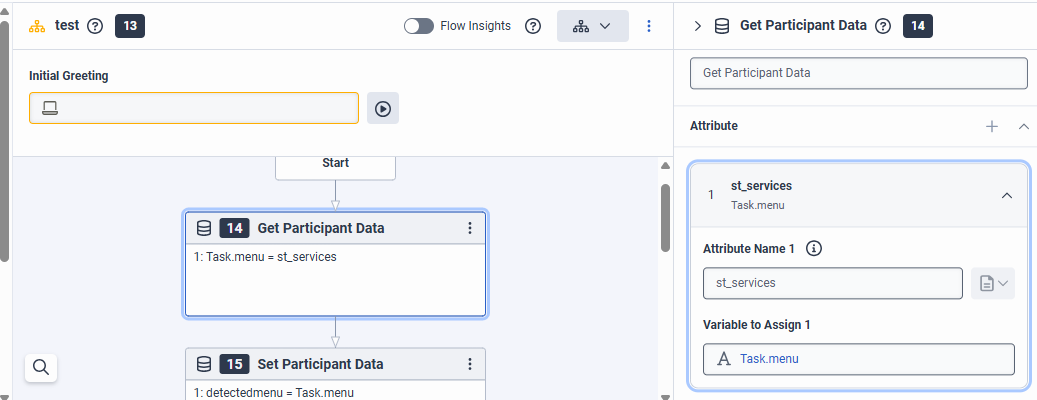
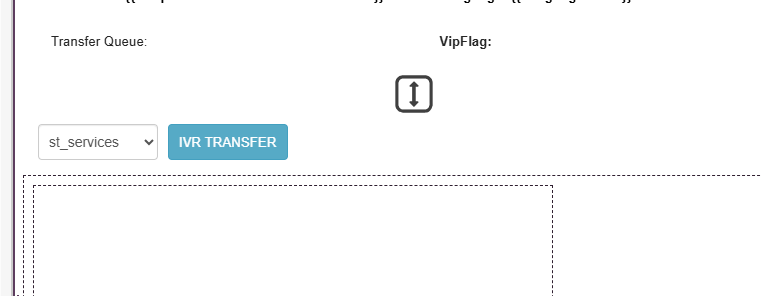
#ArchitectureandDesign
------------------------------
Manojkumar G
------------------------------