Hi @Brian Dupuis,
I have a customer who wants to setup the registry to disable the geolocation pre installation.
"To enable geolocation, you can create a DWORD under HKEY_CURRENT_USER\Software\Interactive Intelligence\Purecloud\Directory\GeolocationPermission and set its value to 1."
Would setting the above key to '0' effectively disable the geolocation features and avoid the popup?
Their next question was whether it's possible to force a specific language or dialect. Could you confirm if this can be configured in the desktop application?
They're working with a tight timeline and plan to roll this out to all users next week, so your confirmation would be greatly appreciated.
Thanks!
Kind Regards,
Bhusara Khan
Genesys - Technical Support Engineer, Product Support
------------------------------
Bhusara Khan
Technical Support Engineer
------------------------------
Original Message:
Sent: 11-11-2025 10:42
From: Brian Dupuis
Subject: Desktop app configuration
Hi Marija,
According to the document, the keys you're using to set the region should be in HKEY_CURRENT_USER. Those keys aren't supported in HKEY_LOCAL_MACHINE. The only key supported under HKEY_LOCAL_MACHINE are for disabling checking for updates.
To enable geolocation, you can create a DWORD under HKEY_CURRENT_USER\Software\Interactive Intelligence\Purecloud\Directory\GeolocationPermission and set its value to 1.
There's no supported way to preconfigure the orgname.
------------------------------
Brian Dupuis
Genesys - Employees - Sr. Director, PureCloud UI
Original Message:
Sent: 11-10-2025 12:14
From: Marija Kovrlija
Subject: Desktop app configuration
Hello everyone,
Our client had a couple of questions and problems they faced with installing desktop app. They use ManageEngine Endpoint Central for application deployment. For enterprise deployments, they typically use the machine-based approach with MSI packages.
The issue they are facing:
We've applied the registry configuration. HKEY_LOCAL_MACHINE Software Interactive Intelligence Purecloud Directory (DisableUpdates=1, Region=usw2, RegionURL=https://apps.usw2.pure.cloud/directory). (removed Backslash from path)The keys are present and correctly set, but the desktop app still prompted for region selection on first launch. Given that, we're assuming the DisableUpdates value may also not be taking effect, though we can't confirm that yet since we're already running the latest version.
Does anyone know if these registry-based settings are still supported in the current release since registry entries just don't appear to work at all. And no mention of pre-filling our org info or preventing the geolocation pop-up (should be enabled by default)
Here are the screenshots with explanations
1. We don't want to be prompted for region if we set per-documentation
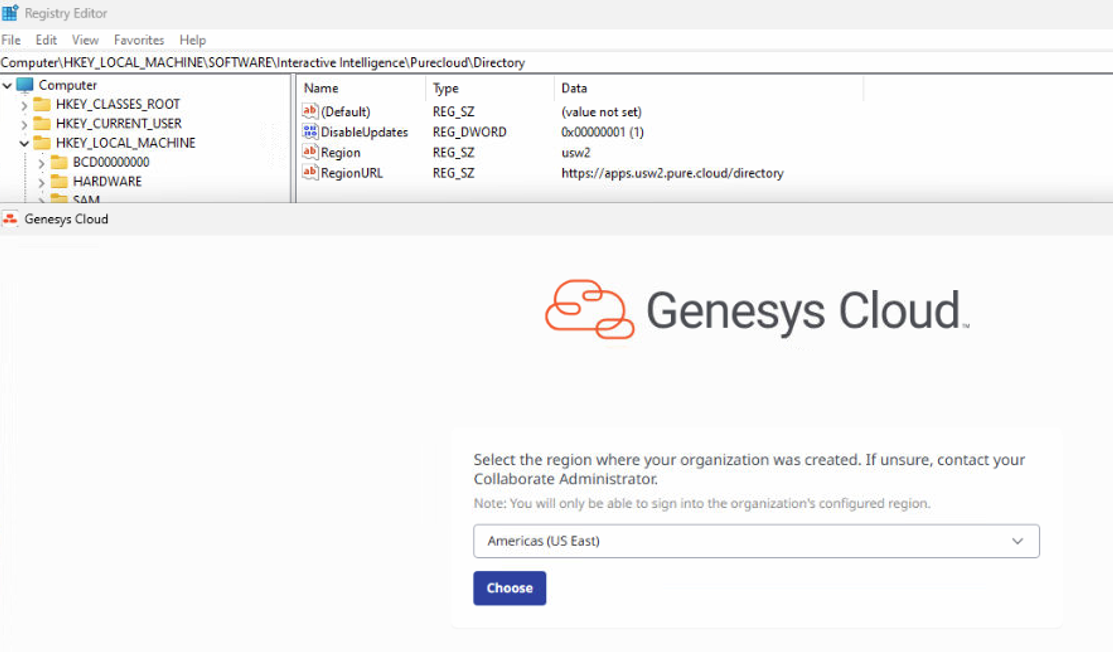
2. We would like to have our or g-name pre-set (no documentation)
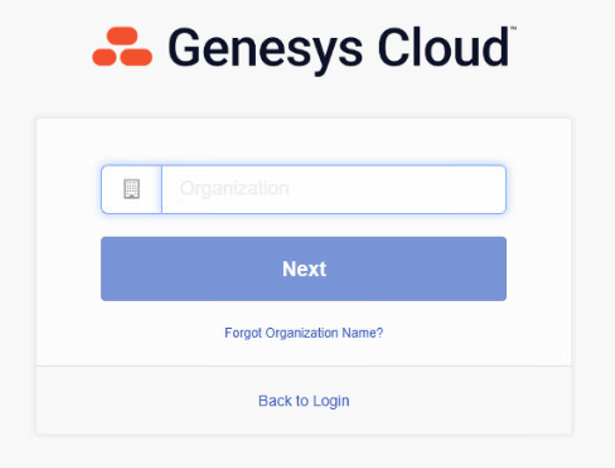
3. We don't want to be prompted to for geo-location. It should be pre-set to yes (no documentation)
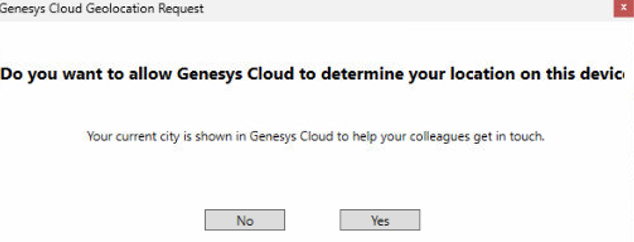
Thank you!
#Omni-ChannelDesktop/UserInterface
------------------------------
Marija Kovrlija
NA
------------------------------