Glad you got it sorted. Scripter certainly needs some love from the devs.
Original Message:
Sent: 02-25-2025 16:48
From: Brian Jones
Subject: Email Script - Input variable from Participant Data or Transfer to another emaiil flow
Ok--got it sorted after enough poking around. My script variables were not EXACTLY matching the participant attributes (so picky). All is well now :)
------------------------------
Brian T. Jones | Ascension | Senior Specialist - Technology
Original Message:
Sent: 02-25-2025 16:38
From: Anton Vroon
Subject: Email Script - Input variable from Participant Data or Transfer to another emaiil flow
That JSON result doesn't look like it should be an array...
Do you mind sharing your Data Action at all, especially your output contract and output template?
------------------------------
Anton Vroon
Original Message:
Sent: 02-25-2025 15:25
From: Brian Jones
Subject: Email Script - Input variable from Participant Data or Transfer to another emaiil flow
Thanks for responding @Anton Vroon
Believe me, if I had a choice, I would map those participant attributes to a string variable and not a string list, but string list is the only option it gives me to map to.
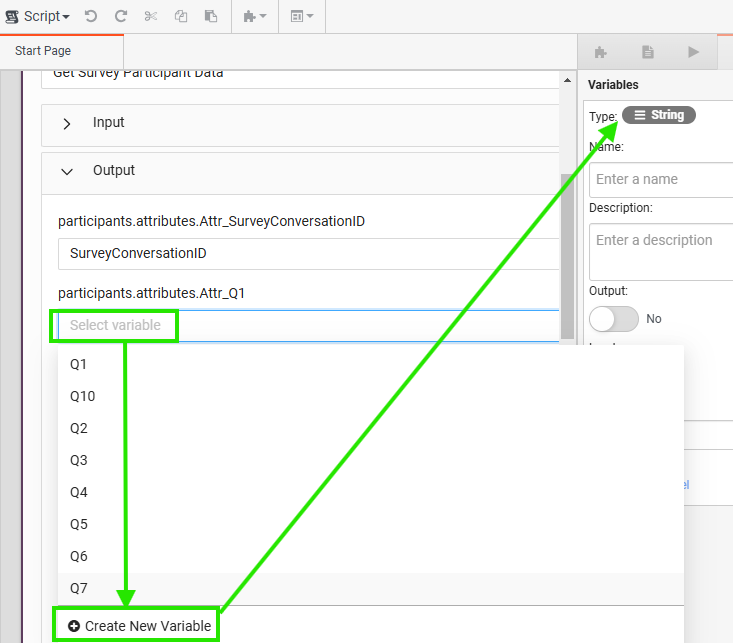
Here's the JSON result that data action pulls back, which I presume isn't anything abnormal:
{
"Survey Conversation ID": "06d6ad95-5045-455f-9bf9-a8f6136bd999",
"Q1": "Test Me",
"Q2": "December 9th 2009",
"Q3": "amoxicillin",
"Q4": "Dr Tom Jones",
"Q5": "N/A",
"Q6": "N/A",
"Q7": "N/A",
"Q8": "N/A",
"Q9": "N/A",
"Q10": "N/A",
"CDE": "N/A"
}
------------------------------
Brian T. Jones | Ascension | Senior Specialist - Technology
Original Message:
Sent: 02-25-2025 14:30
From: Anton Vroon
Subject: Email Script - Input variable from Participant Data or Transfer to another emaiil flow
@Brian Jones - I'm assuming your Data Action is returning arrays, since you are assigning those to string lists.
I'll need to play around with it myself, since most of the time I've been assigning arrays from Architect not from within the script.
From architect at least, the array's when converted to string are new line delaminated, but script only works with comma separated values. - https://community.genesys.com/discussion/script-does-not-load
------------------------------
Anton Vroon
Original Message:
Sent: 02-25-2025 11:23
From: Brian Jones
Subject: Email Script - Input variable from Participant Data or Transfer to another emaiil flow
@Tom Mullen & @Anton Vroon - Stumbled across this thread as I'm tackling something very similar with respect to data actions & participant data. Looking at my developer logs, I can see the data action retrieves the participant data just fine; however, I'm unable to get it to populate my script (not great documentation out there on how to do this).
I'm sure if I fumbled with it long enough I'd figure out, but in the interim, figured I'd ask you both to share the steps you took to see if I'm missing something.
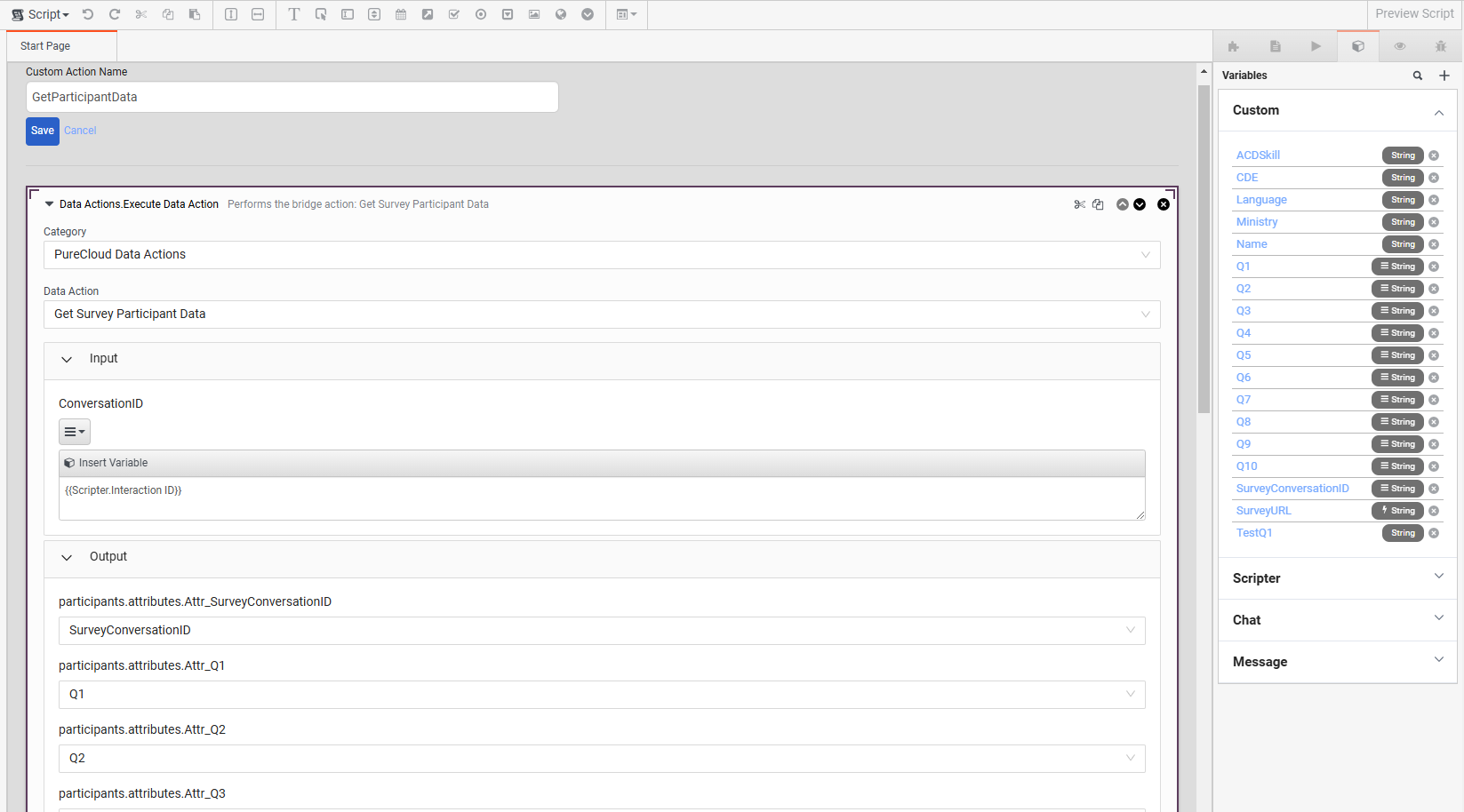
------------------------------
Brian T. Jones | Ascension | Senior Specialist - Technology
Original Message:
Sent: 04-02-2024 10:26
From: Tom Mullen
Subject: Email Script - Input variable from Participant Data or Transfer to another emaiil flow
Thanks Anton.
I'm successful writing the attributes into Participant Data from script 1. And Flow 2 is successful in retrieving that data, and presenting it along with script 2.
Where I'm struggling is getting script 1 to transfer to Flow 2. I'm trying to use the Transfer action, and created a variable within the script with the name of the flow (ie: Flow%20Test@localhost).
I've also tried transferring from script 1 direct to Queue 2, and assigned script 2 as the default script for that queue, but when Queue 2 receives the interaction, it is still Script 1 that is presented to the agent.
------------------------------
Tom Mullen
Boehringer Ingelheim GmbH
Original Message:
Sent: 03-27-2024 17:35
From: Anton Vroon
Subject: Email Script - Input variable from Participant Data or Transfer to another emaiil flow
Hi Tom,
This is certainly possible, pretty common to send across for example a customer number on transfer.
You can use the set variable as an Input/Output, or you can use DataActions to write/retrieve participant data in a Agent Script.
You absolutely can also set those in a flow as well. One of the really important things is the key/name of your attribute has to be EXACTLY the same, it is lower/uppercase sensitive.
If you are not finding any luck with this, let me know, and I'll put together some screenshots for you.
------------------------------
Anton Vroon
Original Message:
Sent: 03-27-2024 07:33
From: Tom Mullen
Subject: Email Script - Input variable from Participant Data or Transfer to another emaiil flow
I have a use case where an incoming email interaction will first be handled by a Triage Queue. I have a script where that agent sets some variables, which are written as Participant Data.
They then need to transfer the email to a different queue. The goal is to have the variables entered by the Triage agent presented to the agent of the subsequent queue.
My initial thought was to create a 2nd script, and assign it to Queue 2 as the default script, but I don't seem to be able to pull the data from Participant Data. My second thought was to have the Triage Agent transfer the interaction to another flow, which can then pull the data, and assign as input variables on the subsequent script.
I can't seem to locate tools to accomplish either of these.
Is there a way to accomplish this that I'm missing?
Thanks all!
#Routing(ACD/IVR)
------------------------------
Tom Mullen
Boehringer Ingelheim GmbH
------------------------------