Original Message:
Sent: 12-08-2023 15:10
From: Breno Canyggia Ferreira Marreco
Subject: Error with Import forecast files
Hi Silvia,
I see that your starting data import will begin on 08/Dec-2023. What the configuration "Start Day of Week" in your Business Unit? If Monday, you need a starting date 12/Dec-2023.
See the date start on page "Add Forecast".
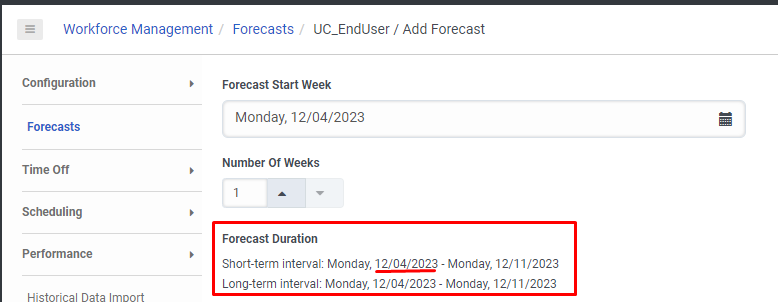
Also, does the Planning group "Example Planning Group" exist? The name isn't common for me.
Att,
------------------------------
Breno Canyggia Ferreira Marreco
Mutant
Original Message:
Sent: 12-08-2023 14:16
From: Silvia Schuts
Subject: Error with Import forecast files
Hi guys,
Thank you so much for your effort to help me out. I'm sorry but I'm still struggling to get the file right.
For the second point I indeed made the mistake to change the dates to the future for the final forecast import :)
But for the first point: When I download the example from the tool it gives me this:
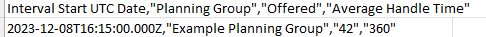
No end quote after the Date.
I started again from scratch with Breno's file, made sure to have all the quotes (except the one after Date (but also one with the extra quote), changed the dates to next Monday and still receive the same message...
It really annoys me that I can't fix it myself. I think I'm not an Excel/CSV hero
------------------------------
Silvia Schuts
WFM Expert
Original Message:
Sent: 12-08-2023 07:54
From: Jay Langsford
Subject: Error with Import forecast files
Besides what Breno mentioned for issues, your first row also has issues.
Example file produced by the tool is 1 and yours is 2:
- "Interval Start UTC Date","Planning Group","Offered","Average Handle Time"
- "Interval Start UTC Date,Planning Group","Offered","Average Handle Time"
You are missing an end and begin quote. What you are specifying is that your csv has as its first column a column named "Interval Start UTC Date,Planning Group" because all of that is included in the quote grouping and the comma is not seen as a separator. The quotes matter.
Which import you use depends on what you are wanting to do. One is to specify historical data to then be utilized to generate a forecast and the other is to import a final forecast.
In either case the tool will generate a valid example csv file to use as a base.
------------------------------
Jay Langsford
VP, R&D
Original Message:
Sent: 12-07-2023 15:23
From: Silvia Schuts
Subject: Error with Import forecast files
The only thing I've changed in your file is the name of the Planning Group
| "Interval Start UTC Date,Planning Group","Offered","Average Handle Time" |
| "2023-11-27T08:15:00.000Z,IVR 0","1","40" |
| "2023-11-27T08:30:00.000Z,IVR 0","1","61" |
------------------------------
Silvia Schuts
WFM Expert
Original Message:
Sent: 12-07-2023 12:31
From: Breno Canyggia Ferreira Marreco
Subject: Error with Import forecast files
Hi Silvia,
Can you share lines 1, 2, and 3 of your .csv file?
Example:
"Interval Start UTC Date","Planning Group","Offered","Average Handle Time"
"2023-11-27T08:15:00.000Z","Breno-GP","1","40"
"2023-11-27T08:30:00.000Z","Breno-GP","1","61"
Att,
------------------------------
Breno Canyggia Ferreira Marreco
Mutant
Original Message:
Sent: 12-07-2023 10:13
From: Silvia Schuts
Subject: Error with Import forecast files
Thank you Breno for taking the time to answer my question.
The multi_weeks_ forecast import is a big help. I'm working in the Amsterdam timezone, changed WFM to UC timezone so I was able to use your template.
Unfortunately I'm still getting the error message: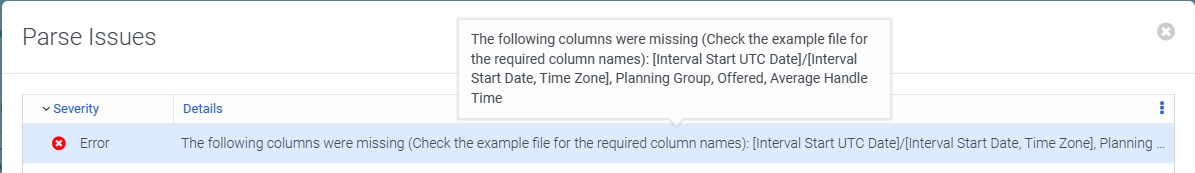
It is such a generic error message and I really don't know which part i'm doing is not correct :(
------------------------------
Silvia Schuts
WFM Expert
Original Message:
Sent: 12-07-2023 08:34
From: Breno Canyggia Ferreira Marreco
Subject: Error with Import forecast files
Hi Silvia,
I like to use the option: Import Short-Term Interval Forecast Data - file: example_multi_weeks_forecast_import_v2.csv, but you can use Weighted Historical Index with Source Data Import option than use the same format but you can add on "Abandoned" field - file: example_Weighted-Historical-Index-with-Source-Data-Import.csv.
I hope this helps!
Att,
------------------------------
Breno Canyggia Ferreira Marreco
Mutant
Original Message:
Sent: 12-05-2023 08:31
From: Silvia Schuts
Subject: Error with Import forecast files
Hi,
Hope someone can help me as I went through the feed from A - Z and couldn't find the solution for my problem.
When I use (one of) the (FC) Import data examples, it turns up with an error: The following columns were missing (all of the columns :))
Does anyone have file(s) with dummy data in it, which I can use?
Thank you for your time.
#Genesys Cloud CX
#Workforce Management
#Forecasting
------------------------------
Silvia Schuts
------------------------------