Original Message:
Sent: 04-01-2025 10:48
From: Orhun Sahin
Subject: GET /api/v2/conversations/{conversationId}/recordings not working
Hi Manav,
Quick question: Are you able to access the recording of the call conversation from the Workspace -> Interaction Details UI to confirm that it was actually recorded?
------------------------------
Orhun Sahin
Software Development Engineer
Original Message:
Sent: 04-01-2025 10:43
From: Manav Katewa
Subject: GET /api/v2/conversations/{conversationId}/recordings not working
Thanks Orhun! This helped. I did review this document earlier but missed the pre-requisites part, so I went to permissions and add the required permissions to enable addition, modification & deletion of recording policies.
Team,
Let me know why we are encountering that error while we are trying to hit the recordings API using conversationID?
------------------------------
Manav Katewa
Product Manager
Integrations Team
Eltropy
Original Message:
Sent: 04-01-2025 05:39
From: Orhun Sahin
Subject: GET /api/v2/conversations/{conversationId}/recordings not working
Hi Manav,
Yes, you can create a policy to record all calls automatically by following the steps on this documentation.
Focus on creating and activating the recording policy within the Quality menu. You shouldn't need to modify your trunk settings directly to make policy-based recording work, yet you can configure some other recording options per trunk under the recording section within the extrernal trunk configuration as below;
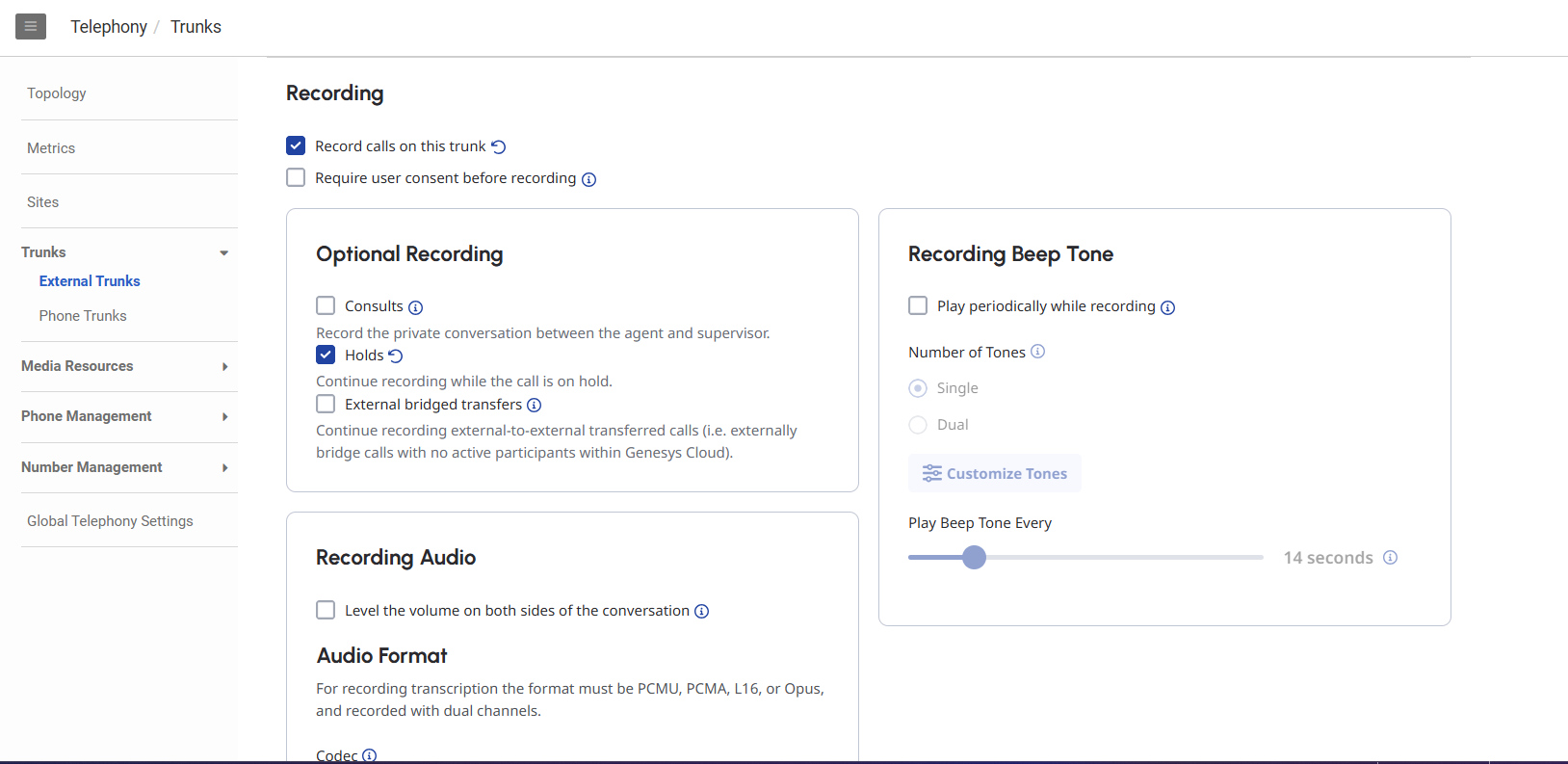
------------------------------
Orhun Sahin
Software Development Engineer
Original Message:
Sent: 04-01-2025 04:30
From: Manav Katewa
Subject: GET /api/v2/conversations/{conversationId}/recordings not working
Hi Team,
We are using the /api/v2/analytics/conversations/details/query API to fetch the conversation ID using specified time range as parameter. This is returning the conversation ID as expected and shows recording = True.
But when I am using the conversation ID to fetch the call recording for external speech analytics, it returns the error shown in the image attached. Please help and let us know where we are going wrong.
Also, we are presently manually turning on recordings during the audio call but would like to create a recording policy to record all calls by default. How can I do that ? Also, is there anything that I need to configure in Trunk settings for making this work ?
Best Regards,
Manav
#Integrations
------------------------------
Manav Katewa
Product Manager
------------------------------