Hello Jean,
I will echo George's response, this is a question for the dev community.
But I think you can with JavaScript and custom attributes. You can add JavaScript to capture the IP address API service, like ipiyf.org or capture it from your web server.
Once you have the IP address you will need to set a custom attribute using the Messenger JavaScript SDK. Something like the below:
// Assuming you've already captured the IP address
const ipAddress = "xxx.xxx.xxx.xxx"; // Your IP capture logic here
// Set the custom attribute
Genesys("command", "Database.set", {
messaging: {
customAttributes: {
customerIP: ipAddress
}
}
});
Then in your architect flow you can access this custom attribute using the expression:
${Messaging.CustomAttributes.customerIP}
Cheers,
------------------------------
Cameron
Online Community Manager/Moderator
------------------------------
Original Message:
Sent: 08-22-2025 17:52
From: Jean Lam
Subject: How do you capture a customer's IP address in a Inbound Message Architect flow?
I'm trying to capture a customer's IP address when they start a web conversation using the Genesys web messaging widget.
Do I first need to create a custom field in the website's JavaScript to capture the IP? If so, what action and expression should I use in an Architect flow to access that value?
Is this sufficient in the flow to get the customer's IP address?
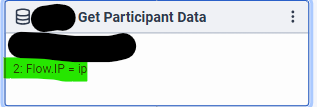
#API/Integrations
#Routing(ACD/IVR)
#Unsure/Other
------------------------------
Jean Lam
------------------------------