Hi Jackie,
I work for a reseller, so I end up getting to do all kinds of schedule stuff for all kinds of call centers.
As a general practice, I try to use conditional rules to makes "set it and forget it" holiday schedule. For example, for a US company that is open Monday through Friday, I will handle Independence day by creating 3 holiday schedules. My first will have them closed on July 4 if that day is weekday. My second rule will have them closed on July 3rd if it is a Friday (meaning the 4th is Saturday). My third rule will have them close on July 5th if it is a Monday (meaning the 4th was Sunday). This works great (and I use the iCal thing in the upper right corner along with a spreadsheet I built so I can make all my holidays with copy-paste) but it does end up with a lot of holidays. For any company that has more than 1 schedule of business hours, it gets tedious having to add all those holidays to all the different schedule groups.
A recent customer has 5 different sets of business hours, but everybody get the same holidays, which is what led to my idea of creating a separate Holiday Schedule group that I can evaluate first, then do a second schedule group lookup on non-holidays to apply my business hours.
I ended up with these schedule groups:
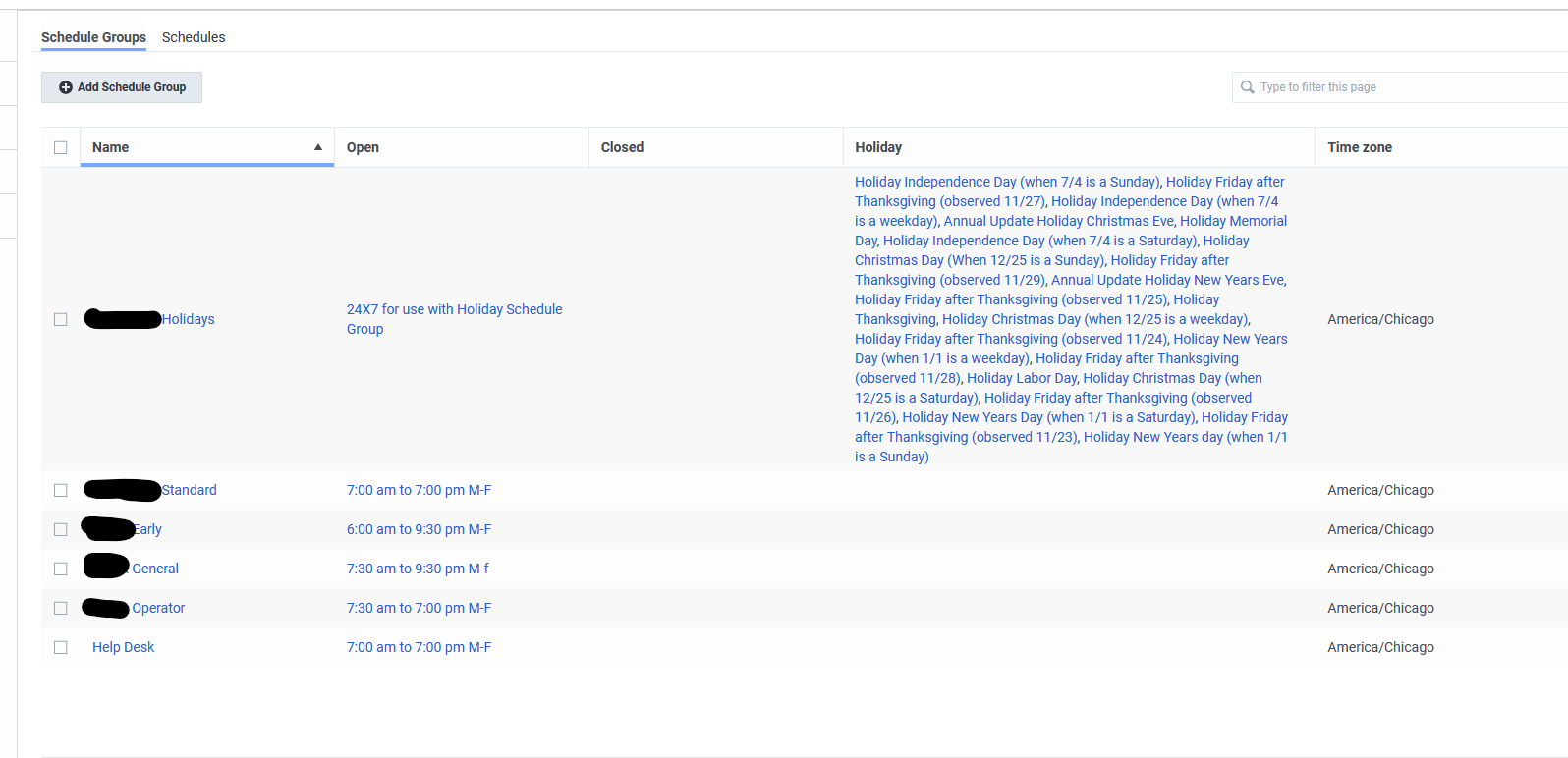
In Architect my nest schedule group checks look like this:
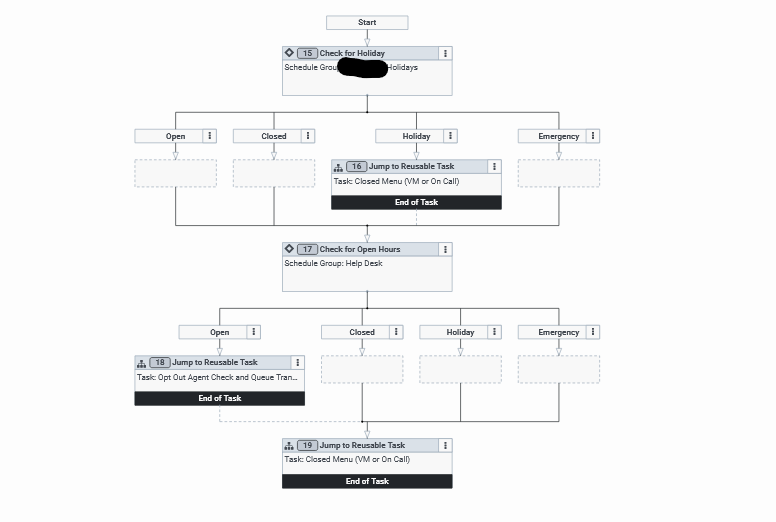
BTW, the reason for the 24X7 open schedule in my holiday schedule group is that you can't save a schedule group if it doesn't contain at least one open schedule.
Thanks,
Mike
------------------------------
Michael Steinke
Inflow Communications
------------------------------
Original Message:
Sent: 12-29-2021 10:55
From: Jackie Maher
Subject: How do you plan and organize your Holiday closures using Schedule groups and schedules?
Hi Michael,
I like how you manage that. Do all your contact centers observe the same holidays or do you have different contact center with different holidays? If the latter, do you have multiple schedule groups open 24 x 7 with the appropriate holidays for each?
Thank you,
Jackie
------------------------------
Jackie Maher
Further
Original Message:
Sent: 12-28-2021 17:00
From: Michael Steinke
Subject: How do you plan and organize your Holiday closures using Schedule groups and schedules?
I almost always do schedule checking in Architect using Evaluate schedule groups. Lately I've started doing this as a 2 step process, First I create a schedule group or groups witch a 24X7 open schedule and then all the appropriate Holidays added. Then I create a schedule group or groups with my open/closed business hours. In architect, I first check my Holiday group, if it's not a holiday, I do another evaluate schedule group to check for open or closed. I've found this gives me a nice amount of flexibility without having to jump through the hoop of adding all my holidays to all my schedule groups.
------------------------------
Michael Steinke
Inflow Communications
Original Message:
Sent: 12-21-2021 13:41
From: Jean Lam
Subject: How do you plan and organize your Holiday closures using Schedule groups and schedules?
Just wanted to see how other's are creating their Holiday closures in Scheduling. Looks like there are many ways to do this and I'm working to create an effective way to close multiple queues during Holidays.
#Routing(ACD/IVR)
------------------------------
Jean Lam
Bridgecrest Acceptance Corporation
------------------------------