Hi Gina,
There is not an automatic process, to me this is not a bad thing as from experience sometimes agents can be removed by mistake and the schedules for agents that are still working for the company would be lost.
You would need to use the following process to rmove the agents from future schedules after they are made inactive:
Remove agents from a schedule
You can remove agents from a published or unpublished schedule.
Note: Before you remove agents from the schedule, switch to View by Week mode.
- Click Admin.
- Under Workforce Management, click Schedules.
- In the upper right corner, click the Management Unit list and select the desired management unit.
- Search for the schedule from which you want to remove agents and select it from the list. The schedule editor opens.
- If the schedule opens to a view other than View by Week, click the arrow at the end of the view list and select View by Week.
- Select to highlight the agent or agents you want to remove from the schedule.
Note: Use Ctrl + click to select multiple agents.
- Click the arrow at the end of the Select Action dialog box and select Remove Agents.
- In the Are You Sure? dialog box, review the number of agents to be removed and click OK.
- Save, publish, or continue editing the schedule.
------------------------------
Tracy
Genesys
------------------------------
Original Message:
Sent: 06-26-2023 15:50
From: Gina Palmer
Subject: Inactive Agents Remaining on the Schedule
When agents leave the company and are no longer active, the Genesys schedules indicate they are inactive, but their schedules remain. Is there a way for Genesys to autmotically clear out the already run and/or published schedules for an inactive agents after the date they were effectively made inactive?
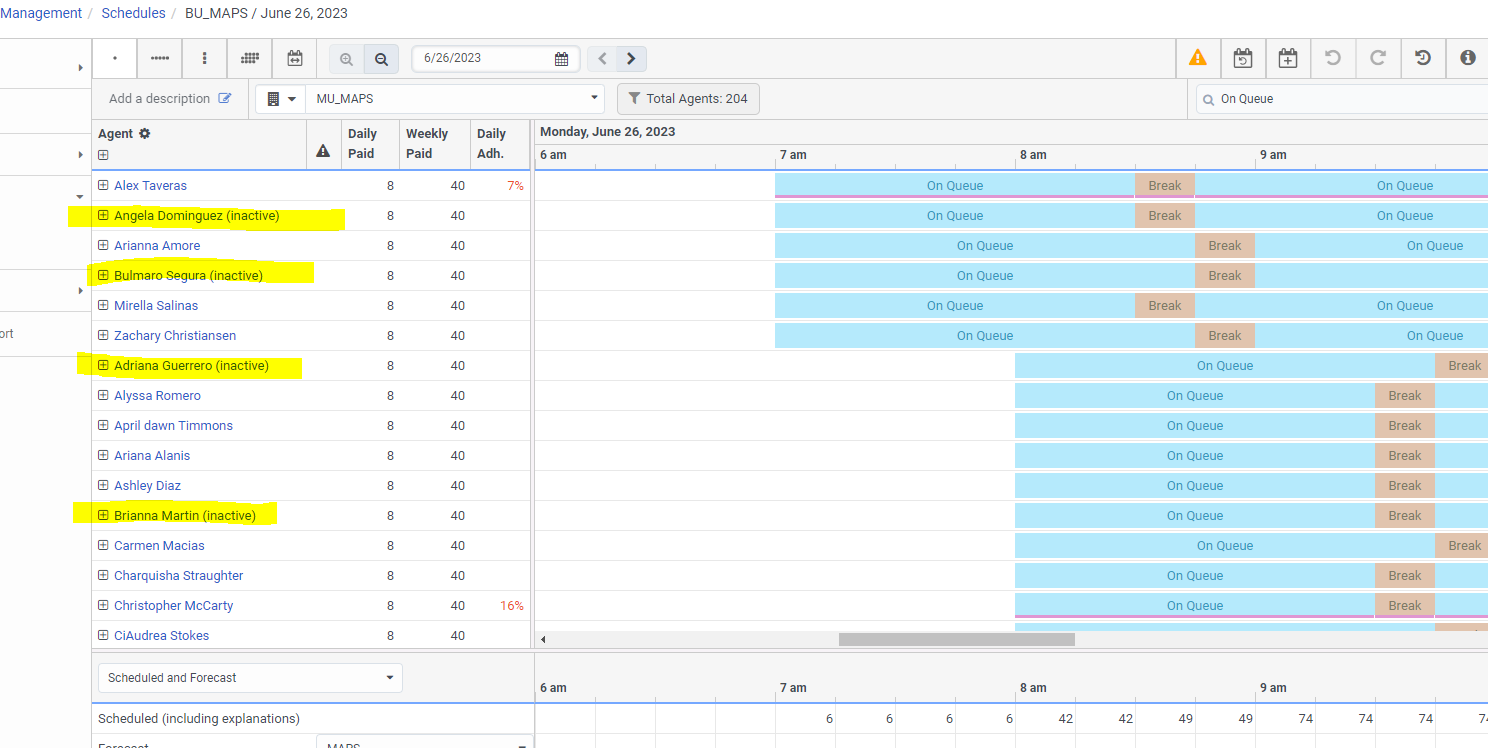
#Workforce Management
#ScheduleManagement
------------------------------
Gina Palmer
Papa, Inc.
------------------------------