📢New Feature release and updated UI
Minimum and Maximum Number of Shifts and Maximum Number of Working Weekends per Planning Period.
What's new?
From the 28th July 2025 we will be rolling out the enhanced Work Plan Configuration Shift Details view and 2 new Scheduling Constraints, for setting the number of times a specific shift can be scheduled and the maximum working weekends per planning period.
Work Plan Shift Details Changes
1. The existing summary within the "header" of the shift is moving to beside the shift, under the shift name.
2. The side panel, next to the shift, has more available space for the new Scheduling Constraint summaries and standardizes where Shift Details are viewed.
3. New Shift Details button added for quick editing of the Shift/Scheduling Constraints
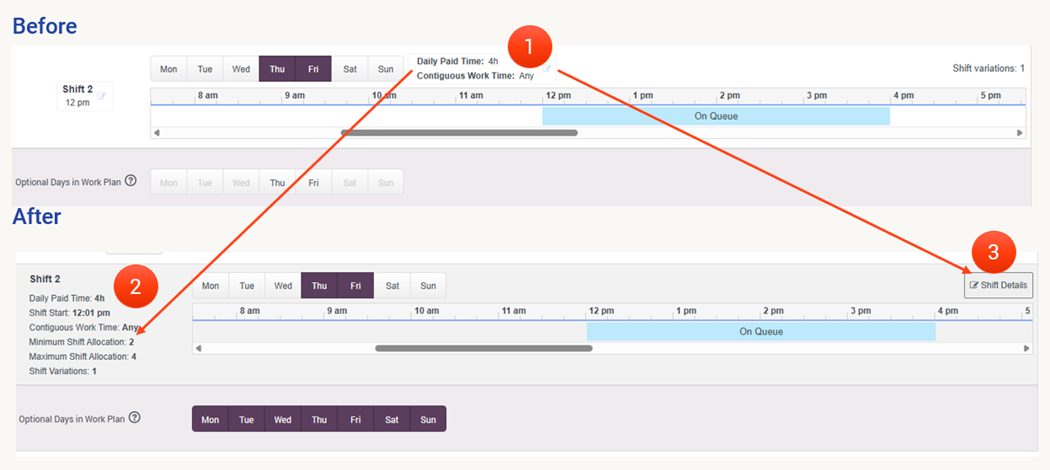
Edit Shift
New constraints for the Minimum and Maximum number of shifts per Planning Period
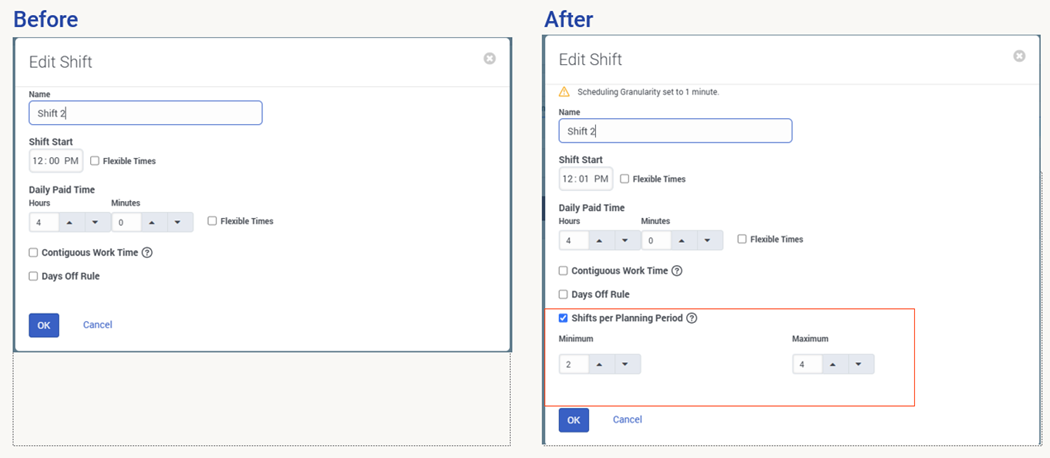
When selected, "Shifts per Planning period" will enable you to control how many times the selected shift can be scheduled for the employee to work during the Planning Period.
This can help ensure Schedule continuity and fairness for when an Organisation might have agreements/contracts in place, such as:
All employees must work at least 5 but no more than 10 opening/early morning shifts per Planning Period
By configuring the Shifts Per Planning Period to a minimum of 5 and maximum of 10, the schedule engine will only generate schedules that respect these new constraints, ensuring consistency and fairness across the schedule and business unit.
Edit Work Plan
A New Weekend Constraint to enable Maximum Weekends per Planning Period has been added to the Weekend Constraints tab.
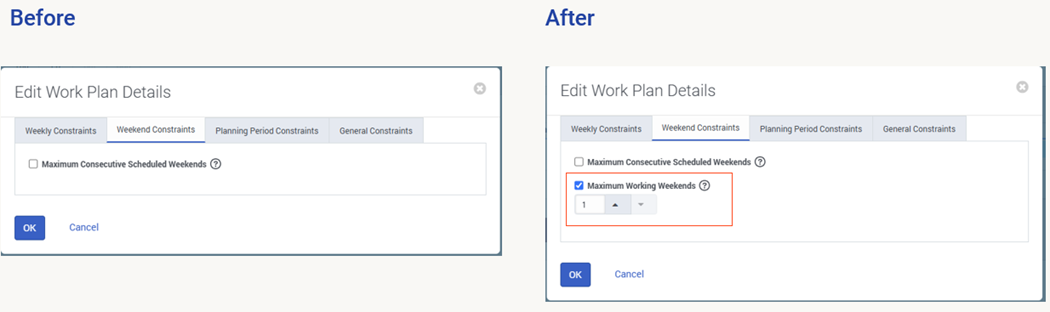
When selected, "Maximum Working Weekends" will cap the total number of times an employee is expected to work weekends during the Planning Period.
This can help ensure Schedule continuity and fairness for when an Organisation might have agreements/contracts in place, such as:
" All employees must work no more than 3 weekends per Planning Period (6 weeks)"
By configuring the Maximum Working Weekends to a maximum of 3, the schedule engine will only generate schedules that respect this new constraint, ensuring consistency and fairness across the schedule and business unit, and that employees are not scheduled for more than 3 weekends per Planning Period.
Supporting Documentation
· Genesys Cloud Resource Centre - https://help.mypurecloud.com/
· Planning Period Configuration - https://help.mypurecloud.com/articles/add-a-management-unit/#tab2
o Add a management unitàSet up Scheduling Tabà Section 4
· Work Plan configuration overview - https://help.mypurecloud.com/articles/work-plans-configuration-overview/
#WFMConfiguration,BestPractices
#Workforce Management
#ScheduleManagement
------------------------------
Paul Wood
Product Manager for Genesys Cloud Workforce Management
------------------------------