I changed my Wrap-up Code names to be longer to get them to stack. I see that if I hover my cursor over the top one in the suggested list the text box pops up. If I move the cursor down off the top code but leave the arrow over the text box, the text box stays until I move the cursor off of it. As soon as I move the cursor completely off the text box it goes away.
------------------------------
George Ganahl GCCX-AI, GCP, GCSME
Technical Adoption Champion
Genesys
2024 Community Member of the Year
------------------------------
Original Message:
Sent: 09-18-2025 16:14
From: George Ganahl
Subject: Predictive Wrap Codes Text Box Lag – Anyone Else Experiencing This?
Deepa, what client/browser are the agents using? I cannot reproduce in my Firefox, but the view also looks different because my Wrap-up Codes are much shorter, and show side-by-side rather than stacked.
------------------------------
George Ganahl GCCX-AI, GCP, GCSME
Technical Adoption Champion
Genesys
2024 Community Member of the Year
Original Message:
Sent: 09-18-2025 06:23
From: Deepa Galaiya
Subject: Predictive Wrap Codes Text Box Lag – Anyone Else Experiencing This?
Hi everyone!
We have been getting feedback from agents that there is a lag between when you move your cursor away from the wrap code and when the text box disappears to enable you to select from the full wrap code list. The box itself doesn't disappear while the cursor is on or near it. Is anyone else hearing this feedback and are there any solutions?
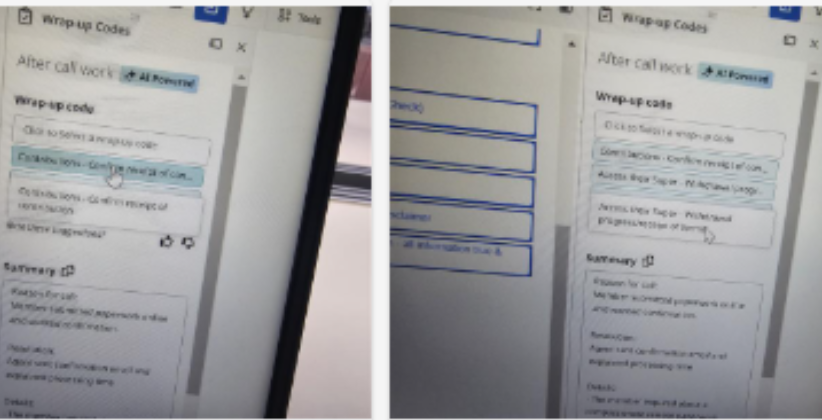
Cheers
#ConversationalAI(Bots,AgentAssist,etc.)
------------------------------
Deepa Galaiya
Product Owner, Customer Interactions
------------------------------