I think I got the guid of message template (same 32 digits from canned response URL)
It looks still something is missing in request parameters.
Original Message:
Sent: 12-19-2023 09:10
From: Andy Jackson
Subject: Queue missing an outbound SMS number.
The response is the guid under the canned response you have called Hello Greeting from the URL.
Did you create this as a message template? This is the info from Whatsapp template, namespace ID etc
------------------------------
Andy Jackson
Ten Lifestyle Management Limited
Original Message:
Sent: 12-19-2023 09:01
From: Mahesh Jain
Subject: Queue missing an outbound SMS number.
Hello Andy,
I Manage to get the Whatsapp Guid (It is 32 digits but if you include 4 (-) in numbers). Should I enter whole numbers with (-) in between?
Still, I am not getting template ID.
My canned response name is " Hello Greeting"
Should I use this as template id?
Thanks
- REST call for action execute failed. Message: Request to backend service failed. Response from web service: {"message":"No Response could be found with an id of Hello Greeting","code":"not.found","status":404,"messageWithParams":"No {type} could be found with an id of {id}","messageParams":{"id":"Hello Greeting","type":"Response"},"contextId":"6f7da08f-5dbd-4673-a78d-207f63c1f79c","details":[],"errors":[]} [50be5ea1-6711-49d1-9083-0f799a61c60d]
The Above is error while doing test script.
------------------------------
Mahesh Jain
2c2s
Original Message:
Sent: 12-19-2023 08:32
From: Andy Jackson
Subject: Queue missing an outbound SMS number.
Whatsapp guid is under message/platforms and then click on configure on the whatsapp number the guid is the 32 digit at the end of the URL
The template ID Canned response and then message template-whichever you have added
------------------------------
Andy Jackson
Ten Lifestyle Management Limited
Original Message:
Sent: 12-19-2023 08:26
From: Mahesh Jain
Subject: Queue missing an outbound SMS number.
Dear Andy,
Thank you advance for your expert support.
I am only left with getting The whatsapp is the GUID of the whatsapp integration, and the template ID.
Do you have any snapshot of from where get these IDs?
Thanks
------------------------------
Mahesh Jain
2c2s
Original Message:
Sent: 12-18-2023 04:40
From: Andy Jackson
Subject: Queue missing an outbound SMS number.
The whatsapp is the GUID of the whatsapp integration, and yes you can simply call a DNIS you have setup and message ID is the template ID under the canned response, again this is a guid
------------------------------
Andy Jackson
Ten Lifestyle Management Limited
Original Message:
Sent: 12-17-2023 04:25
From: Mahesh Jain
Subject: Queue missing an outbound SMS number.
Dear Andy,
So far, I am trying to follow you and now I need to test IVR call flow by Agent, but I don't know how Can an Agent call to IVR directly so Agent can send outbound message to customer number.
Moreover, I believe your line "ID of the WhatsApp integration" means real WhatsApp number which is registered on the Genesys.
And "template id" is the ID message template namespace ID from Whatsapp business account on Meta.
I really appreciate for your extra level of support.
Thanks
------------------------------
Mahesh Jain
2c2s
Original Message:
Sent: 12-14-2023 04:28
From: Andy Jackson
Subject: Queue missing an outbound SMS number.
Here are basic screenshots, From is the ID of the WhatsApp integration, template is the id that you have imported from the waba into message canned response
Number to send is e164 without the +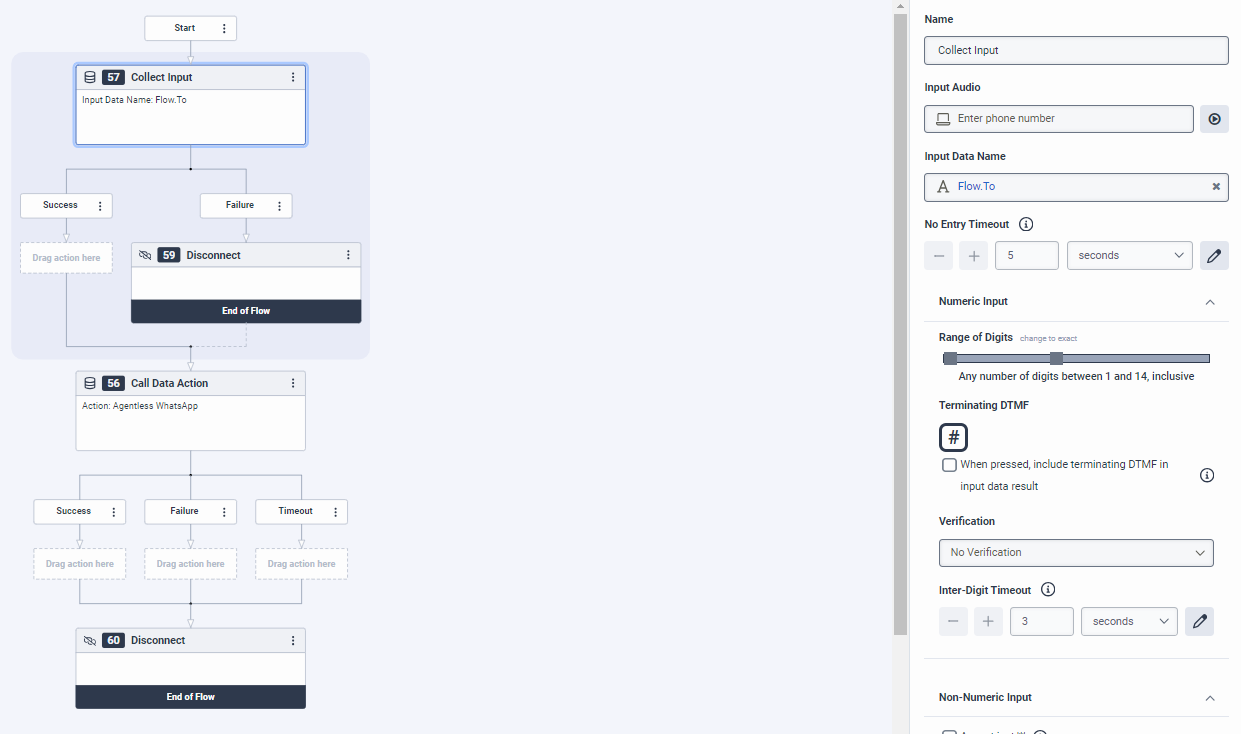
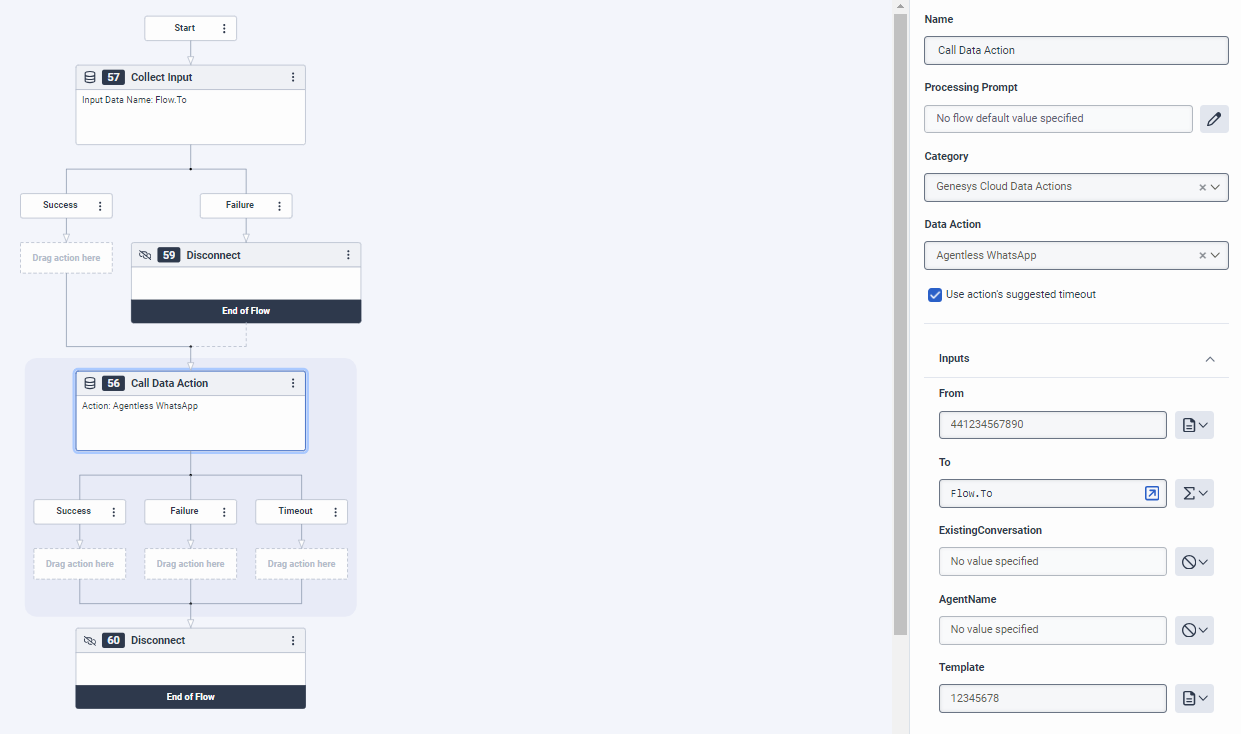
------------------------------
Andy Jackson
Ten Lifestyle Management Limited
Original Message:
Sent: 12-14-2023 02:05
From: Mahesh Jain
Subject: Queue missing an outbound SMS number.
Dear Andy,
Thank you for your exceptional level support.
I have two doubts here still -
1- Must I purchase a whatsapp number from Genesys for outbound messaging as I see the error message mentioning (Queue missing an outbound sms number). When I try to select the oubtound sms number under the queue, My registered whatsapp number not appearing here to select. (Did not purchase from Genesys, Its local business registered number).
2- The json script you have provided - How I create this file and where? Do I need to create & register on developer.genesys.com portal? Would be helpfull if I get steps for this IVR call flow design.
Thanks
------------------------------
Mahesh Jain
2c2s
Original Message:
Sent: 12-12-2023 08:23
From: Andy Jackson
Subject: Queue missing an outbound SMS number.
The only way you can do this currently is to run a data action, I have a inbound call flow that requests number and template and then sends it, You could also do this by a button on a data script but you would have to be in a live conversation
This is my data action I use save the below as a json and import it you will see what you can do then. I insert the agent name in as I have a substitution in the template, but you dont have to
{
"name": "Agentless WhatsApp - Exported 2023-12-12 @ 13:20",
"integrationType": "purecloud-data-actions",
"actionType": "custom",
"config": {
"request": {
"requestUrlTemplate": "/api/v2/conversations/messages/agentless",
"requestType": "POST",
"headers": {},
"requestTemplate": "{\n \"fromAddress\": \"${input.From}\",\n \"toAddress\": \"${input.To}\",\n \"toAddressMessengerType\": \"whatsapp\",\n \"textBody\": \"\",\n \"messagingTemplate\": {\n \"responseId\": \"${input.Template}\",\n \"parameters\": [\n {\n \"id\": \"1\",\n \"value\": \"${input.AgentName}\"\n }\n ]\n },\n \"useExistingActiveConversation\": ${input.ExistingConversation}\n}"
},
"response": {
"translationMap": {},
"translationMapDefaults": {},
"successTemplate": "${rawResult}"
}
},
"contract": {
"input": {
"inputSchema": {
"title": "Agentless WhatsApp",
"type": "object",
"properties": {
"From": {
"type": "string"
},
"To": {
"type": "string"
},
"ExistingConversation": {
"type": "boolean"
},
"AgentName": {
"type": "string"
},
"Template": {
"type": "string"
}
},
"additionalProperties": true
}
},
"output": {
"successSchema": {
"type": "object",
"properties": {},
"additionalProperties": true
}
}
},
"secure": false
}
------------------------------
Andy Jackson
Ten Lifestyle Management Limited
Original Message:
Sent: 12-12-2023 07:46
From: Mahesh Jain
Subject: Queue missing an outbound SMS number.
Dear Andy,
First of all thank you for your valuable information & exactly what I looking for.
I have now a template registered and approved my Meta. but Do not know how to start outbound message from an Agent to customer?
Could you guide a little bit more please.
Thanks
------------------------------
Mahesh Jain
2c2s
Original Message:
Sent: 12-11-2023 03:51
From: Andy Jackson
Subject: Queue missing an outbound SMS number.
Hi
When you send a WhatsApp out you can only do this with a template registered and approved my Meta, you would add this on the WABA, I do this and have an IVR which the agents call and then pick a template (names) then I collect the number they are sending to and then run a data action to send the template out. Messaging currently only supports outbound SMS
Andy
------------------------------
Andy Jackson
Ten Lifestyle Management Limited
Original Message:
Sent: 12-10-2023 08:03
From: Mahesh Jain
Subject: Queue missing an outbound SMS number.
Dear Guys,
I have an issue in sending outbound message (whatsapp) from queue. When you need to send an sms from a queue it says -
Unable to create a sms conversation on behalf of queue: [object Object]. The queue does not have an outbound messaging address.
Although I have added whatsapp platform integration and receiving client whatsapp message & have conversation but I cannot initiate the whatsapp sms to client number from queue.
Thanks
#Outbound
------------------------------
Mahesh Jain
2c2s
------------------------------