Hi Heather, the underlying cause was found and a fix will undergo testing and then be deployed. Tentatively this all should be complete and into production early January (e.g., Fri, 05-Jan).
Original Message:
Sent: 12-21-2023 09:25
From: Heather Henderson
Subject: Re-scheduling options makes recommendation to remove Time Off.
As engineering was already aware I have not raised a ticket, but have been checking this weekly. I still have the same result. As this has been acknowledged as a bug, is there a timeframe on them being fixed? Thanks.
------------------------------
Heather Henderson
Sabio Ltd
Original Message:
Sent: 10-24-2023 18:38
From: Jay Langsford
Subject: Re-scheduling options makes recommendation to remove Time Off.
Hi Heather,
Those steps were sufficient for me to reproduce the issue. To reproduce I had to replace a shift with a full day time off in the schedule editor. If I instead created a full day time off request, synchronized/applied the time off in the schedule editor and saved, then rescheduled it left the full day time off unchanged.
Since you left 'Do not reschedule manually modified shifts' selected, then this appears to be a bug. If you open a support ticket, be sure to note that engineering is already aware. I'll work with the correct team and get an item added to our backlog and worked in the schedule to be addressed.
------------------------------
Jay Langsford
VP, R&D
Original Message:
Sent: 10-24-2023 15:48
From: Heather Henderson
Subject: Re-scheduling options makes recommendation to remove Time Off.
Thank you!
The schedule is already published, including any time off.
- I select the reschedule option.
- I skip step 1, and select all agents in step 2.
- In step 3, I choose to reschedule only On Queue, Breaks and Meal.
- I don't change anything on step 4, and this is left at default selection.
When the re-schedule completes, I get the below suggested change:
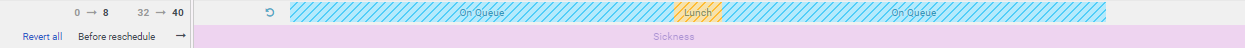
I would never opt to replace sickness with a schedule when optimising, and so I need to select revert on all time off applied to the schedule before accepting the changes.
Does this provide what you need?
Thanks again for looking at this,
Heather
------------------------------
Heather Henderson
Sabio Ltd
Original Message:
Sent: 10-24-2023 15:23
From: Damaris Scott
Subject: Re-scheduling options makes recommendation to remove Time Off.
Hi Heather, I need a little more information on reproducing this issue. Can you provide the steps from end-to-end? Thanks so much for your help.
------------------------------
Damaris Scott
Genesys - Employees
Original Message:
Sent: 10-20-2023 07:52
From: Heather Henderson
Subject: Re-scheduling options makes recommendation to remove Time Off.
I am wondering if anyone else has seen this, or whether I am missing a step in the re-scheduling feature?
When in a schedule, and opting to reschedule, the application makes a recommendation to remove Time Off, despite the fact that Time Off has not been selected as an activity to be included in the rescheduling. I have replicated this several times, on platforms for different organisations, and the same thing happens.
I cannot think of a scenario where we would want to remove Time Off anyway, but currently the only option I can see is to go through all time off types, and choose to revert before accepting the suggested changes. This seems unnecessary, but is also timely when you have a BU or MU with a lot of people in it. Am I missing a step, or does anyone have any suggestions on a quicker way to do this?
Thanks, Heather
#Reschedule, #TimeOff, #OptimisingSchedules
#Workforce Engagement Management
#Workforce Management
#ScheduleManagement
------------------------------
Heather Henderson
Sabio Ltd
------------------------------