Yes, the options under those sections do show up, and agents can select them. I understand that access to interaction data is broad, but I'd like to restrict these specific filters for clarity and to streamline the experience.
I want only to remove that options from filters so that agents will not see those options.
Is there a way to remove them from the Filters section entirely?
------------------------------
Roshan Narkhede
Cognizant Technology Solutions India Private Limited
------------------------------
Original Message:
Sent: 10-07-2024 18:02
From: Robert Wakefield-Carl
Subject: Remove 'Surveys' and 'Outbound' and 'Journey' and 'Flows' and 'External Contact' from Filters
Do the options under those section show up? In other words, can agents choose anything if they open them up? Each of these have permissions to some extent but usually access to the Interaction data means they can filter on the data and that permission is VERY broad.
------------------------------
Robert Wakefield-Carl
ttec Digital
Sr. Director - Innovation Architects
Robert.WC@ttecdigital.com
https://www.ttecDigital.com
https://RobertWC.Blogspot.com
Original Message:
Sent: 10-07-2024 13:36
From: Roshan Narkhede
Subject: Remove 'Surveys' and 'Outbound' and 'Journey' and 'Flows' and 'External Contact' from Filters
How to Remove 'Surveys' and 'Outbound' and 'Journey' and 'Flows' and 'External Contact' from Filters section from My interactions view ...in Workspace?
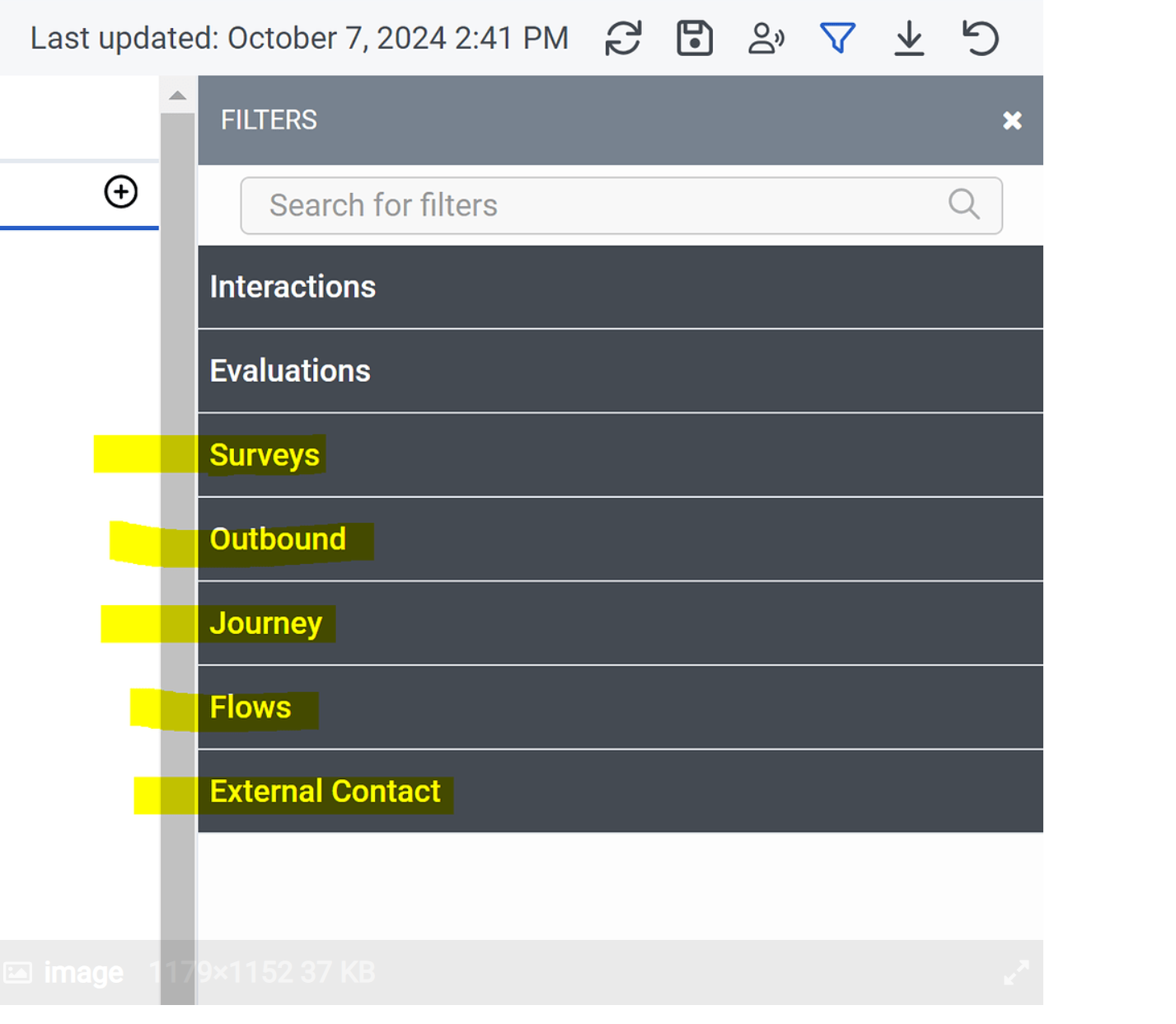
#Architecture and Design
------------------------------
Roshan Narkhede
Cognizant Technology Solutions India Private Limited
------------------------------