Thank you. Have pulled the info now - thanks for your help and instructions : )
Original Message:
Sent: 01-30-2025 16:40
From: Bob Hall
Subject: Reporting on agent talk time or silence over talk etc
go to performance > workspace
scroll down to the bottom
left hand side under speech and text analyitics
agent topics
in the report that opens enter the name of the agent you want to seach in next to the eye glass
across the top you have the date range that can be adjusted to the timeframe you are after
it will show you in the report the percentages you are after
You'll have to look for interactions seperatley for the agent because speech and tex analytics does not allow you to drill down to the conversation ID
------------------------------
Bob Hall
.
Original Message:
Sent: 01-30-2025 16:29
From: Clare Wallace
Subject: Reporting on agent talk time or silence over talk etc
Here is the other tab - drop down does look like I would pick agent names here . . . . .? Would you know where I put in the perimeters of what I am looking for?
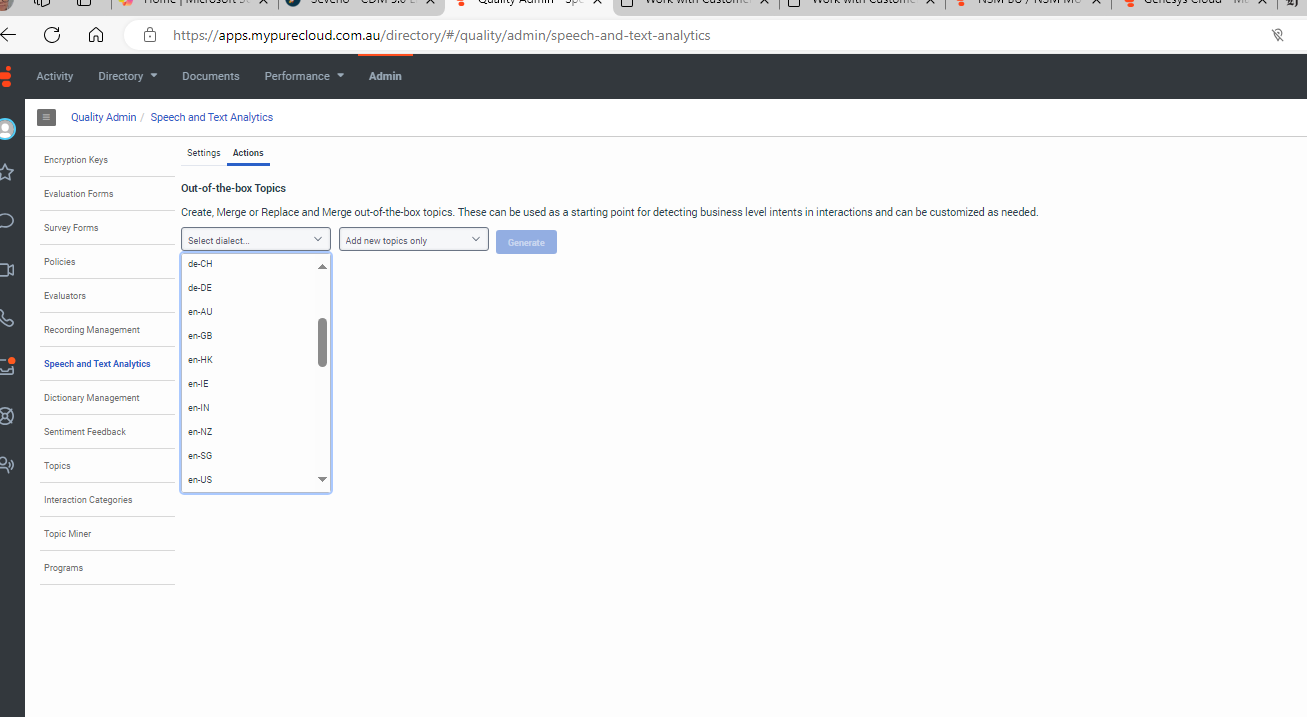
------------------------------
Clare Wallace
Queue Administrator/ Quality Analyst
Original Message:
Sent: 01-30-2025 14:35
From: Bob Hall
Subject: Reporting on agent talk time or silence over talk etc
You can see this in Speech and Text Analytics by selecting agent topics then the agent you want to look at and then the time frame.
Assuming you have transcription enabled.
------------------------------
Bob Hall
.
Original Message:
Sent: 01-30-2025 14:26
From: Clare Wallace
Subject: Reporting on agent talk time or silence over talk etc
Kis ora
Does anyone know how I can find all voice interactions for a week that had a certain threshold of over talk% or agent talk or silence?
Would help me to identify if a rep is losing control of a call or not talking enough.
Let me know if you know of any ideas.
Below is a snippet of one where the customer took over and the rep barely talked.

#Reporting/Analytics
------------------------------
Clare Wallace
Queue Administrator/ Quality Analyst
------------------------------