Agreed, that is the best practice for what you describe, Justine
Another way is to use a Decision action and write an expression which compares the current DateTime to a range...but that's a lot more complicated and needs to be adjusted manually for DST twice a year.
------------------------------
George Ganahl GCP, GCSME, ICCE, ICHD, etc.
Senior Principal PS Consultant
Genesys
------------------------------
Original Message:
Sent: 12-15-2024 19:56
From: Anton Vroon
Subject: Scheduled Call Flow
I'm not sure what your familiarity is with Architect,
But have you tried just using a schedule or schedule group?
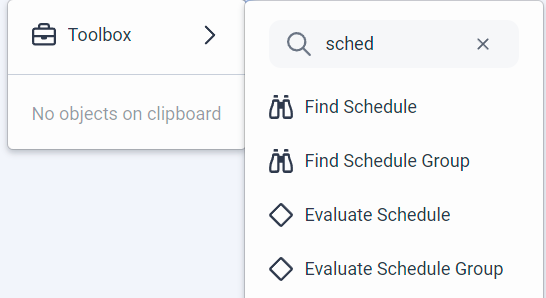
eg: I've got a Schedule setup for Monday-Friday 8am to 5pm
For Active I then use the Transfer to User action to send to a user and Inactive to send it to the OOH queue.
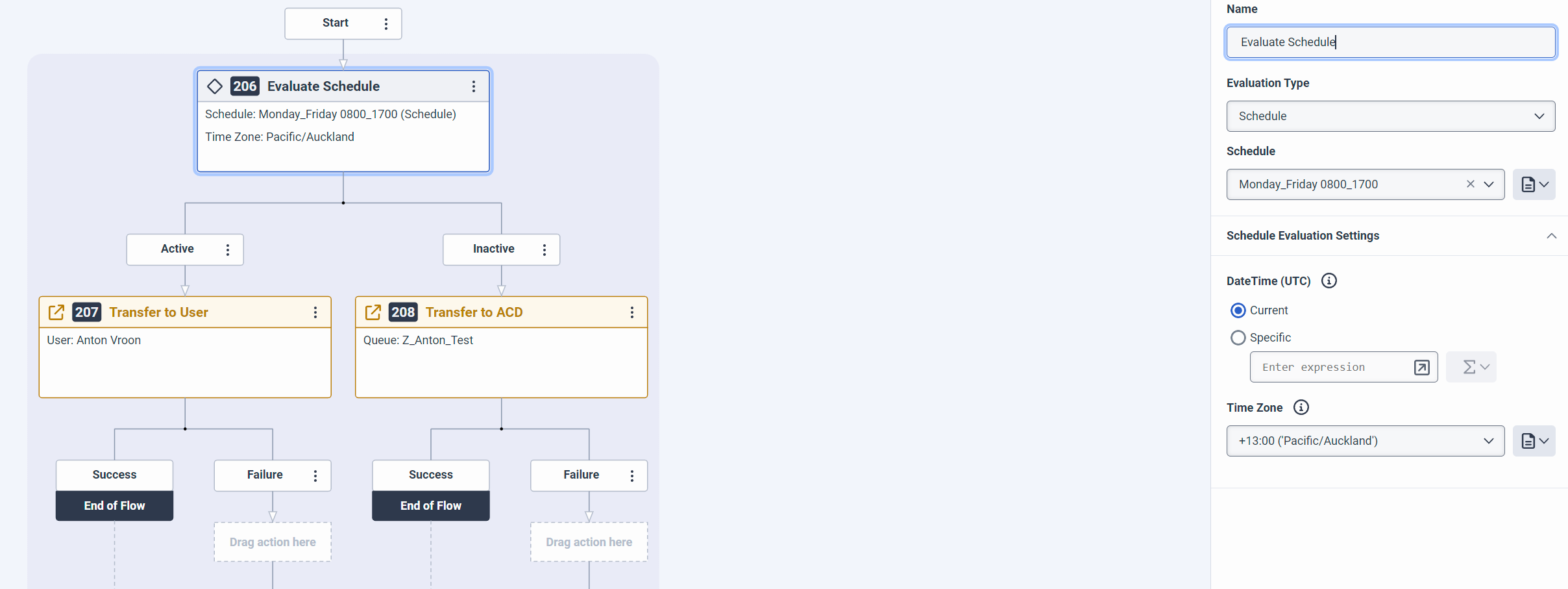
Which is a pretty basic setup, but hopefully it should get you started
EDIT: You can of course also just do it in the Call Route, have an open flow and an after hours flow
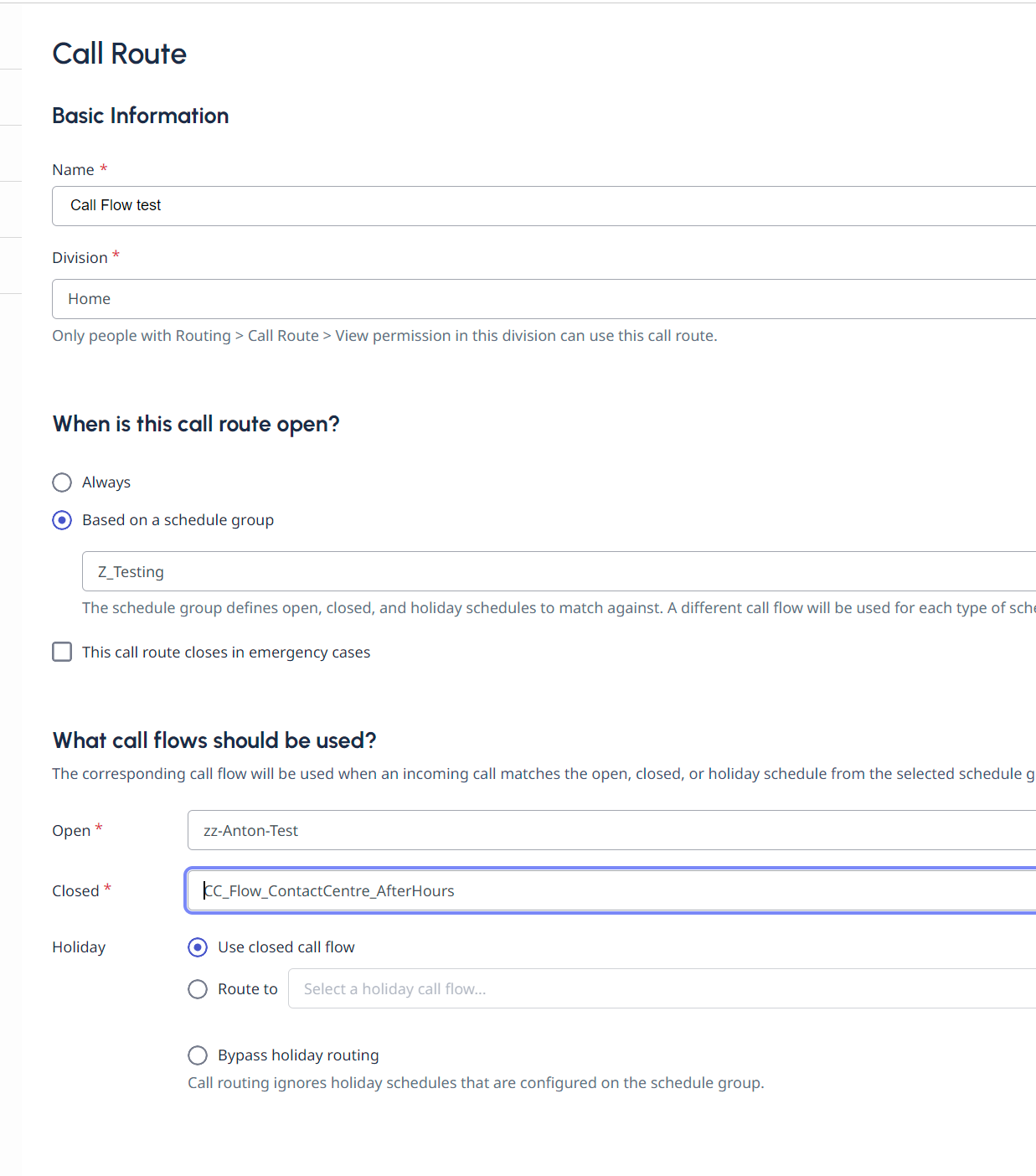
------------------------------
Anton VroonAnton Vroon
Original Message:
Sent: 12-15-2024 00:56
From: Justine Carlos
Subject: Scheduled Call Flow
Hello Team.
Good day.
Seeking for your kind advise how to build a scheduled call flow? e.g rom 8 am to 5 pm - route to this person. during OOH, route to the OOH queue.
Thank you.
Best.
#ArchitectureandDesign
------------------------------
Justine Carlos
------------------------------