Hello Austin,
I was looking around internally and I have not seen any other reports of this issue happening. The best that I could find was from an older case that mentioned something similar to this. It linked back to this documentation:
From https://help.mypurecloud.com/articles/choose-supported-languages/
Note: If an interaction does not have a set language, then Architect uses the default language for the flow. For example, Architect transfers an interaction from one flow to another, and you set the language in Flow 1 but not in Flow 2. When Architect transfers the interaction from Flow 1 to Flow 2 and Flow 2 supports the language set in Flow 1, then Flow 2 defaults to that language.
I'm going to see if there is any other information that I can find about this issue but the information that Melissa posted is a great way to guarantee that the correct language is set for the conversation.
If you would like to make an enhancement request for Genesys Cloud, Genesys encourages you to register your request through the Product Ideas Lab.
To Access the Product Ideas Lab and add your idea:
- Sign in to the Genesys Knowledge Network.
- On the Product Ideas Lab section, click Browse and Submit Ideas.
- From the Product Ideas Lab, click Add a Product Idea.
------------------------------
Jason Kleitz
Online Community Manager/Moderator
------------------------------
Original Message:
Sent: 06-02-2025 13:21
From: Austin Peterson
Subject: Secure Call flow resets language to English
We're running into the same issue in our organization. The Call.Language built-in variable gets overwritten/reset to English when transferring to a secure flow. Doing the set/get participant data works as a workaround, but adding this workaround to multiple flows opens more room for error. Is there an estimated timeframe for resolution for this bug?
------------------------------
Austin Peterson
Original Message:
Sent: 10-11-2022 14:04
From: Melissa Bailey
Subject: Secure Call flow resets language to English
It's a bug but I don't know when it will be fixed. Use the workaround of setting the language in the secure flow. You can use a set participant data action in the inbound call flow & a get participant data action in the secure flow to pass the intended language. Remember the set language doesn't take effect until the task ends. Also it will not affect the initial greeting so you'll want to remove any audio from there. Here's how I did it

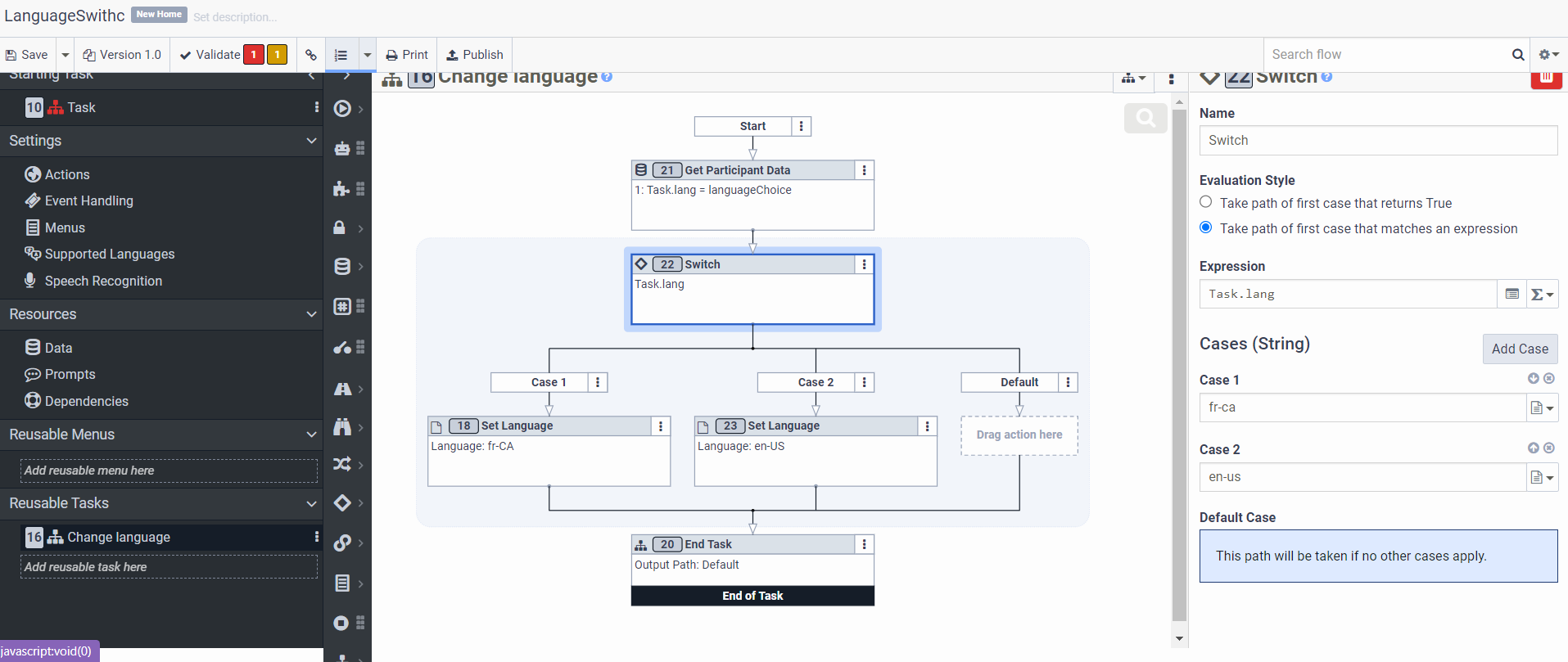
------------------------------
Melissa Bailey
Genesys - Employees
Original Message:
Sent: 10-11-2022 12:36
From: Tim Kells
Subject: Secure Call flow resets language to English
I have an Inbound Call flow transferring to a Secure Call flow. If the Inbound flow sets the language to es-us, it is reset to en-us upon entering the Secure Call flow. I verified both flows support the same languages. Is this the expected behavior? Do I have to do another Set Language when I enter the Secure Flow?
#Implementation
------------------------------
Tim Kells
ADP, INC.
------------------------------