I've looked into this a little bit as well, and it's based off the types of ServiceNow Oauth options, and the one that was chosen for this integration. Hope this helps too:
Extract below is from this article: https://support.servicenow.com/kb?id=kb_article_view&sysparm_article=KB1647747
Resource owner password credentials Grant Type:
The Resource Owner Password Credentials grant type is designed for obtaining access tokens directly in exchange for a username and password.
In this grant type, the client application makes a POST call to the token endpoint/server to obtain the access token and refresh token. During this process, the client application needs to pass the username and password. Upon reviewing the credentials and client ID/secret, the token provider responds with both an access token and a refresh token.
Request:
POST (Token Endpoint)
Body
grant_type:password
username:{USERNAME}
password:{PASSWORD}
client_id:{CLIENT ID}
client_secret:{CLIENT SECRET}
Note: The client ID and client secret can be sent either in the request body or in the request headers, depending on the configuration.
Response:
{"access_token":"{ACCESS TOKEN}","refresh_token":"{REFRESH TOKEN}","scope":"scope","token_type":"Bearer","expires_in":"Lifetime in seconds"}
------------------------------
Peter Stoltenberg
TTEC Digital
------------------------------
Original Message:
Sent: 07-06-2025 23:03
From: Anton Vroon
Subject: ServiceNow - Knowledge Connect OAuth
Anyone using the ServiceNow Knowledge Connect integration?
I've managed to get the basic auth working no issue. Looking at moving to OAuth, however it wants both client id with secret AND user name with password, why are both required? Does it actually need both?
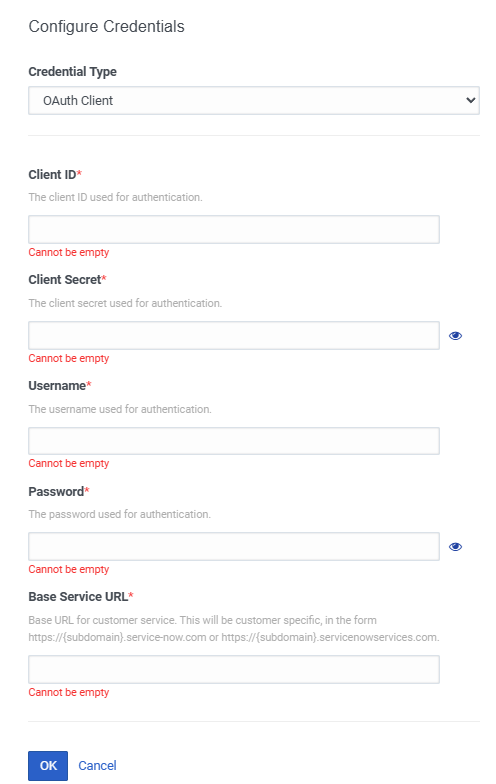
#Integrations
------------------------------
Anton Vroon
------------------------------