You should add those Participant Data through the Architect Flow, normally.
But if in your connector you are able to execute API requests, then you could also do it that way.
Maybe get the value from the Interaction.TotalIvrTime attribute, then format the string that you want to show ("MM:SS"), and use Genesys Cloud APIs to set the Participant Data that you need.
After setting the PData you could try using the respective attributes (participant.XXXX).
But everything that I'm saying here is just based on guessing, I'm not sure if you are able to follow that path.
And I also don't have anyone on my team that I could talk about Embeddable Framework at the moment.
Original Message:
Sent: 09-24-2025 12:02
From: Sai Shankar
Subject: Set Interaction.TotalIvrTime to HH:MM format from seconds and attache meaning label to the Interaction.TotalIvrTime attribute.
Hi Marcello,
Yes, we have selected Queue Time and IVRTime to display in the interaction panel, in the order of Queue Time followed by IVRTime.
I do have one more question: for an incoming interaction, we want to first retrieve the IVRTime and QueueTime from Genesys, and then store those values in the newly added Participant Data. Should this process of storing values in Participant Data be handled within the Genesys Architect flow itself, or can it be done from our connector? Could you please confirm?
Also, could you check with your internal team who have experience with the Embeddable Framework and confirm whether it is possible to set the value of interaction.IVRTime?
------------------------------
Sai Shankar
x
Original Message:
Sent: 09-24-2025 10:18
From: Marcello Jabur
Subject: Set Interaction.TotalIvrTime to HH:MM format from seconds and attache meaning label to the Interaction.TotalIvrTime attribute.
Hi Sai,
Yeah, I'm not entirely sure on what your options are.
And regarding making changes on the Genesys Cloud side to create a custom participant data, just make sure you can actually choose which attributes you display in there before moving further with that solution (if that ends up being an option), since I'm not sure how it works in the embeddable framework.
Are you actually able to choose which attributes to show in there and in which order?
If you are, creating those participant data should be enough to get to exactly what you want (You would just create a PData with the IVR time, another with the Queue time, etc.)
------------------------------
Marcello Jabur
Original Message:
Sent: 09-24-2025 09:59
From: Sai Shankar
Subject: Set Interaction.TotalIvrTime to HH:MM format from seconds and attache meaning label to the Interaction.TotalIvrTime attribute.
Our customers prefer not to make any changes in Genesys Cloud. They want this implemented entirely within our connector. However, based on your suggestion, it seems we would need to add a custom field to the Genesys participant data.
Please check the attached file. In the left pane, you can see how the IVRTime is currently displayed, and in the right pane, you can see how we would like it to appear in our embeddable framework.
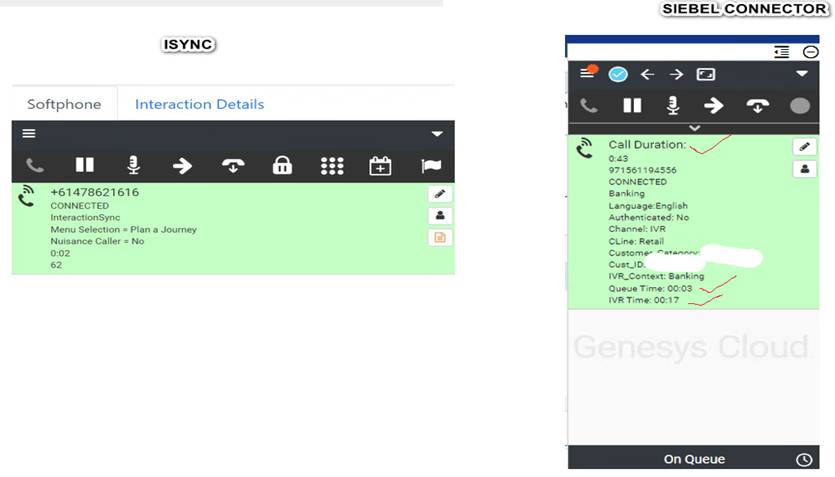
------------------------------
Sai Shankar
x
Original Message:
Sent: 09-24-2025 08:15
From: Marcello Jabur
Subject: Set Interaction.TotalIvrTime to HH:MM format from seconds and attache meaning label to the Interaction.TotalIvrTime attribute.
Hi Sai,
As I mentioned yesterday, I unfortunately haven't worked with embeddable framework yet, so I'm not sure on the details.
By having access to the Interaction.TotalIvrTime, on your application are you not able to create a new variable and just convert the value from seconds to a readable string? Or is that not possible within the Embeddable Framework?
Also, you originally asked about setting a meaningful label for that variable. How is that actually shown in the Agent's screen? Is it inside a "Script"? If it is, someone would still have to edit the script itself inside Genesys Cloud.
If it's not inside a script, is it in a place that you decided to put the value there? Or is it something that always shows by default on the Embeddable Framework?
------------------------------
Marcello Jabur
Original Message:
Sent: 09-24-2025 06:15
From: Sai Shankar
Subject: Set Interaction.TotalIvrTime to HH:MM format from seconds and attache meaning label to the Interaction.TotalIvrTime attribute.
Hi Marcello Jabur,
Since all of this needs to be handled in the Genesys Architect Flow, is it possible for us to carry out the entire process within our integrated application without making any changes in Genesys?
Thank you.
------------------------------
Sai Shankar
x
Original Message:
Sent: 09-23-2025 13:06
From: Marcello Jabur
Subject: Set Interaction.TotalIvrTime to HH:MM format from seconds and attache meaning label to the Interaction.TotalIvrTime attribute.
Hi there Sai,
I haven't worked with Embeddable Frameworks yet, but from what I can see in the documentation, there is another attribute that you could use, to get any custom participant data: https://developer.genesys.cloud/platform/embeddable-framework/configMethods/interactionAttributes
This attribute should be: participant.{CustomFieldName}
------
This means you could get to the information you need in your IVR, and just attached that information to the conversation as a Participant Data.
From what I understand, you want the amount of time that the customer spent in the IVR. Is that right?
If so, you can then get a variable to store the initial time on your IVR, and another one at the end of the IVR (before leaving the IVR for a queue, for instance).
Then you calculate the difference between both times, and store that in a Participant Data in the format that you want ("HH:MM:SS", or anything else).
Let's say you name the participant data as "FormattedIvrTime"
Now you can access that value using participant.FormattedIvrTime, instead of using Interaction.TotalIvrTime
------
Does that help you?
------------------------------
Marcello Jabur
Original Message:
Sent: 09-23-2025 12:06
From: Sai Shankar
Subject: Set Interaction.TotalIvrTime to HH:MM format from seconds and attache meaning label to the Interaction.TotalIvrTime attribute.
We've integrated the Embedded Framework into our application. After adding the Interaction.TotalIvrTime attribute to the interaction details pane, we noticed that it only displays the time in seconds, without any label to indicate what the value represents on the Agent UI.
We would like to:
- Convert the time format from seconds to a more readable
HH:MM format. - Add a meaningful label for the
Interaction.TotalIvrTime attribute so agents can easily understand what the displayed time refers to.
What are the possible approaches to achieve this within the Embedded Framework?
#DataActions
#EmbeddableFramework
#Integrations
#PlatformAPI
------------------------------
Sai Shankar
x
------------------------------