Amber,
The work plan / rotation can be a mind bender sometimes.
Work plan rotations is a way to 'connect' several work plans to be scheduled in that sequence. Essentially the rotation becomes the work plan(s) the scheduling process will follow. The start date is simply when you want the rotation to start and you can also set an end, which if you choose no end it will create schedules ad infinitum.
The Work Plan rotation will always be considered first when scheduling. So an agent that has a rotation and a work plan, scheduling engine will always look at the rotation for that agent and ignore their assigned work plan.
Rotations are setup this way:
First click Edit to manage (Add) the Workplans in order. A, B, C.
For the week starting:
9/12. The Work Plan Rotation will follow this pattern:
9/12 "A" -->
9/19 "B" -->
9/26 "C" -->
10/3 "A" Click Agent Tab, pick agent then pick the starting position (workplan) for that agent.
Chuck = A
Mark = B
Annick = C
etc.

Previewing the rotation:
This view shows based on the start date picked, which work plan the schedule engine will use to build that weeks schedule.
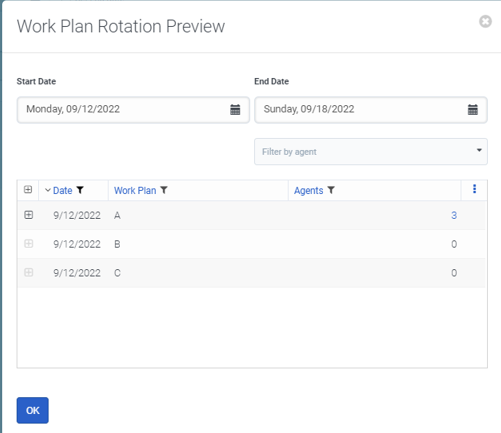

I hopeful this has helped.
Chuck
------------------------------
Chuck Swain
Genesys
WEM Leadership
------------------------------
Original Message:
Sent: 09-09-2022 08:58
From: Amber Krueger
Subject: Set schedules?
I was able to set up Work Plans and give each work plan the name of the agent that is assigned to it (for two of my business units) and then Schedule A, B and C for the other business unit. However, where I'm struggling is with the Work Plan Rotation. I'm reviewing the link you sent and it doesn't make sense how to use that feature. I tried creating one and it told me I was not using the right dates (it was trying to force me to start using next Monday). Is anyone able to help me understand this feature?
------------------------------
Amber Krueger
Ultimus Fund Solutions, LLC
Original Message:
Sent: 09-09-2022 06:25
From: Paul Wood
Subject: Set schedules?
Hi Amber,
using Work Plans and work Plan Rotations should reduce the manual work when creating a schedule.
Work Plans contain all of the schedule parameters for a specific group of shifts, these can be as static or flexible as you need to match the employee contracts you have in place.
Work Plan Rotations can take up to 10 Work Plans to form a rotation where the assigned employees can start on different weeks of the cycle. Below are the Resource Center Articles that might help:
work plans overview
work plan rotations overview
Paul
------------------------------
Paul Wood
Product Manager for Genesys Cloud Workforce Management
Original Message:
Sent: 09-08-2022 08:38
From: Amber Krueger
Subject: Set schedules?
Hi -
I'm struggling with scheduling. We just started using the scheduling component of Genesys back in May. Each time, I am manually building the schedule agent by agent; there has to be a better way to do this and I'm hoping someone can point me to the right resource to help. Background - each employee for one group in our contact center has a set schedule. So, no matter what the forecast calls for, each employee has a static start, stop, and break/lunch time. In the other group, the staff has a three-week rotation - one rep has a static schedule; the other three rotate between an A, B and C schedule for the week.
How can I do schedules more efficiently than adding each person's schedule manually? Thanks!
#Genesys Cloud CX
#Workforce Engagement Management
#Workforce Management
#ScheduleManagement
#Other/Not Sure
------------------------------
Amber Krueger
Ultimus Fund Solutions, LLC
------------------------------