I just want to point out that this is exactly how the Community is sup[posed to work...question asked, detailed response given, a final thank-you and post marked as Best Answer.
Love it!
------------------------------
George Ganahl GCCX-AI, GCP, GCSME
Technical Adoption Champion
Genesys
2024 Community Member of the Year
------------------------------
Original Message:
Sent: 09-15-2025 14:00
From: James Starling
Subject: Short Abandon Metric Intervals Reporting?
Thank you. This is exactly what we were trying to locate.
------------------------------
James Starling
Member Service Center Quality Assurance Manager
Global Federal Credit Union
j.starling@globalcu.org
Anchorage, AK
United States
Original Message:
Sent: 09-13-2025 14:52
From: Elisson Fernandes
Subject: Short Abandon Metric Intervals Reporting?
Hi James,
Yes, Genesys Cloud does provide this view, but it is available in an aggregated way by the predefined abandon time blocks and is limited to the queue level. There isn't a global view across all interactions at once.
To access it, you can follow this path:
Performance > Workspace > Contact Center > Queue Performance > Select Queue > Click on the Abandon %
This will open the Abandon Intervals Metrics view, where you'll see the breakdown across the configured time intervals, including short abandons.
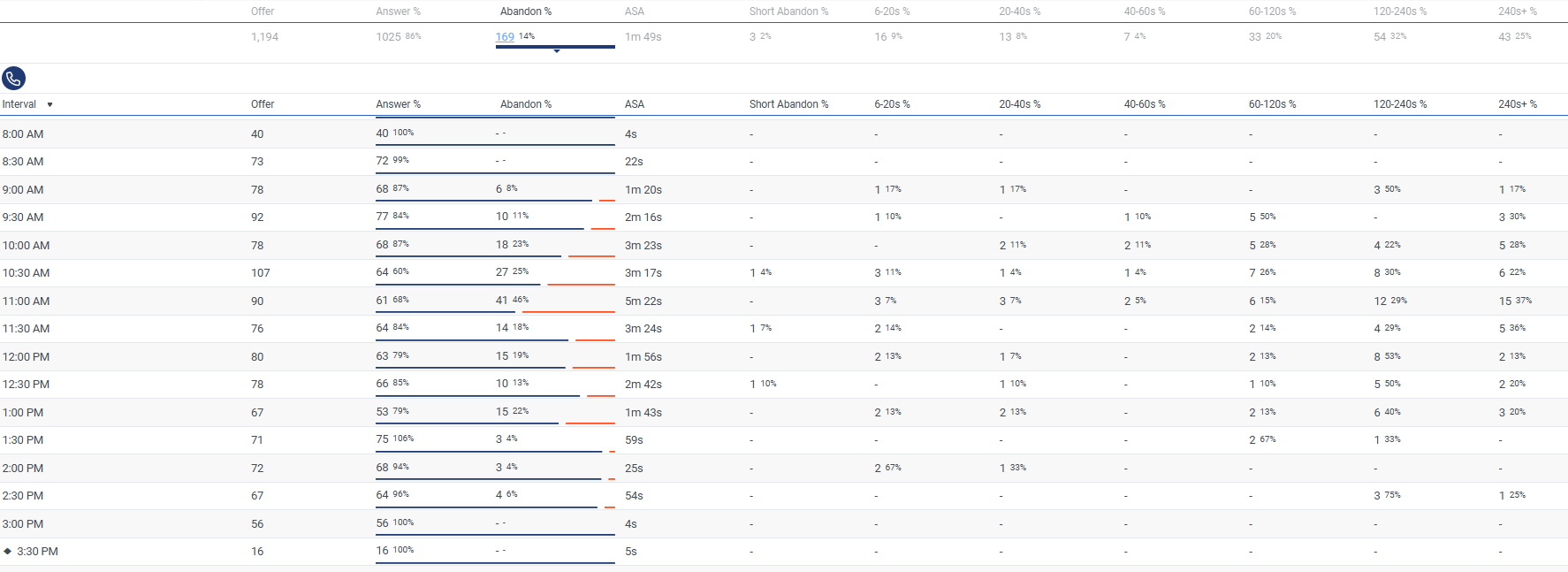
I hope this helps clarify!
Best regards
------------------------------
Elisson Fernandes
NA
Original Message:
Sent: 09-09-2025 20:23
From: James Starling
Subject: Short Abandon Metric Intervals Reporting?
We are looking for a way to see how many and what percentage of interactions are falling into each short abandon interval category. This used to be a report on the prior Genesys product but we have not located similar reporting in the Cloud offering. Is this reporting currently available as standard or would we need to export a cohort of interactions and then attempt to create the reporting on short abandon intervals from there. Any help would be appreciated.
Configure contact center analytics options - Genesys Cloud Resource Center
Set the length of each abandon interval displayed in the Abandon Intervals Metrics view.
In the Interval Configuration tab:
- Click Edit.
- Enter a minimum number of seconds for the required columns.
The default seconds for each column are:| Column | Default number of seconds |
|---|
| A | (Short) 6 |
| B | 6–20 |
| C | 20–40 |
| D | 40–60 |
| E | 60–120 |
| F | 120–240 |
| G | (everything > F) >240 |
Note: Column A determines the short abandon values. Abandoned calls greater than or equal to the lower limit but less than the upper limit of a column's interval appear in that column. For example, a 39-second call and a 59.5-second call both count in a 39–60 second column, but a 60-second call counts in the 60–131 second column.
- Click Done.
Thanks,
#Metrics
#PerformanceViews
------------------------------
James Starling
Member Service Center Quality Assurance Manager
Global Federal Credit Union
j.starling@globalcu.org
Anchorage, AK
United States
------------------------------