Thanks for the comments. For the time being, I recommend you use the 'Remember' checkbox on the Sort tab of the Filter and Sort modal in Schedule Editor. Checking this option means that each time you return to schedule editor, your preferred sort is applied. (image below).
Sounds like we could make this even easier by allowing you to pick any field you want to sort and automatically correcting it if it was already selected for the other sort drop down, or starting with a default which was either unsorted all together, or only had a primary sort.
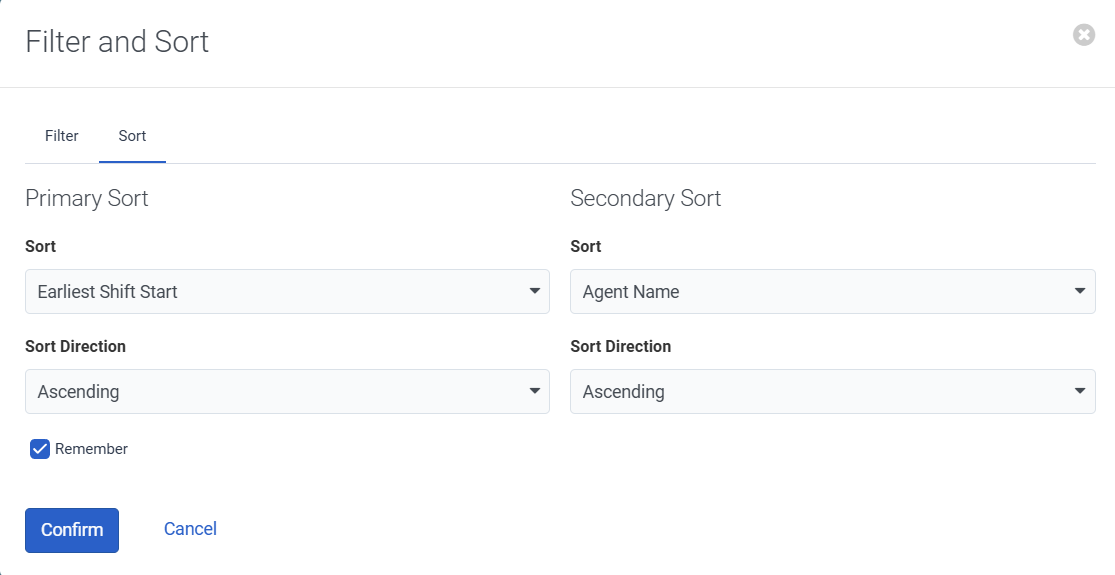
------------------------------
Eric Hagaman
Product Management Director
Genesys - Employees
------------------------------
Original Message:
Sent: 06-25-2025 22:14
From: Wayde Masters
Subject: Sorting
Hi @Eric Hagaman,
Any response?
Earliest Shift Start Time should be a default sort functions, as it is pretty much what every call centre uses.
When looking at a Week view, I automatically change to "Agent Name", which can be done just by clicking on the column header.
Is there any way to create a quick link, either a Button "Earliest Shift Start", or allowing us to just click on the time bar, and it updates the sort automatically?
Many Thanks
------------------------------
Wayde Masters
Demand Forecasting & Resource Officer
Original Message:
Sent: 12-17-2024 15:37
From: Wayde Masters
Subject: Sorting
Is there any way, that the Secondary Sort can remain blank unless specifically selected?
It's actually annoying that you have to select the Secondary Sort, change it to something OTHER than "Earliest Shift Start", then once that is done, go back into Primary Sort, and then select "Earliest Shift Start".
It's extra actions that are not user friendly at all.
------------------------------
Wayde Masters
Demand Forecasting & Resource Officer
Original Message:
Sent: 12-16-2024 09:29
From: Eric Hagaman
Subject: Sorting
Hello, If your Secondary Sort (for example Earliest Stat Time) is configured for a field you would like to change to your Primary Sort (for example say your Primary Sort is set to Agent Name), simply modify your Secondary Sort configuration to a different field (for example Daily Paid), then modify your Primary Sort to Earliest Start Time.
The principal is you cannot have both Primary and Secondary Sort use the same field at the same time.
Thanks.
------------------------------
Eric Hagaman
Product Management Director
Genesys - Employees
Original Message:
Sent: 12-13-2024 05:51
From: Chandni Kara
Subject: Sorting
Hello
I'm trying to sort by start time but don't appear to have the option to do this on primary sort...is this now not possible!?

#Scheduling
------------------------------
Chandni Kara
MI & Planning Specialist
------------------------------