Hi Richard,
I don't believe anything has changed. I just checked my Org and it is still showing the custom column section
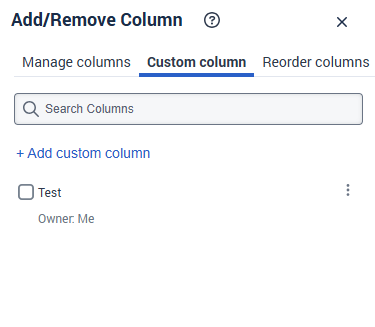 If you have just added the permissions, it might be a good idea to logout and back in to make sure the permissions have synced, but if you have the correct permissions and this hasn't worked, I would capture network and console logs when loading the view and raise a ticket with Genesys Product Support to investigate.
If you have just added the permissions, it might be a good idea to logout and back in to make sure the permissions have synced, but if you have the correct permissions and this hasn't worked, I would capture network and console logs when loading the view and raise a ticket with Genesys Product Support to investigate.
------------------------------
Sam Jillard
Online Community Manager/Moderator
Genesys - Employees
------------------------------
Original Message:
Sent: 11-07-2025 05:09
From: richard craig
Subject: The Custom Calculations / Custom Column View in Analytics Workspace
Has this changed ?. I have given my user the permissions outlined in the resource centre which are as follows:
- View: Required for users to view the custom calculations created by and shared with them.
- Reporting > customCalculation > View
- Create: Required for users to create and share the custom calculations with others (sharing is only permitted during initial creation).
- Reporting > customCalculation > Add
- Edit: Required for users to modify and share the custom calculations with others.
- Reporting > customCalculation > Edit
- Manage: Required for users with administrative access to manage the custom calculations of all users in an organization.
- Reporting > customCalculation > Manage
- Delete: Required for users to delete the custom calculations.
- Reporting > customCalculation > Delete
- All permissions: Required for users to assign all the custom calculation permissions, including any future permissions.
- Reporting > customCalculation > All Permissions
Also, to share custom calculations:
- With users of the division: directory > user > view
- With teams in the division: groups > team > view
I have then gone into Analytics Workspace and opened a new tab and then went to the right hand side of the screen and clicked the + button however all I can see are the Manage Columns and Reorder Columns option and no Add Custom Column option.
I have even tried this with another role with elevated permssions and still cannot see it.
#ArchitectandDesign
#Reporting/Analytics
------------------------------
richard craig
------------------------------