A 1 minute increment might not fit with the way this gets passed along our different services. But we can probably accommodate five minute segments with a minimum of 15 minutes when booking. I'll add that to our list for future consideration when we revisit these screens. Thanks for the suggestion.
Original Message:
Sent: 08-29-2025 11:53
From: Jodi Maffitt
Subject: Upcoming Enhancements to Coaching & Learning Scheduling: More Flexibility, Better Fit
To piggy back on Kevin's comments, for custom slots, we need the ability to select custom lengths as well. Limiting it to 15, 30, 45, or 60 minutes is not flexible enough for us. We frequently have supervisors who need 20 minutes, or 35 minutes. I see that you have the "clock picker" available so can you just make that flexible to 1 minute increments?
------------------------------
Jodi Maffitt
NA
Original Message:
Sent: 08-29-2025 11:46
From: Kelvin Curtis
Subject: Upcoming Enhancements to Coaching & Learning Scheduling: More Flexibility, Better Fit
I've been investigating the use of the updated version today, as whilst there is some improvement (Custom Slots) I'm still struggling to overcome a couple of limitations:
- Using 'Custom Slots' the staffing difference is returning the figures from whole BU not just the specific MU I'm selecting an agent from
- How can a Team manager reschedule/remove at slot (once booked), other than making a manual request via the WFM Team or giving the TM permissions to access/edit schedules, which is currently something we don't allow. We wish for the end to end process to be owned by Team managers.
I'd be really interested to hear if anyone has overcome such issues, or @Paul Turner - can you provide any assistance
Many thanks
------------------------------
Kelvin Curtis
Team Leader - Customer Resource Planning & Reporting
Original Message:
Sent: 07-21-2025 09:32
From: Paul Turner
Subject: Upcoming Enhancements to Coaching & Learning Scheduling: More Flexibility, Better Fit
Thanks for reaching out @Kelvin Curtis and @Mike McCleery these are exactly the kinds of discussions and clarifications we were hoping to surface with this post.
On the Optimal Slot calculation, the good news is that this incoming change actually unlocks what you're asking for. The new algorithm moves away from the broad staffing difference model and instead references the service goal settings defined at the business unit level. Since planning groups can point to specific service goal templates, we're now able to factor in that more granular configuration when evaluating availability for each individual. So when we fetch data for the agents involved, we use those linked service goals directly - which gives a much more precise picture than the previous averaged approach.
In short, if your planning groups are aligned to meaningful service goal templates, the new slot calculation will start reflecting that structure. If you need help configuring service goals we can absolutely get someone from the team to walk you through the configuration. In the meantime we have documentation available here:
https://help.mypurecloud.com/articles/service-goal-templates-overview/
Regarding the Off Schedule path. It's intentionally designed to allow bookings outside of any adherence or scheduling logic. We know this creates a bit of a tension point between supervisors needing flexibility and planning teams trying to protect the schedule. That's something we're actively exploring further. We want to support urgent or exceptional use cases, but also need to make sure the impact is clear and manageable. We anticipate that by using custom slots and service goal most teams should be able to get to where they need to without needing to ignore the schedule. We're continuing to revise how Off Schedule works, and really welcome your thoughts on how you'd ideally like to see that evolve.
Thanks again for the feedback. It's hugely appreciated and really helps shape what comes next.
Cheers
------------------------------
Paul Turner
Senior Product Manager
Genesys - Employees
Original Message:
Sent: 07-18-2025 11:12
From: Kelvin Curtis
Subject: Upcoming Enhancements to Coaching & Learning Scheduling: More Flexibility, Better Fit
To echo other comments, there seems to be some good progress being made, however, I'd like to add a couple of points to overcome limitations:
- Be able to schedule a session regardless of Optimal Slot, as currently the calculation of these slots is not reflective of planning groups/SL performance (over/unders)
- When working 'Off Schedule' be able to add to the agents schedule
Paul - I'd also really appreciate an opportunity to chat with you/someone so that I can understand and know how to configure our set-up so the Optimal Slots are accurate.
------------------------------
Kelvin Curtis
Team Leader - Customer Resource Planning & Reporting
Original Message:
Sent: 07-17-2025 06:30
From: Paul Turner
Subject: Upcoming Enhancements to Coaching & Learning Scheduling: More Flexibility, Better Fit
Hi everyone,
We're pleased to share some upcoming enhancements to how Coaching and Learning appointments are scheduled in Genesys Cloud. These changes aim to give you more control, greater transparency, and a closer alignment to Workforce Management (WFM) priorities, while still offering the flexibility your teams need day to day.
Why We're Making This Change
Many of you have told us that while today's slot-based scheduling uses staffing difference to suggest the ten least disruptive time slots, it often lacks the nuance required for more complex operational realities.
For example, staffing difference is a broad, averaged metric. A time slot may appear viable overall but could hide pressure points in specific teams. A small team of French-speaking agents might be stretched thin, even though the wider English-speaking queues are well staffed. This kind of nuance is important, and the current model can miss it.
To address this, we're introducing a new algorithm that works with your defined WFM service goals. This creates a more intelligent view of availability, better reflecting the real-world conditions of your operation.
We're also expanding the ways you can book, offering three methods to suit different needs.
Three New Booking Methods
1. Optimal Slots(Recommended)
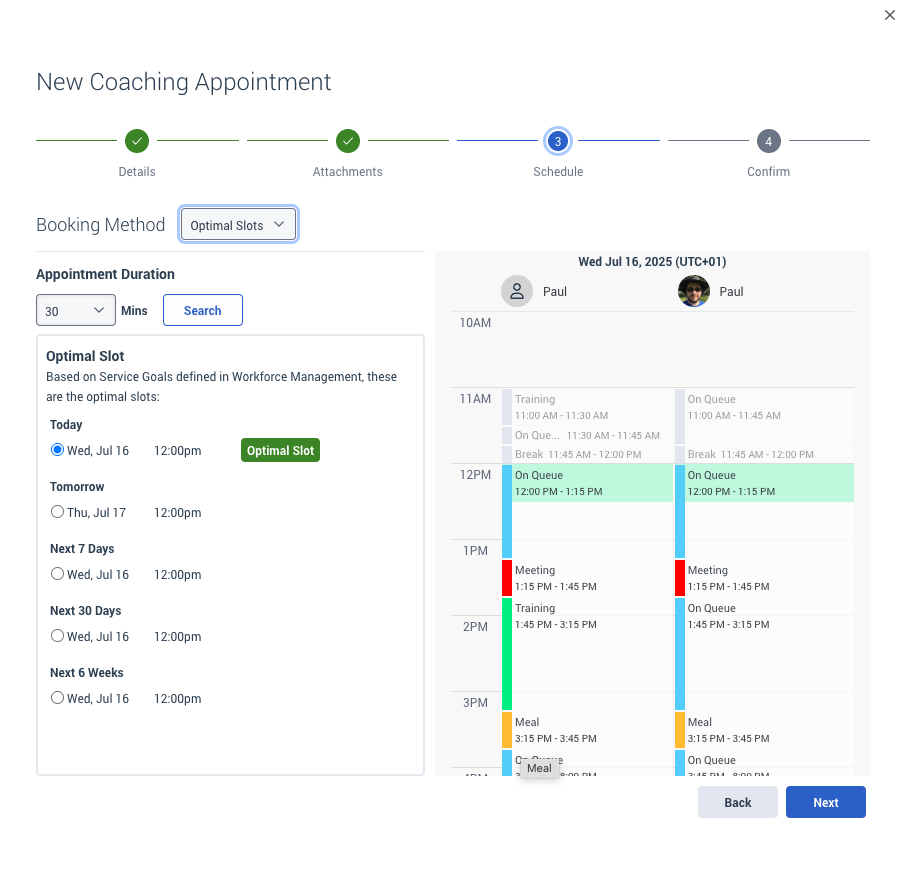
This is the default method when booking Coaching or Learning appointments manually. It uses WFM service goals to search across a six-week window and identify the single most optimal time slot. We also include a second slot for "tomorrow" since next-day bookings are a common pattern.
The interface groups results like this:
This might look like five different suggestions, but it's actually the same optimal slot shown consistently across each time window, plus an additional recommendation for tomorrow. This design makes it easy to see at a glance where the optimal time falls - whether it's sooner or further out - helping you make decisions that align with your own priorities. The goal is to keep things simple, reduce decision fatigue, and allow quick booking while still honouring your WFM planning.
Why use this: It's the easiest and most accurate way to find a time that supports both development and service goals. No configuration is needed from the supervisor side.
2. Custom Slots
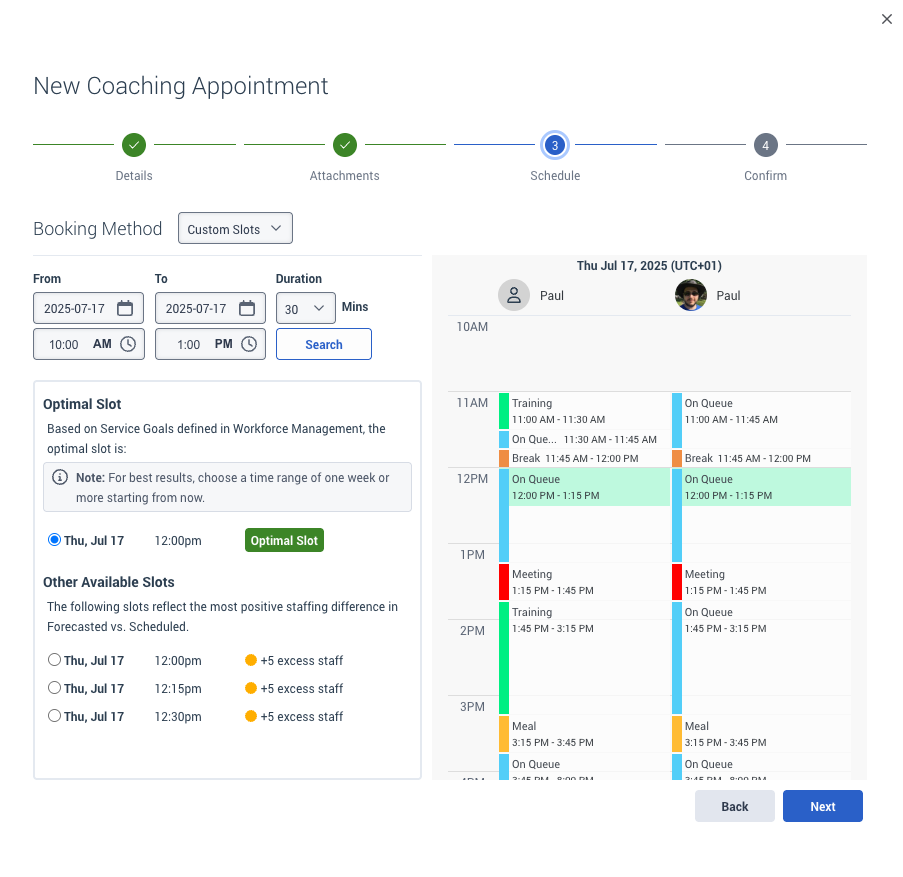
If you want more control over when the session takes place, Custom Slots let you define a specific time range. For example, you might want to check availability on July 17 between 10:00 and 13:00. If there's a time available that meets your WFM-defined service goals, we'll show it.
This view also includes the older staffing difference logic under a new label, Other Available Slots, using the first week of your selected time range. These legacy slots are clearly marked with explainer text:
The following slots reflect the most positive staffing difference in Forecasted vs. Scheduled.
We also continue to highlight the optimal slot from the new algorithm (using your time window), so you can compare easily.
Why use this: You want to work within a specific date or time range. Maybe you need more flexibility, or you know something about your team's availability that WFM doesn't.
3. Off Schedule
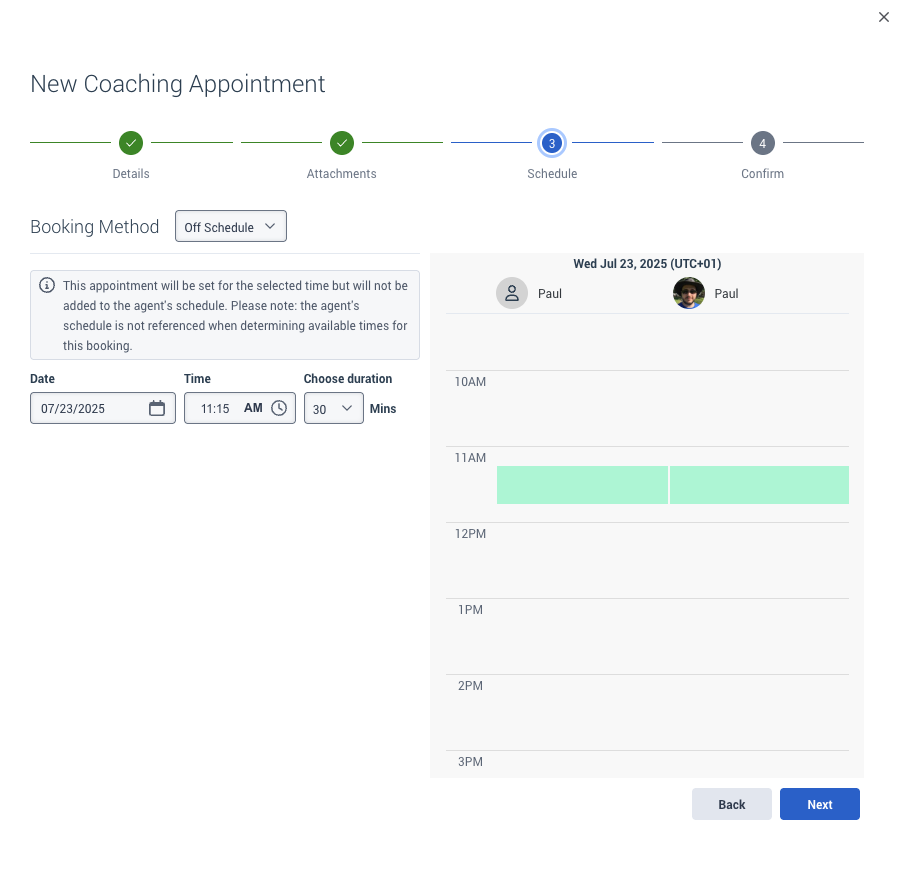
Previously, you could turn off scheduling with a toggle. We've now moved this into its own dedicated booking method, renamed to Off Schedule to improve clarity.
This method allows you to set a session time that is not added to the agent's schedule. The agent's schedule is not considered when offering availability.
Explainer text now reads:
This appointment will be set for the selected time but will not be added to the agent's schedule. Please note: the agent's schedule is not referenced when determining available times for this booking.
We know this approach isn't popular with everyone. Some customers would prefer to disable it entirely. However, we've kept it in response to use cases where urgency overrides adherence. It's now only ever shown by default when WFM is turned off. We will continue to monitor and iterate over this feature in the future.
Why use this: You need to run a session urgently, regardless of scheduling or adherence considerations. Best used sparingly.
In Summary
These updates are designed to give you:
Smarter recommendations that respect WFM service goals
Flexible tools when you need more control
Clear labelling and explanations to avoid confusion
We'll begin rolling out these changes next month. You'll see updated interfaces within Coaching and Learning appointments, and we'll also share documentation to support the transition.
We'd love to hear your thoughts early, so feel free to drop any questions or feedback in the comments below.
Cheers,
#CoachingandLearning
------------------------------
Paul Turner
Senior Product Manager
Genesys - Employees
------------------------------