Original Message:
Sent: 05-27-2025 09:06
From: Niel Vicente
Subject: Use "Collect Input" action To Capture Input
Hi Vincent,
Few things to consider on troubleshooting:
1. Disable suppress recording on flow
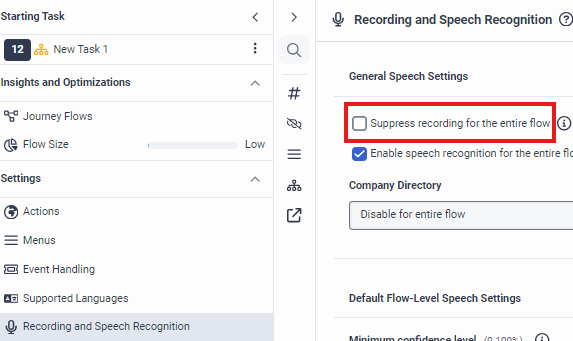
2. Put Collect Input at the start of flow and remove any play audio or collect input audio. Increase the inter-digit timeout and set it to a range 5-20 for now.
3. Enable Execution history on flow and set to ALL Flow execution history - Genesys Cloud Resource Center (mypurecloud.com)
4.Enable media capture on external trunk
After this, make another test call. Goal is to listen to the recording to see how fast or slow the external call is sending the DTMF inputs.
The media capture on external trunk will have logs on Genesys. Open a ticket with them and provide conversationId & timestamp for your test. Validate with them if they are seeing DTMF inputs in the PCAP.
For the execution data, check the collect Input action variable and see what is being captured there.
Configuration changes to consider:
Try changing the DTMF settings as well between RTP Events and In-band Audio and see if you get a different result.
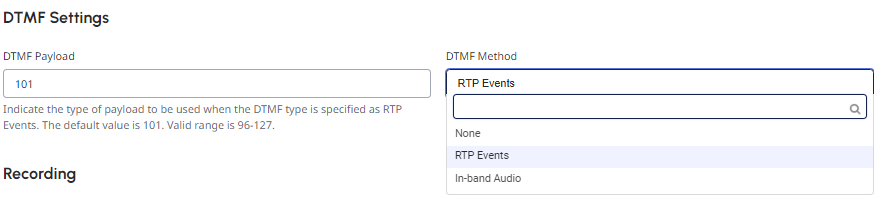
------------------------------
Niel Vicente
Technical Lead - DAMAC Properties
Ex-Genesys
Original Message:
Sent: 05-26-2025 10:58
From: Vincent Sabolboro
Subject: Use "Collect Input" action To Capture Input
Hi Niel,
I'm exploring options two options.
External system initiates a call. I was considering using the "collect input" action to capture a 6-digit DTMF input. However, during my testing, it seems that only the first digit is being captured, even though I've set the digit length accordingly.
Genesys initiating the call
I've also been thinking about the possibility of initiating an outbound call or callback from Genesys to the client using API. External system will initiating an API call with the client's information to the API and then trigger a call plus send the info to agent screen pop.
Could you please provide some guidance on the DTMF input issue, and share your thoughts on the outbound call/callback idea?
------------------------------
Vincent Sabolboro
Genesys Cloud SME
Original Message:
Sent: 05-26-2025 01:54
From: Niel Vicente
Subject: Use "Collect Input" action To Capture Input
Hi Vincent,
If its an automated call that hits your IVR flow, is it attempting to send DTMF digits as input or is it actually saying the numbers as voice input?
Only way this works is if the external call is sending DTMF digits. Otherwise, it requires custom work to either integrate it with a speech-to-text engine or LLM to understand the voice input and process it within Architect.
I don't see how calling a data action helps unless the external system has an API you can call through data actions and get the values.
------------------------------
Niel Vicente
Technical Lead - DAMAC Properties
Ex-Genesys
Original Message:
Sent: 05-23-2025 10:36
From: Vincent Sabolboro
Subject: Use "Collect Input" action To Capture Input
Hi Niel,
The call would be coming from 3rd party external system and yes, pass the value architect to validate value. A value will be generated on each call.
I will look at UUI Data if we can use this to pass the value. If I am not mistaken, we need SIP connection between the two systems?
------------------------------
Vincent Sabolboro
Genesys Cloud SME
Original Message:
Sent: 05-22-2025 03:23
From: Niel Vicente
Subject: Use "Collect Input" action To Capture Input
Hi Vincent,
The collect input action is specific to a scenario where a caller will press digits on their phone to input the numbers. It is not mean to take any other characters other than DTMF inputs.
Question:
1. Where is the call originating in this scenario? From another BOT or IVR?
2. How are you passing the values to architect?
If the call originates within the system as you said, have you looked into passing it via UUI Data instead?
Set UUI Data action - Genesys Cloud Resource Center (mypurecloud.com)
User to User Information (UUI) overview - Genesys Cloud Resource Center (mypurecloud.com)
Enable the User to User Information settings - Genesys Cloud Resource Center (mypurecloud.com)
------------------------------
Niel Vicente
Technical Lead - DAMAC Properties
Ex-Genesys
Original Message:
Sent: 05-21-2025 15:56
From: Vincent Sabolboro
Subject: Use "Collect Input" action To Capture Input
Hi Community,
Good day.
I am investigating the possibility of using the Collect Input action to capture a sequence of digits. These digits are system-generated, and the call originates within the system. The input value in the calling string includes a comma (,) to separate DNIS and the start of the digit sequence.
During testing, when attempting to capture a 10-digit sequence, only the first digit was captured.
For context, here's an example:
DNIS, Input Code for validation
403-003-1234,1234567890
Most community posts regarding input capture focus on scenarios where the caller presses DTMF keys.
or What other options do we have to capture the digit ?
#ArchitectureandDesign
#Implementation
#SIP/VoIP
#Telephony
------------------------------
Vincent Sabolboro
Genesys Cloud SME
------------------------------