Before your Transfer to ACD block you'll want to put a Find Queue block, like below
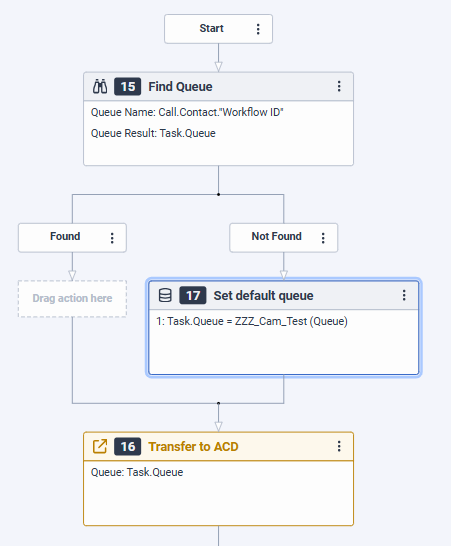
In the Find Queue block, in the Queue Name box type "Call.Contact." without the quotes then select the Queue option from the dropdown
add a name for the Queue variable
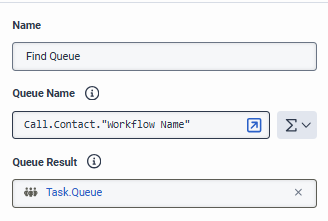 I don't have a Queue column in my contact list so ignore the Workflow Name above, this would say Queue in your flow.
I don't have a Queue column in my contact list so ignore the Workflow Name above, this would say Queue in your flow.
Then in the Transfer to ACD block change the Queue to be an expression and use your queue variable from above
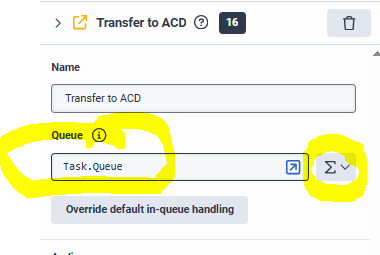
------------------------------
Cam Stone
------------------------------
Original Message:
Sent: 06-12-2025 17:55
From: Vaden Green
Subject: Using Contact List Values to set Queue in Outbound FLow
I am working on setting up an Outbound Campaign to be used whenever we have a unplanned healthcare application downtime. Our staff still need to answer the patient calls even though we are unable to schedule appointments.
I have setup an ACW named "Downtime - Needs Called Back" to allow us to tag calls that require a callback once our healthcare application. We can then export the interactions tagged with this ACW.
I would like to use a single campaign for the 6 queues we have. On the Outbound Flow I can see the following columns from our Contact List.
- ANI
- Date/Time
- Queue
- Remote
- Skill1
- Skill2
- Users (Previous Agent)
- Wrap Up Notes (allows for a description of the patient need)
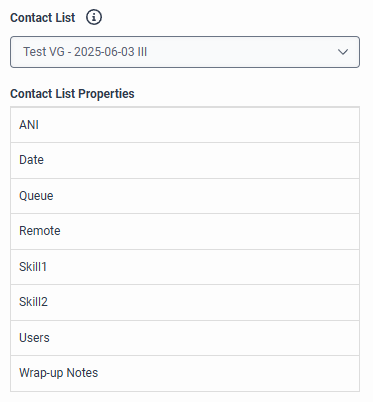
I would like to replace the queue that is set in the Voice Campaign with the Queue value from the contact list.
If I was using a data table in addition to the contact list I could use the Data Table Lookup and then set values based upon the table values. Does anyone know how to reference the values in the Contact List to update the Queue assignment?
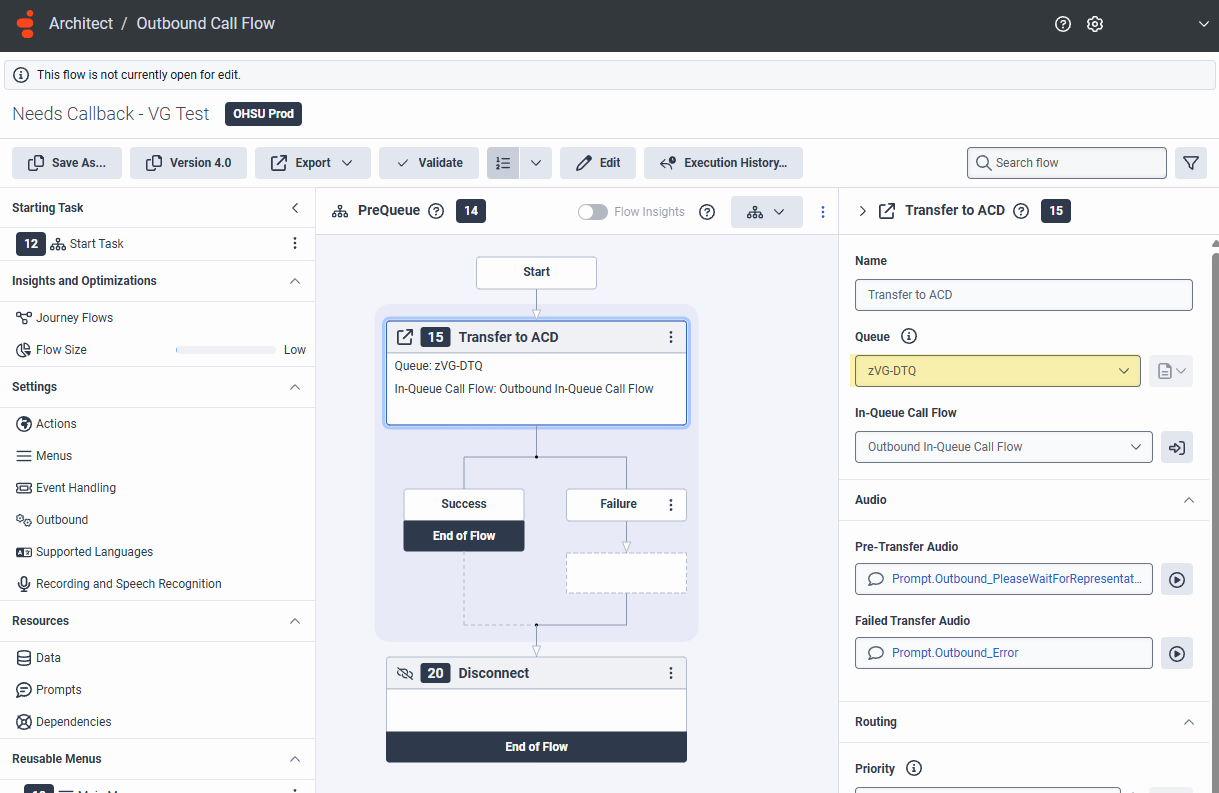
#Outbound
#Routing(ACD/IVR)
------------------------------
Vaden Green
Systems Application Engineer
------------------------------