I suspect what you're seeing there is a defect as I had that happen in a few flows last week.
Original Message:
Sent: 6/20/2023 5:35:00 AM
From: Jan Heinonen
Subject: RE: Variable in Labels of the Menu buttons - Digital Bot Flow
Hi Serena,
I did some more testing on this and for me the error message goes away when I select the variable in the label field.
I can publish the flow and it is working as intended, but when I edit the flow again the error message is there.
This is probably something that needs to be reported to support so they can fix it.
------------------------------
Jan Heinonen
Contact Center Specialist
GlobalConnect AB
------------------------------
Original Message:
Sent: 06-19-2023 06:16
From: Serena Spaccesi
Subject: Variable in Labels of the Menu buttons - Digital Bot Flow
Jan Heinonen I have initialised the variable labelSend. If I print the variable Flow.labelSend in the communicate block, as the FIRST block of the flow, it prints it correctly with correct initial value.
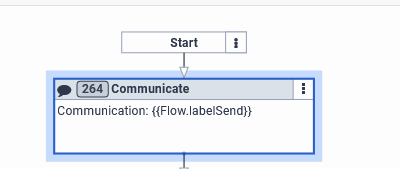
------------------------------
Serena Spaccesi
Indra Italia spa
Original Message:
Sent: 06-19-2023 05:45
From: Jan Heinonen
Subject: Variable in Labels of the Menu buttons - Digital Bot Flow
Hi Serena,
You need to declare the variable somewhere in the flow before you can use it, or you'll get that error message.
------------------------------
Jan Heinonen
Contact Center Specialist
GlobalConnect AB
Original Message:
Sent: 06-19-2023 04:14
From: Serena Spaccesi
Subject: Variable in Labels of the Menu buttons - Digital Bot Flow
Hi everyone,
I am developing a Digital Bot Flow on Genesys Cloud. The bot is multi-language: English, Italian, Spanish, French and German.
I am having problems with the "Digital Menu" with the button labels.
Inside the label, in the "Digital Menu" block, using "Expressions" I have inserted a variable (type String) that prints the labels of the menu buttons dynamically so that I can use different labels for each language.
However, after I save and publish, I get an error (SEE IMAGE) and the conversation with the bot is interrupted.
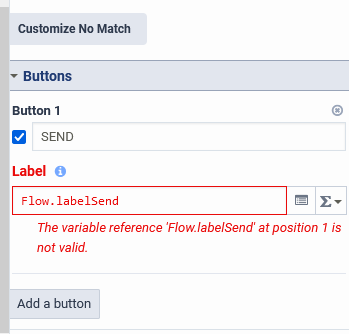
How do I solve this problem of the variable inside the label? I need to have a "dynamic" menu based on the language!
Best regards,
Serena
#ArchitectureandDesign
#ConversationalAI(Bots,AgentAssist,etc.)
#DigitalChannels
#Implementation
#Unsure/Other
------------------------------
Serena Spaccesi
Indra Italia spa
------------------------------