We forecast and scheduled each week separately. During forecasting I set the 8th day (2nd Sunday) to 0 volume forecasted by deleting all source data for that day, seems to clean up all the data contained within the schedule summary.
Original Message:
Sent: 01-30-2024 04:58
From: Krzysztof Zatorski
Subject: WFM schedule summary - on queue hours information
@Gina Palmer, correct, Total Forecast on Queue Hours Needed is including one day extra. I have also asked how the Shrinkage added to this metric is calculated, but still waiting for reply from the Designer.
------------------------------
Krzysztof Zatorski
Capgemini Poland
Original Message:
Sent: 01-29-2024 15:53
From: Gina Palmer
Subject: WFM schedule summary - on queue hours information
@Krzysztof Zatorski I have verbally asked my Genesys contact about total Forecast on Queue Hours Needed (both with and without shrinkage) and was told repeatedly that the hours displayed did not include that 8th day. That didn't seem correct to me and from everything I saw it seemed to be including it. To confirm, you are saying that the Total Forecast on Queue Hours Needed is including that extra 8th day, correct?
------------------------------
Gina Palmer
Manager, Workforce Management
Papa, Inc.
Original Message:
Sent: 01-26-2024 12:53
From: Krzysztof Zatorski
Subject: WFM schedule summary - on queue hours information
Hi Shannon,
I spent some time on calculations and now I know how it is being counted. Total forecast on queue hours needed is a SUM of all forecasted intervals divided by 4 (to get hours). Genesys (despite weekly setup) is forecasting also one day more (next monday on screen below), so I made calculations over 8 days.
I made similar exercise to your Agent per hour calculation, but I took sum of all forecast intervals for each day and divided it by 32 (4 intervals per hour * 8 hours for FTE). Then I took Total forecast on queue hours needed and did the count presented in my original question - so divided by number of forecasted days (8) and by shift length (8 hours). Result is exactly the same as Agents average for whole days from the Agents per day calculation (both marked in red frames). I checked both methodologies on 2 different accounts - it brought the same conclusions.
------------------------------
Krzysztof Zatorski
Capgemini Poland
Original Message:
Sent: 01-23-2024 12:17
From: Shannon Hellner
Subject: WFM schedule summary - on queue hours information
We do cap planning and forecasting outside of the tool. But I do something similar to get to daily, weekly, and interval requirements so we can share a view of staffing by day to include scheduled, required, +/-, and % o/u. Ideally I'd add volume and AHT but my small brain can't figure it out with the export from Gen forecast which breaks out the AHT by planning groups.
From the schedule I export schedule and forecast. I plop that into a prepared excel file which calculates the required and scheduled by 30 min interval (Gen provides it in 15 which is too granular). Nothing fancy, it adds and divides the two 15min intervals. For daily required I add the intervals and divide by 2 (to get to hours) then 8 (to get to FTE). For weekly add the days and divide by 5. In the end it looks like the below which is much easier for my team to use to optimize and to share with ops teams.
This way I can also build scenarios by changing shrink or scheduled.
This is an example of the file the export is pasted into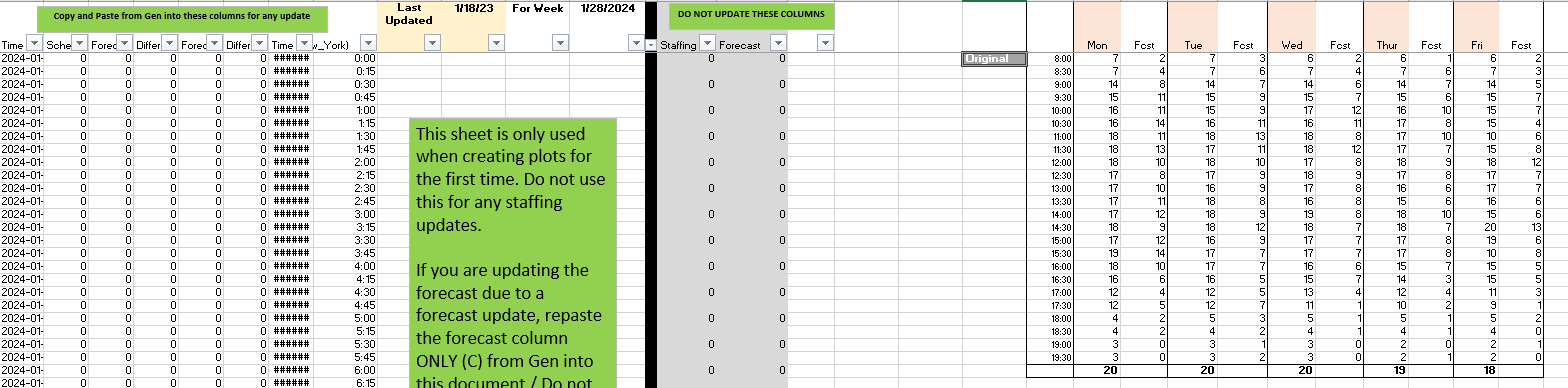
Which then becomes this view that we can share and use to optimize. We first create this as schedules are published (orig) and then will update as we are closer to the live date (updated) so we can see how staffing changes over time. That is also how we create scenarios for shrink and whatnot. Daily requirements are at the bottom and then we use this to calculate weekly too. This might not be 100% accurate but it is absolutely close enough for us.
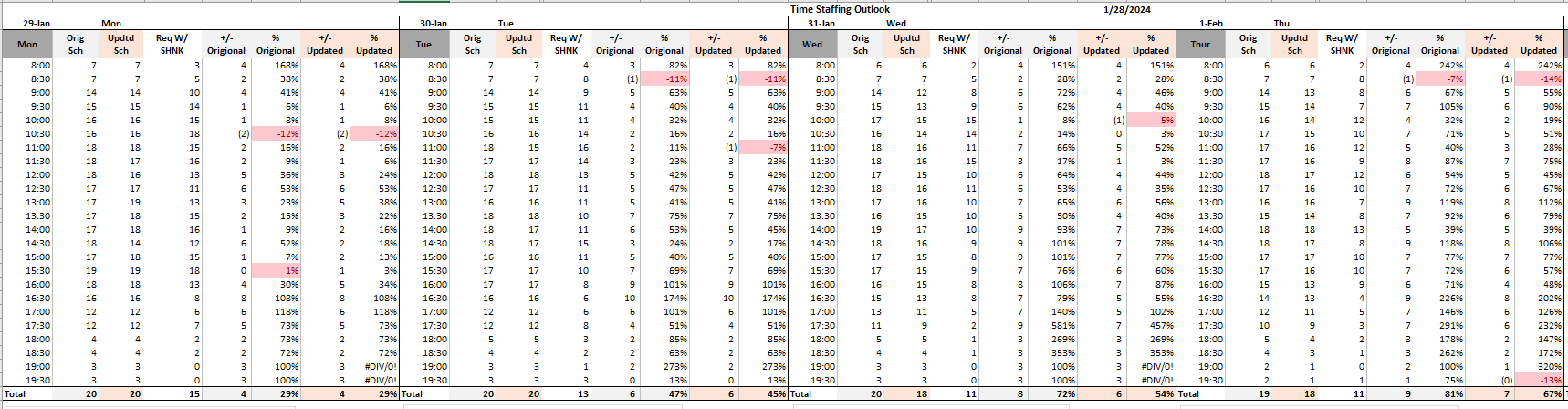
------------------------------
Shannon Hellner
Paycor, Inc.
Original Message:
Sent: 01-23-2024 10:53
From: Krzysztof Zatorski
Subject: WFM schedule summary - on queue hours information
Hi Shannon,
Thank you very much for the answer. Out of curiosity, can you share with me your calculation method?
------------------------------
Krzysztof Zatorski
Capgemini Poland
Original Message:
Sent: 01-23-2024 10:34
From: Shannon Hellner
Subject: WFM schedule summary - on queue hours information
For your first question, I calculate this differently but tried your method and it came out the same on the week (we publish one week at a time). This obviously doesn't account for daily or intraday fluctuations but could provide overall guidance. I'm not sure on your second question.
------------------------------
Shannon Hellner
Paycor, Inc.
Original Message:
Sent: 01-22-2024 09:43
From: Krzysztof Zatorski
Subject: WFM schedule summary - on queue hours information
Hi, I have a question regarding Schedule summary information in Workforce Management. As currently there is no Capacity planning option in WFM, I am trying to figure out workaround solution using information provided by the tool. I would like to know how many agents I need for a phone calls workload routed by Genesys, and how many agents I need for other channels (currently queued outside of Genesys). Let's say I have a monthly published schedule (with forecast). In schedule summary information I can find an information that Total shrinkage adjusted forecast on queue hours needed is 821 hours. Given that the schedule was created for 4 weeks (5 working days per each week), I divided the 821 by number of working days (20) which gave me 41 hours per day. Then I divided 41 by the 8 hours (1 Full Time Employee), which gave 5,1. Based on that, may I assume that I need (let's round it up) 6 agents to cover the phone workload forecasted for that month?
And similarly, I used Net on queue hours information to receive a spare capacity for channels other than phones. Can the spare capacity be calculated this way (of course, I would add a few more agents due to shrinkage) ?
Thank you in advance for help.
#Workforce Management
------------------------------
Krzysztof Zatorski
Capgemini Poland
------------------------------