When performing an intraday reschedule, you can select which elements of the schedule/shift are rescheduled. This includes start times and paid hours so you can keep the "shape" of the schedule and shifts but optimise the work plan activities within them.
You can find more details in the resource centre article:
Original Message:
Sent: 03-27-2025 20:17
From: Wayde Masters
Subject: Applying New Forecast to a Schedule & the Scheduled, Required, Performance Numbers
Hi @Daniel Chapdelaine,
If you trigger a re-schedule, does that change existing rosters? Our Enterprise Agreement requires us to release the roster 6 weeks in advance, and changes within 28 days can only occur by agreement.
So the re-schedule Idea is good, but if it changes existing rosters, then it's a No.
Regards
Wayde
------------------------------
Wayde Masters
Demand Forecasting & Resource Officer
Original Message:
Sent: 03-27-2025 09:28
From: Daniel Chapdelaine
Subject: Applying New Forecast to a Schedule & the Scheduled, Required, Performance Numbers
Hi Jacqueline,
In your original screenshot, I did not see the Adjusted Required Staff and Adjusted Required Staff with Shrinkage rows. When you change the forecast being used by a schedule, we only update the Adjusted rows. Once you review the values of the Adjusted rows after changing a schedule and are happy with it, you can trigger a re-schedule, which will update the required staff rows.
You can enable these two rows here:
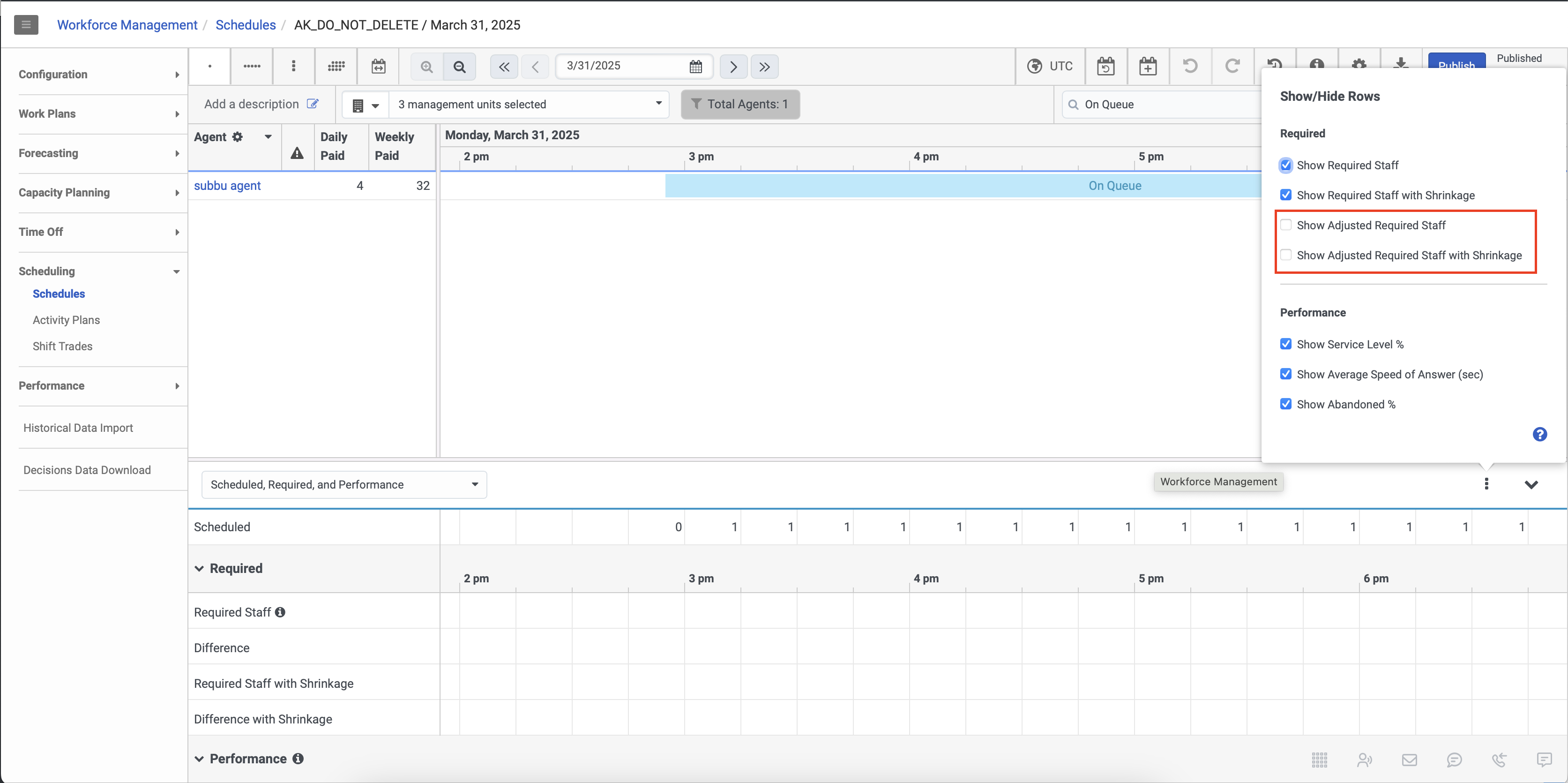
I hope this helps!
------------------------------
Daniel Chapdelaine,
Senior Product Manager, WFM Forecasting
Genesys - Employees
Original Message:
Sent: 03-27-2025 07:46
From: Jacqueline Turner
Subject: Applying New Forecast to a Schedule & the Scheduled, Required, Performance Numbers
Hi there,
If I choose to reschedule activities in the wizard, wouldn't what I have set be changed to what the system thinks it should be?
For example, It's adding hours to my agents days, and could undo my Activity Plan I have set up.

If this is the case, could someone assist in explaining what the benefit of applying a new forecast is if the Performance/Scheduled numbers won't change? I thought I could apply a new forecast and the required staff portion would reflect the new required staff levels.
------------------------------
Jacqueline Turner
Workflow Coordinator
NYCM Insurance
Original Message:
Sent: 03-26-2025 17:55
From: Shannon Hellner
Subject: Applying New Forecast to a Schedule & the Scheduled, Required, Performance Numbers
Hello! You will need to reschedule to after you change the forecast to see the changes. You can deselect scheduling activities you don't want rescheduled. After you reschedule, if you don't like the result, just don't save and discard the reschedule.
------------------------------
Shannon Hellner
WFM manager
Original Message:
Sent: 03-26-2025 15:03
From: Jacqueline Turner
Subject: Applying New Forecast to a Schedule & the Scheduled, Required, Performance Numbers
Hi,
If I apply a new forecast to my schedule, will the numbers in the Required Staff change as a result?
I create monthly schedules & they're published one at a time. If I run a new forecast and apply it to the schedule, will these numbers change?
So far, I've only been able to make them change when I update the Service Goal Templates. I did read in order to get the numbers to change, I have to either create a new schedule (then I lose what meetings/trainings I scheduled) or do a reschedule. However if I reschedule, I don't want to change anything to any agents shifts as we have set schedules and lunch breaks. I was hoping I could utilize this section to tell me where our shortages are & the time frames we should offer overtime shifts - based on how many staff we have & what the forecast says call volume would be like. Does the forecast have an affect on this piece at all? Thanks for your help! :)

#Workforce Management
#Forecasting
#ScheduleManagement
------------------------------
Jacqueline Turner
Workflow Coordinator
NYCM Insurance
------------------------------