Original Message:
Sent: 09-25-2025 13:52
From: Jason Kleitz
Subject: Custom Column Showing 100 and 0 Instead of Percentage in Agent Performance View
Hello Atul,
I'm not sure if the new Custom Calculations column truncates the decimals of numbers. I'm going to check internally for that info. In the mean time, when you are trying to calculate a percentage, are you multiplying by 100?
Following the example in this article from the Resource Center, it should show you the percentage.
For instance, if you have 0.75, that could round up to 1, but if you multiplied your calculation by 100, you would see 75.
------------------------------
Jason Kleitz
Online Community Manager/Moderator
Original Message:
Sent: 09-25-2025 13:11
From: ATUL ARYA
Subject: Custom Column Showing 100 and 0 Instead of Percentage in Agent Performance View
Hi @Joann Smith
Thanks for the reply. Yes, I've been doing the same calculation manually in Excel. However, with the new custom calculations feature that Genesys released last week, I tried creating a custom column for this. The issue is that there doesn't seem to be any option to change the format (e.g., number vs. percentage)
@Genesys Beyond @Genesys Community @Genesys Cloud is there a way to display a custom column as a percentage (with a "%" sign), or am I missing something in the setup?
If this formatting option is currently missing, could you please let me know where I can submit feedback or a feature request?
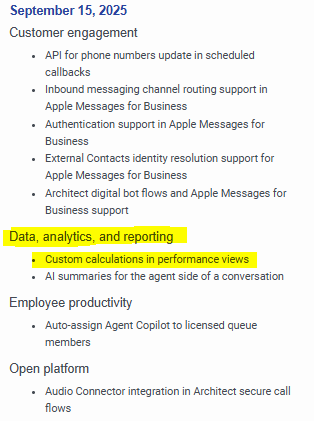
------------------------------
Atul Arya
Workforce Analyst
Original Message:
Sent: 09-25-2025 12:32
From: Joann Smith
Subject: Custom Column Showing 100 and 0 Instead of Percentage in Agent Performance View
As far as I know there's no way to add a new, custom column into Genesys directly, to have it show additional info that isn't built into it already. Happy to be corrected on that, though, if this is a feature that I've missed up until now! If I want to calculate Genesys data I'll extract a report, and do the math on the spreadsheet.
My apologies if I'm misunderstanding, but perhaps this answers your #2 question? If I pull the Agent Performance Detail out into a spreadsheet, I'll add a new column and change the format of that column to percentage. And then this formula gets me a percentage of how many of the agent's calls were answered during that interval:
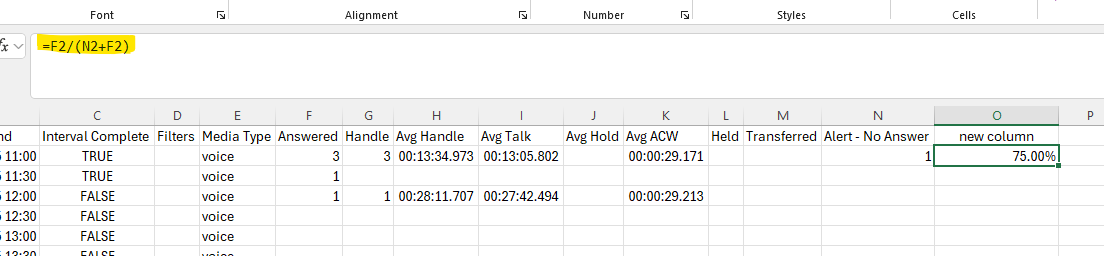
On a side note, looking at that specific unanswered interaction in my example, when I dig into the interaction timeline I see that the disconnect reason was "peer", so the caller hung up. The Agent did not fail to answer the call, they just didn't get a chance to do so before the caller changed their mind and ended it. As far as I know there's no way to filter for this, so I filter for interactions with a "not responding" segment and then look at each one separately to determine the disconnect reason, when I'm reviewing an agent's performance for possible call avoidance.
------------------------------
Joann Smith
Workforce, Data Management
Original Message:
Sent: 09-24-2025 16:19
From: ATUL ARYA
Subject: Custom Column Showing 100 and 0 Instead of Percentage in Agent Performance View
Hi everyone,
I created a custom column in the Agent Performance view to calculate the answering percentage:Answer / (Answer + AlertNoAnswer)*100
However, the column is only showing 1 or 0, not the percentage. I expected to see something like 75% for 3 answered out of 4 alerts.
I tried multiplying by 100, but I'm not sure if I'm missing a formatting step.
Questions:
How can I display this custom column as a percentage in Genesys Cloud?
Is there a recommended formula for rounding and showing % directly?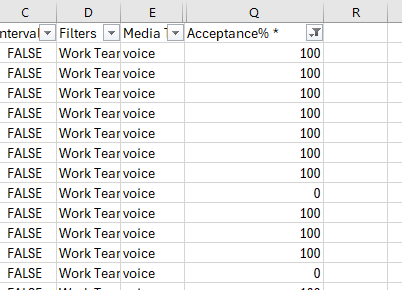
Thanks in advance for any guidance!
#GeneralQuestion
------------------------------
Atul Arya
Workforce Analyst
------------------------------