Hermina - set it exactly as you have and ran the campaign not answering the calls the first time round. When the campaign is recycled it doesn't ring any of the numbers again which is fine and what it should do.
The campaign then stops as below.
When i then restart the campaign it then dials the numbers again and when recycled doesn't ring the numbers again. Im really close just not sure why it appears to dial the numbers again when the campaign is re-started.
Is it something to do with any other conditions i have set like below.
Original Message:
Sent: 06-23-2023 09:50
From: Hermina Cosic
Subject: Dialer set up
hi Richard,
It doesn't show up in this list if it is not associated with the queue that you are using when creating a rule set. If you add it to the queue as well, it will show up here.
Or you can also insert a value in your wrap up rule to a custom column of your call list and check for that value instead of Last Wrap Up overall.
cheers, Hermina
------------------------------
Hermina Cosic
Genesys - Employees
Original Message:
Sent: 06-23-2023 05:54
From: richard craig
Subject: Dialer set up
Hermina - i have tried to configure that however i cannot see the No Answer in the wrap up code list even though it is included in the wrap up codes list and the wrap up code mappings
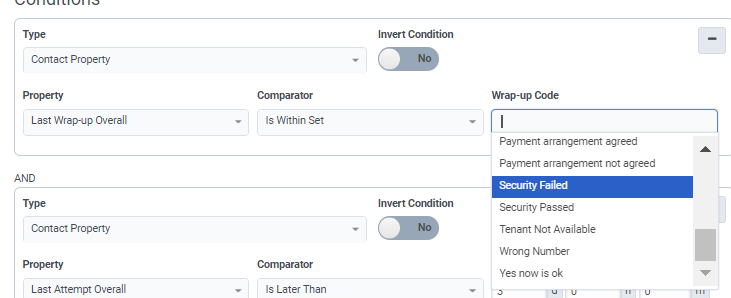
------------------------------
richard craig
British Telecommunications PLC
Original Message:
Sent: 06-23-2023 04:30
From: Hermina Cosic
Subject: Dialer set up
Hi Richard,
You are getting that warning because there is no contact list is assigned to that rule.
Just for consideration: a No Answer call is a customer not picking up the phone. That is not considered as an abandon.
Abandoned is a call that did not reach the agents because the caller hung up while in the waiting queue or in the IVR. (ofCom look at two options here: 1. Customer picks and you play a message becauset here is no available agent
or 2. Customer picks up and hears silence)
You don't need to classify a No Answer as an abandon. If you want to reschedule No Answer just simply set up this:
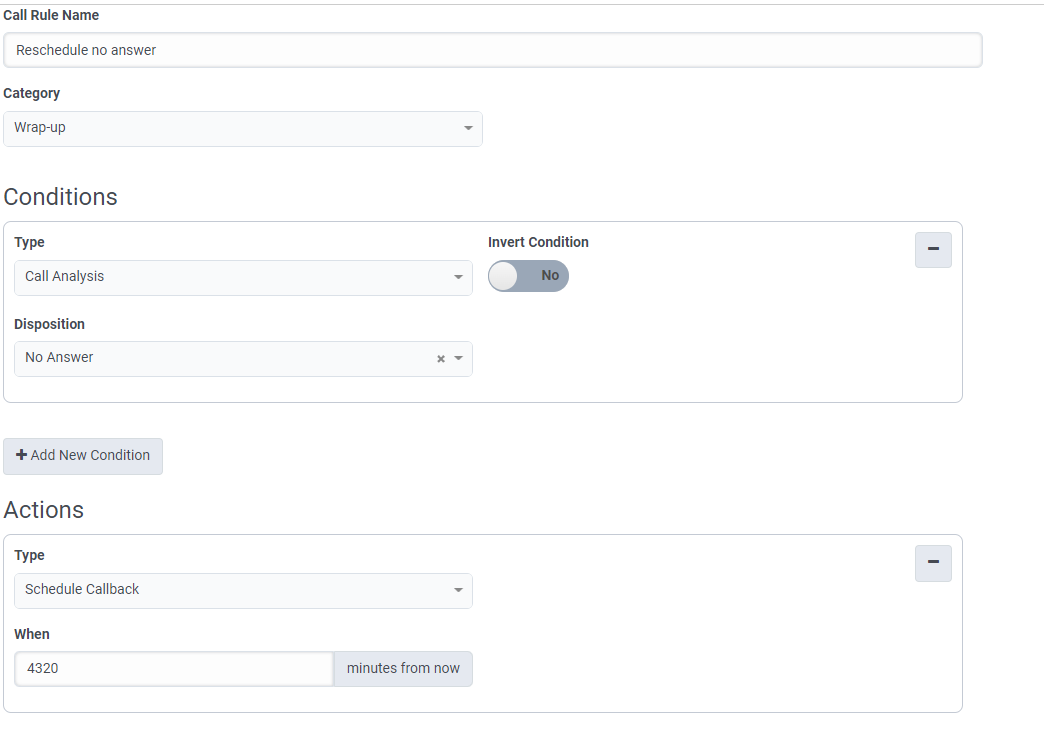
If you want to switch a call that was No Answer to preview call (if you are running progressive, power or predicitve) then you can add this pre-call rule:
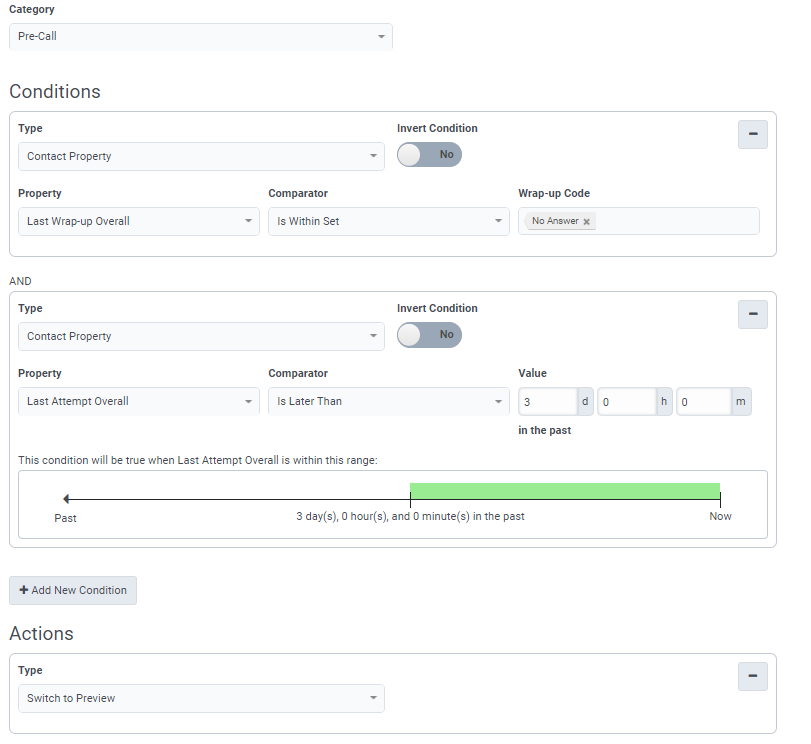
Once the rules has ran correctly, in Scheduled Callbacks view you will find the record scheduled for 3 days in future so you can check if the rule ran correctly.
Hope this helps.
Cheers Hermina
------------------------------
Hermina Cosic
Genesys - Employees
Original Message:
Sent: 06-23-2023 03:43
From: richard craig
Subject: Dialer set up
Hermina - yes i have done that however when i was doing that i noticed the following errors
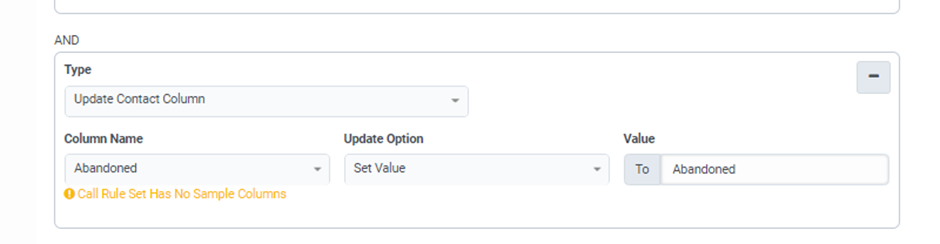
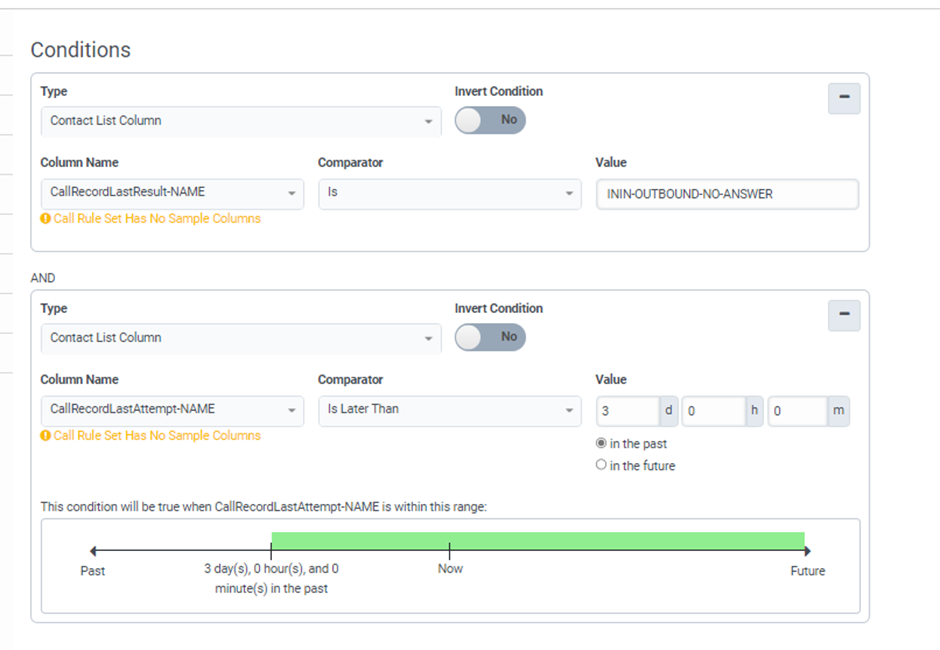
is this something to do with the columns in the list i have uploaded ? i have attached it below.
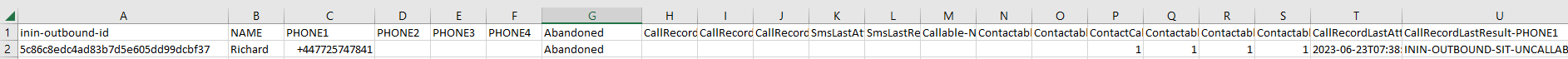
------------------------------
richard craig
British Telecommunications PLC
Original Message:
Sent: 06-23-2023 03:33
From: Hermina Cosic
Subject: Dialer set up
Can you switch here to In the past?
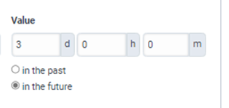
------------------------------
Hermina Cosic
Genesys - Employees
Original Message:
Sent: 06-23-2023 03:25
From: richard craig
Subject: Dialer set up
Hermina - yes i have set that as below.
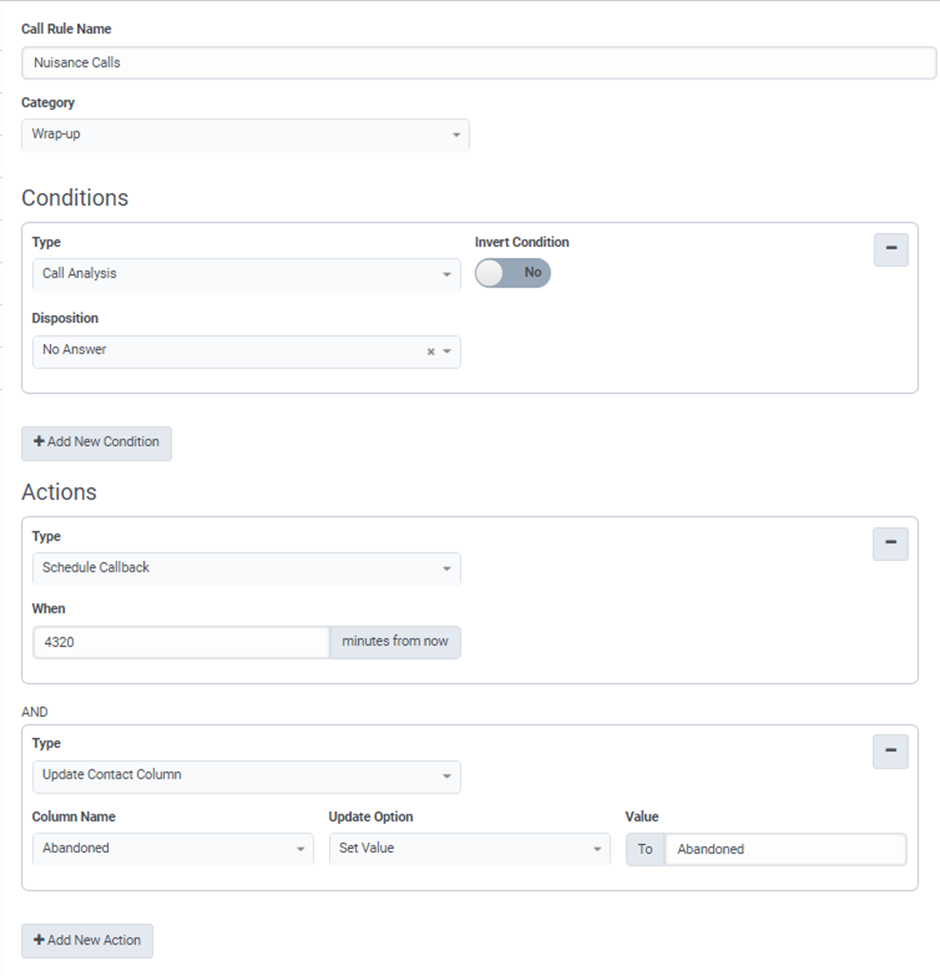
then attached to the other rule i have the following
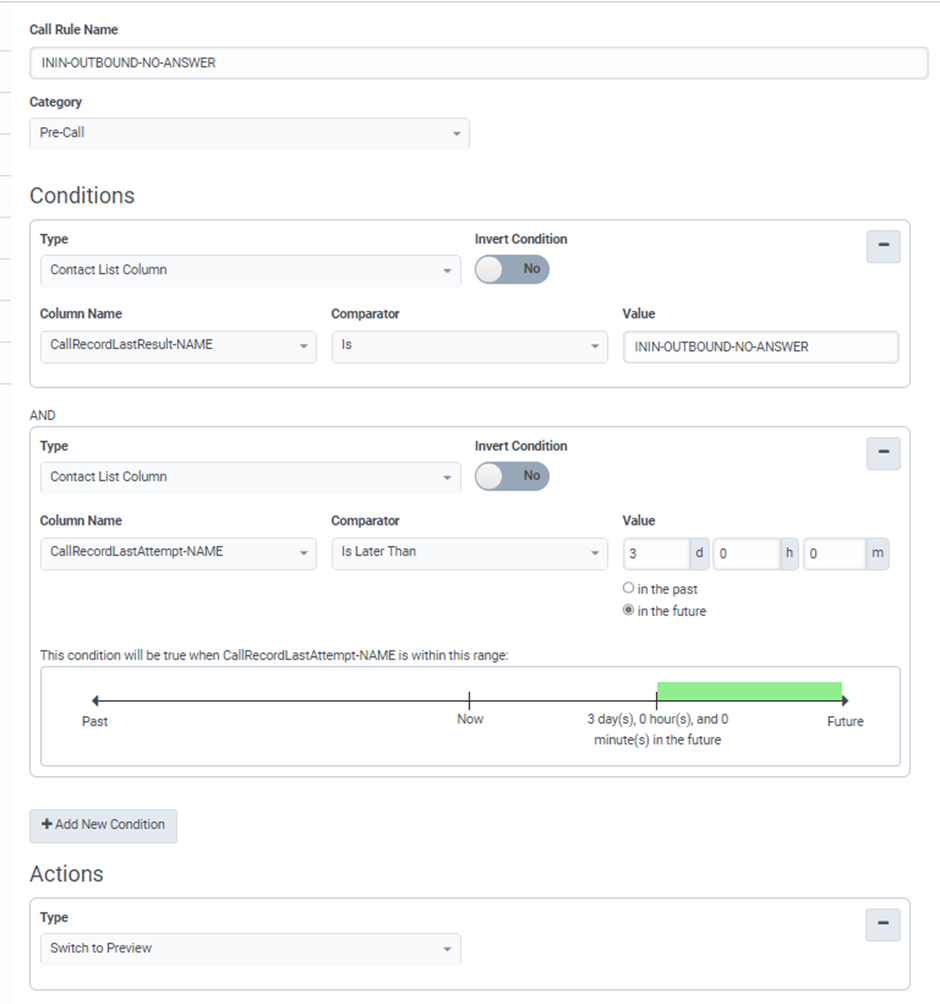
is this also required ?.
------------------------------
richard craig
British Telecommunications PLC
Original Message:
Sent: 06-23-2023 03:16
From: Hermina Cosic
Subject: Dialer set up
Can you leave the Condition in the rule as it was and set your Actions to this:
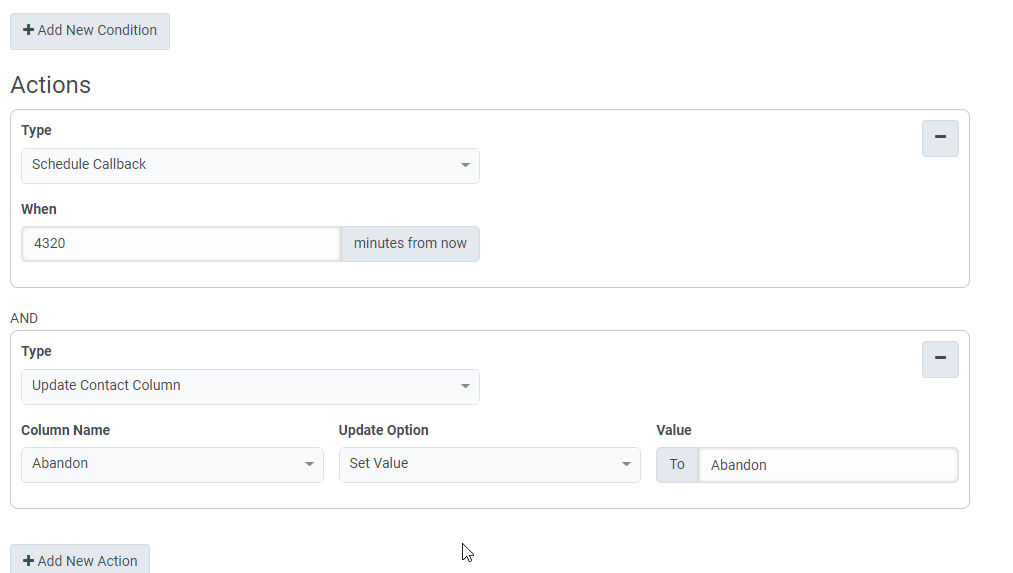
------------------------------
Hermina Cosic
Genesys - Employees
Original Message:
Sent: 06-22-2023 04:39
From: richard craig
Subject: Dialer set up
Hermina - So something like this ?.
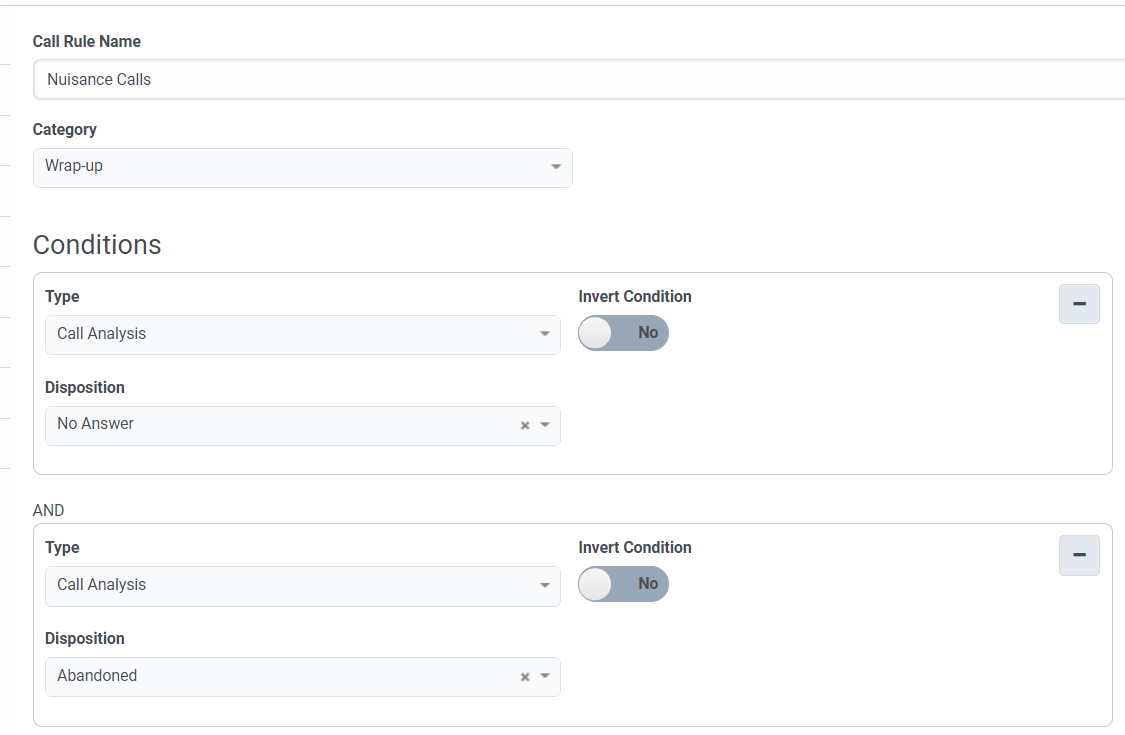
------------------------------
richard craig
British Telecommunications PLC
Original Message:
Sent: 06-21-2023 16:05
From: Hermina Cosic
Subject: Dialer set up
Hi Richard,
In the first rule in the screenshot below I don't see an update to custom coulmn Abandon. And you are checking for this value in your second rule. I think this might be the reason why.
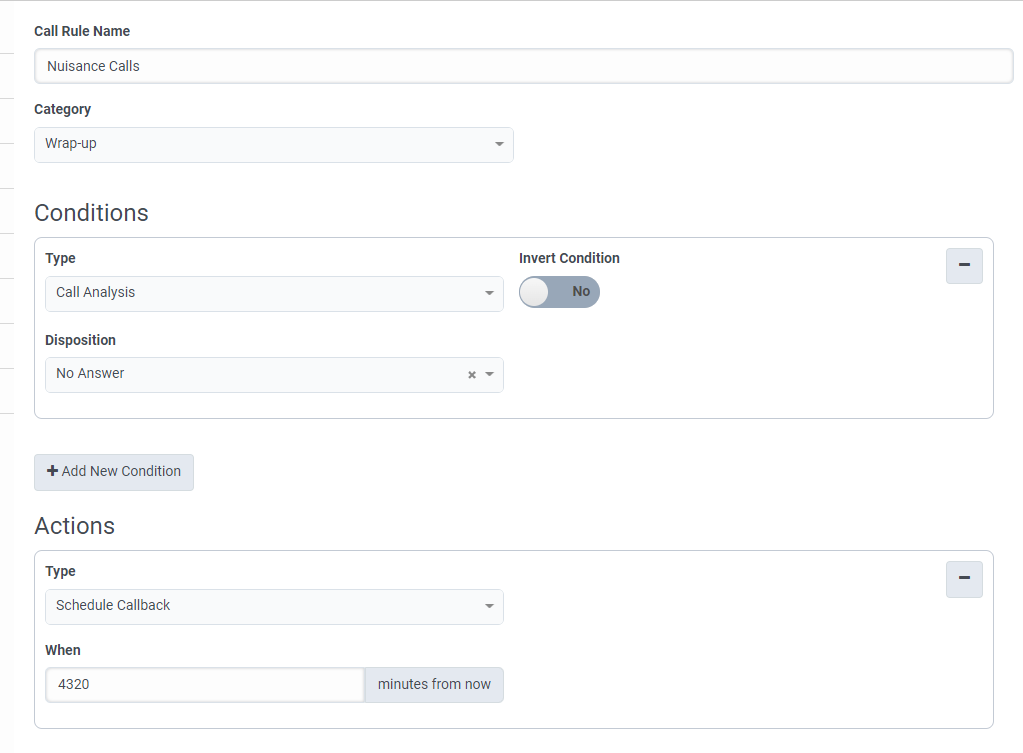
------------------------------
Hermina Cosic
Genesys - Employees
Original Message:
Sent: 06-21-2023 08:18
From: richard craig
Subject: Dialer set up
This still isn't working and im not sure why . I have done the following which is correct however it is still dialling the calls every other time.
Hermina -This still doesn't look like it is working. I have set up the following:
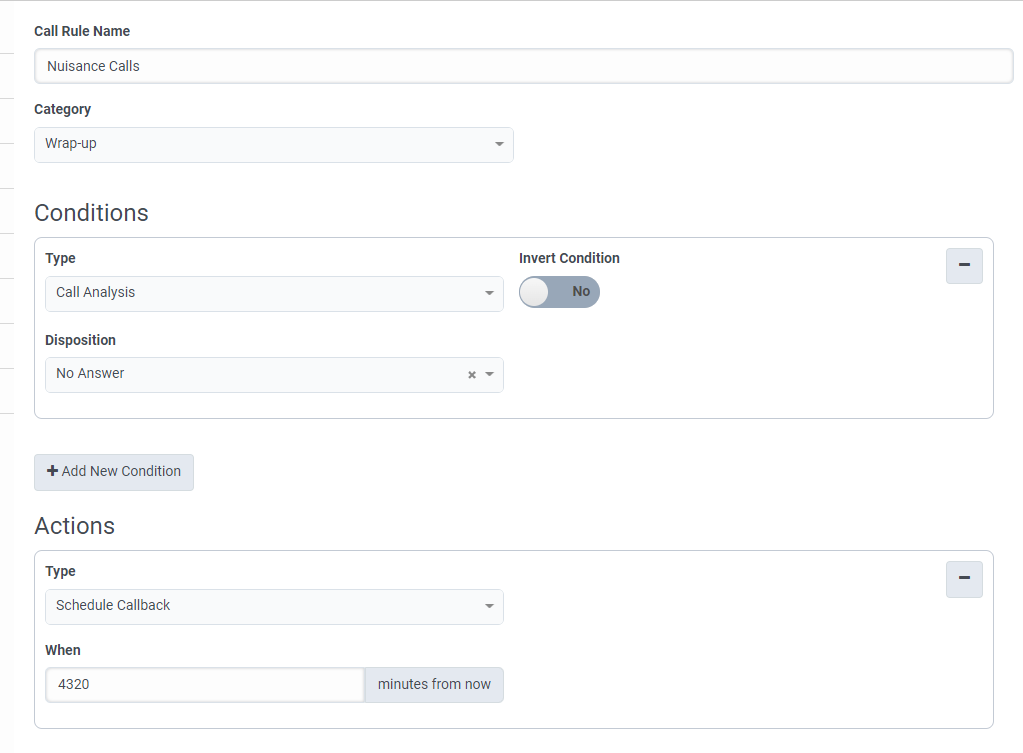
Which is the the reschedule rules you referred to in your post and also the schedule callback for 72hrs. I have also added the following:
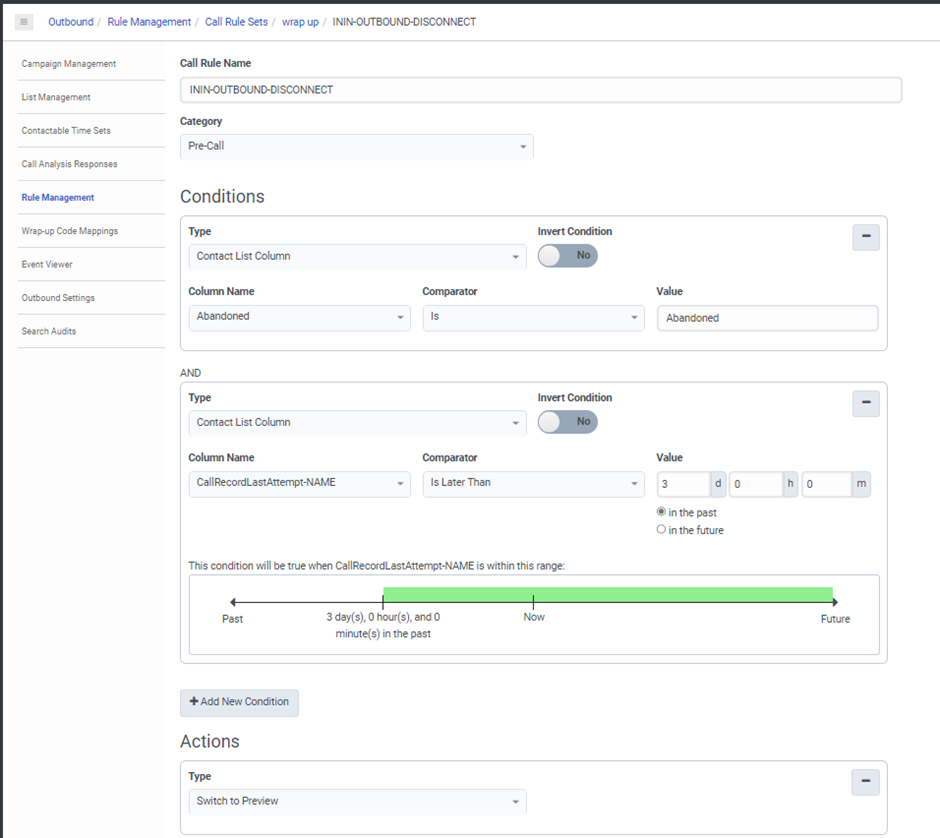
is this required or is the first rule only required ?.
I have made sure that the rule is associated with the calling list as below.
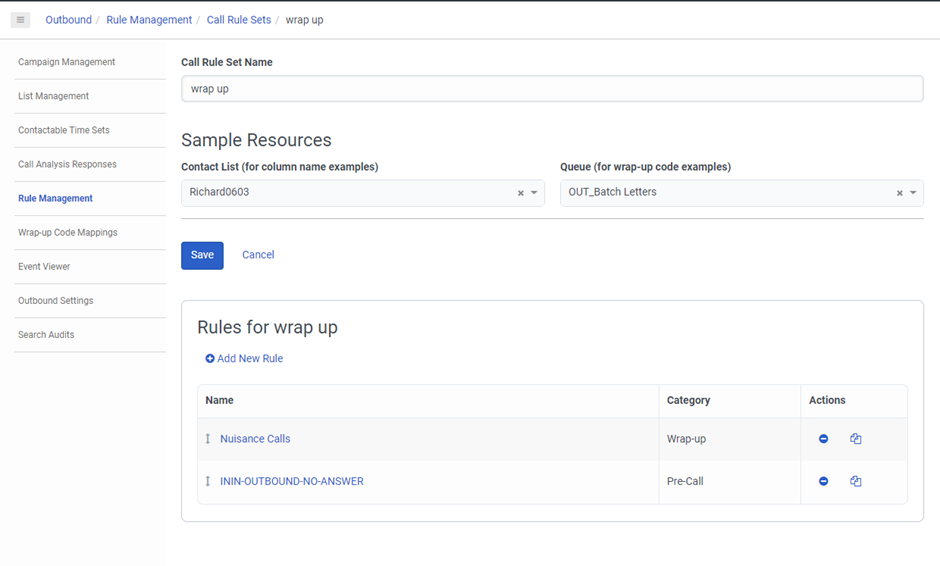
And Added the Rule management to the Campaign Management
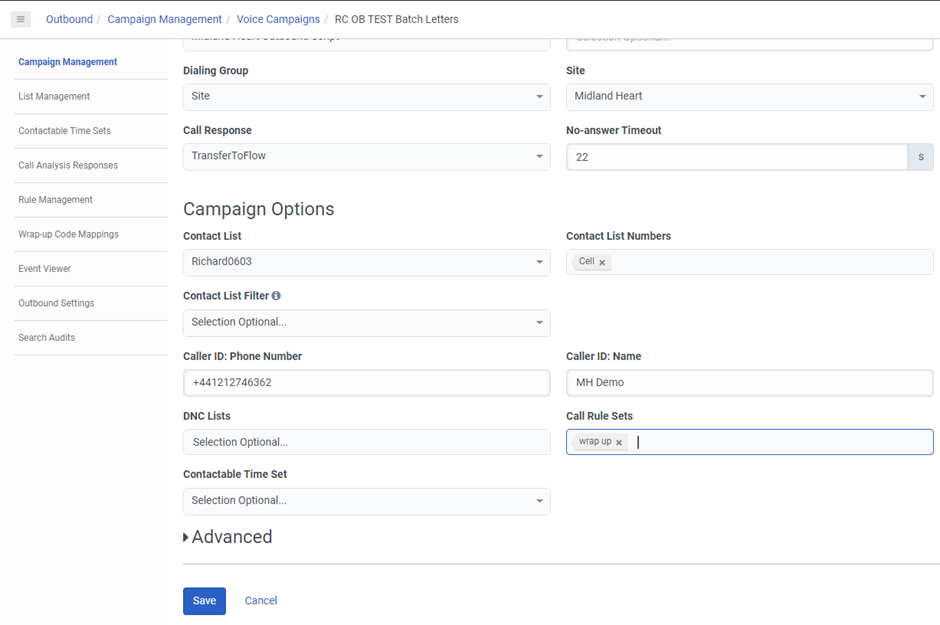
So when i run the campaign the first time i am getting the following outputs in Workspace
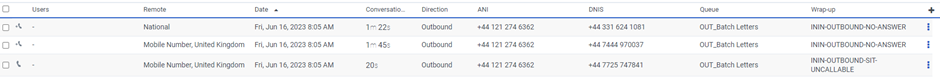
When the list is called after that i am getting the following output.
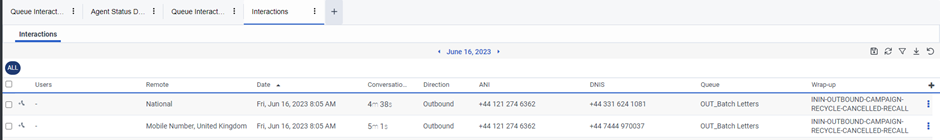
Does that look right ?.
I assumed it had worked last time as the records didn't dial after the initial run however i was anticipating that after the 72 hours had elapsed that the list would start dialling the numbers again when i ran the list however this did not happen.
------------------------------
richard craig
British Telecommunications PLC
Original Message:
Sent: 06-09-2023 04:06
From: Hermina Cosic
Subject: Dialer set up
Awesome! :-)
------------------------------
Hermina Cosic
Genesys - Employees
Original Message:
Sent: 06-09-2023 04:00
From: richard craig
Subject: Dialer set up
Hermina - yes sorted that now and it wasn't working however i had realised i hadn't added the Rule Sets to the campaign however when i have and ran the campaign it isn't dialling the numbers. Many thanks for your help.
------------------------------
richard craig
British Telecommunications PLC
Original Message:
Sent: 06-09-2023 03:29
From: Hermina Cosic
Subject: Dialer set up
Hi Richard,
Sorry for causing confusion! You need to set up the reschedule rule in Rules:
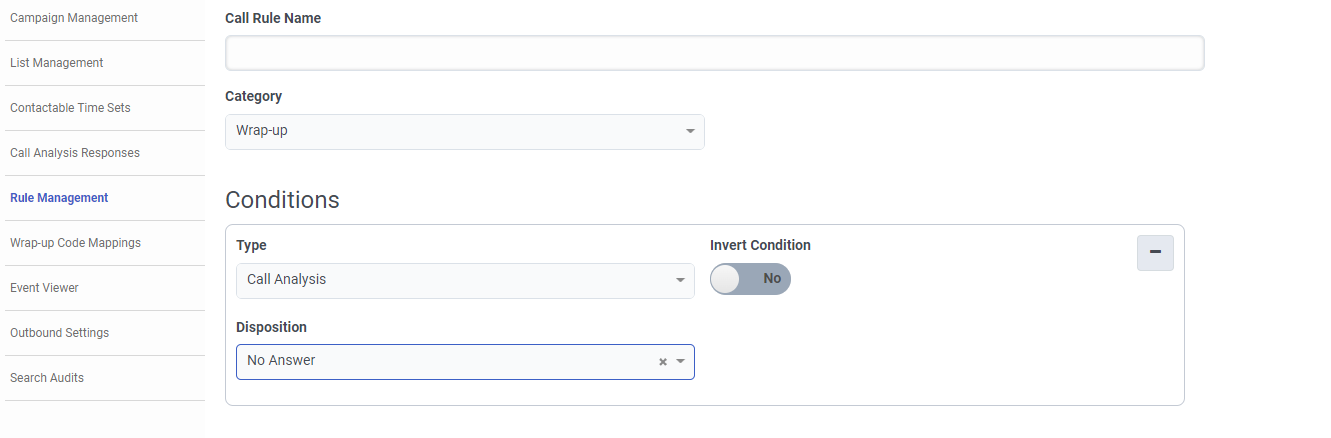
Once you choose No Answer here you can then set up your Actions, such as reschedule for 72 hours like you did earlier in the document you attached
hope this helps!
Cheers Hermina
------------------------------
Hermina Cosic
Genesys - Employees
Original Message:
Sent: 06-09-2023 03:23
From: richard craig
Subject: Dialer set up
Hermina - is this in the section outlined below
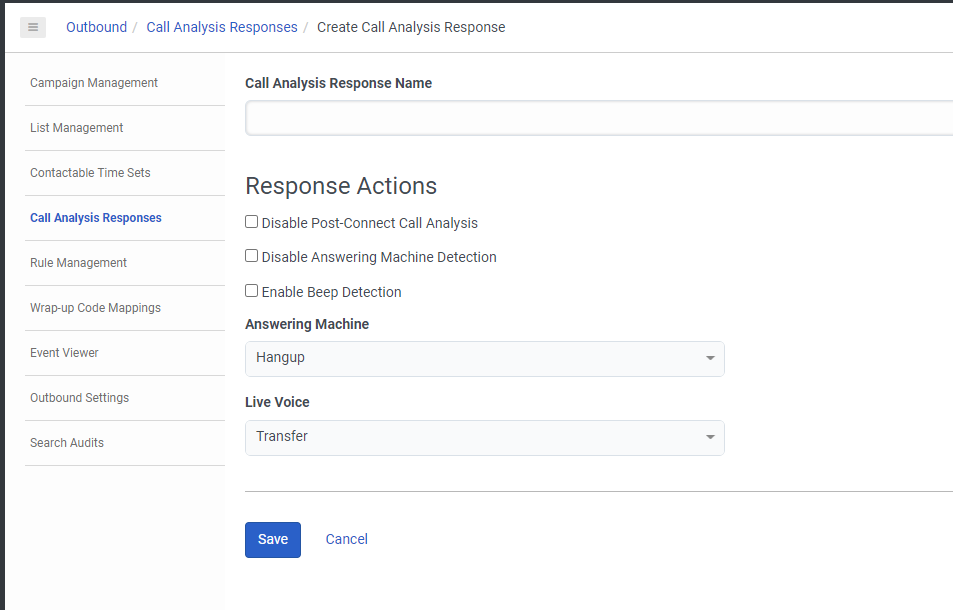
i have also set up the following
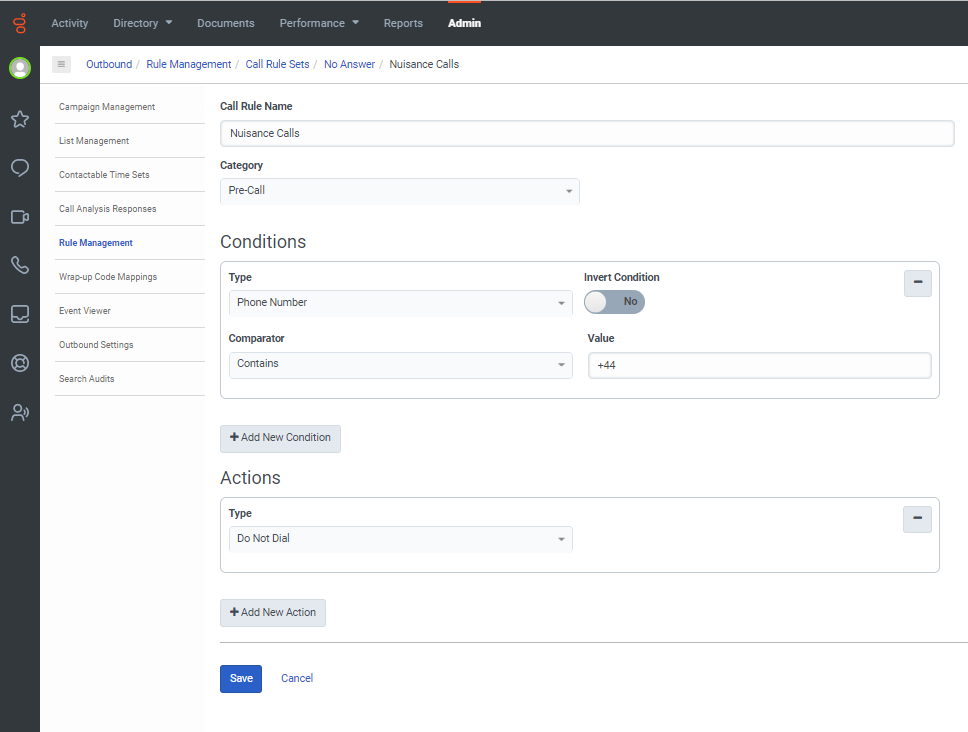
does that look right and will it work ?
------------------------------
richard craig
British Telecommunications PLC
Original Message:
Sent: 06-09-2023 02:44
From: Hermina Cosic
Subject: Dialer set up
If you need to reschedule a No Answer wrap up to 72 hours in the future you will need to set up a rule to do this.(in this case choose No Answer under Call analysis and set up the rule)
------------------------------
Hermina Cosic
Genesys - Employees
Original Message:
Sent: 06-07-2023 04:12
From: richard craig
Subject: Dialer set up
Hermina - I am running the campaign in progressive mode and have 3 records in the list. When I start the campaign the first mobile rings and I am not answering the call and it disconnects after 22s. When I do this with the other records and don't answer the call I get the ININ-OUTBOUND-NO-ANSWER disposition code displayed in the wrap up code section of Workspace. As this has not connected to an agent they cannot enter a wrap up code.
If I start the campaign and then answer the call but still don't connect to an agent I get the ININ-OUTBOUND-TRANSFERRED-TO FLOW disposition code and because the call has terminated before reaching the agent they cannot set a wrap code.
What do I need to do to ensue that if I get the ININ-OUTBOUND-NO-ANSWER disposition code that the customer is not called back for 72 hours as your previous response suggests I don't need to carry out any of the steps outlined in your post.
------------------------------
richard craig
British Telecommunications PLC
Original Message:
Sent: 06-07-2023 03:22
From: Hermina Cosic
Subject: Dialer set up
HI Richard,
No Answer is under Call Analysis in the rules.
But can you please describe your scenario here?
In my test (automated campaign) if dialer dials out and the customer does not answer, you will receive a no answer disposition. As far as I remember, this doesn't require steps outlined in your document and my post.
If the customer does answer and the agent doesn't pick up you will receive ININ-OUTBOUND-FAILED-TO-REACH-AGENT.
Cheers,
Hermina
------------------------------
Hermina Cosic
Genesys - Employees
Original Message:
Sent: 06-06-2023 06:10
From: richard craig
Subject: Dialer set up
Hemina - i have tried this but as mentioned the even though i am not answering the call the call is dispositioning itself as ININ-OUTBOUND-NO-ANSWER and not ININ-OUTBOUND-FAILED-TO-REACH-AGENT. I cannot select this option from the drop down below.
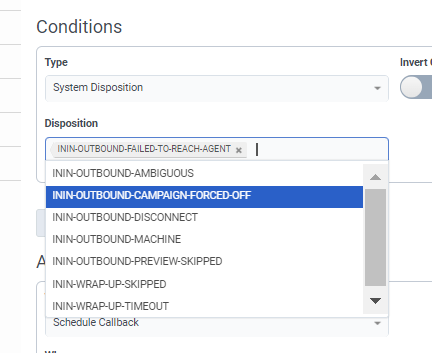
is it possible to add the ININ-OUTBOUND-NO-ANSWER to this list at all ?.
------------------------------
richard craig
British Telecommunications PLC
Original Message:
Sent: 06-06-2023 04:50
From: Hermina Cosic
Subject: Dialer set up
Hi Richard,
I think the following should cover it:
In the Rule Set you'd need to set up a Wrap-Up rule with Condition >> System Disposition.
Here you can add ININ-OUTBOUND-FAILED-TO-REACH-AGENT.
Details on meaning of the ININ-OUTBOUND system dipositions can be found here: https://help.mypurecloud.com/articles/wrap-up-codes-assigned-by-outbound-dialing/
Then in your actions you'd choose Schedule Callback >> set this to 4320 minutes from now (this should be 72 hours).
Another action that you should add here is to update a custom column in your contact list with for example Abandoned.
You might also want to add another rule for ININ-OUTBOUND-DISCONNECT.
Then in the same Rule Set you can add a Pre-Call Rule that checks for the value in this custom column exists.
So Custom Column is (or contains) Abandoned.
Then add another condition with checks for Last Attempt Overall is later than 72 hours.
And then add an action to Switch the call to Preview.
This should cover the ofCom rule of not calling within 72 hours AND making sure there is an availble agent to dial them.
Hope this helps!
Cheers Hermina
------------------------------
Hermina Cosic
Genesys - Employees
Original Message:
Sent: 06-05-2023 10:01
From: richard craig
Subject: Dialer set up
Darryn,
i am in the UK and need to ensure that a nuisance call is not called back for 72 hours. Do I need to set something up in Rule Management like the file attached or do i need to do something different ?. As soon as the outbound call connects the customer receives a recorded message stating the purpose of the call and then they are asked to press 1 to connect the call and therefore i need something which will see when the customer doesn't answer the call or disconnects the call however neither are in the disposition list in the rule management section of the attachment. Your help and advice on how to configure would be appreciated.
------------------------------
richard craig
British Telecommunications PLC
Original Message:
Sent: 10-25-2018 20:51
From: Darryn Chang
Subject: Dialer set up
Hey Bill
When we first started in outbound dialer management, we asked the same question. I would suggest you take a look at Rule Management under Outbound Dialing.
I recall we set it based around 6 different rules and had to amend our contact lists to include new headers to basically lookup the result and then opt to either redial again or block the number from being dialed.
Rules we added were, each had their own variance and depended on the outcome of the initial call and the delay we set between attempts
Check Call Time = Pre call - It checked the time of the call
Timestamp - Person = Wrapup - took the timestamp at wrapup
Check Attempts = Pre call - number of attempts
Timestamp - Busy = Wrapup - redial attempt
Timestamp - Machine = Wrapup - redial attempt
Timestamp - No Answer = Wrapup - redial attempt
We don't use this function anymore though as we found that setting the amount of attempts /contacts and the size of our contact lists the attempts are spaced out over the time period of operating a contact list over 2 weeks
Alternatively look under Admin>List management> Attempt controls https://help.mypurecloud.com/articles/configure-attempt-limits-entry/
Set the number of attempts for both Contact and Number. We have 4 and 4 in compliance with our countries laws.
Then Optional settings Recall Attempts the max amount of time is 480mins = 8 hours
------------------------------
Darryn Chang
Stuff Limited
New Zealand
2 Years Purecloud
Original Message:
Sent: 10-25-2018 17:06
From: Bill Moon
Subject: Dialer set up
I would like to speak with someone who has experience with outbound dialer. We are trying to have the dialer manage both the # of attempts AND the time in-between attempts (looking for 48-72 hours between attempts with a maximum of 6 attempts per record). Apparently, this is not inherent in the software but I hear with some effort we can automate this function. Can you explain how this can be accomplished?
#Outbound
------------------------------
Bill Moon
AAPC
------------------------------