Hi All,
I've been trying to follow the instructions to Share your current geolocation in the Desktop app for Windows - but all I continually get is "No location available".

I've enabled the Preference to 'Let Genesys Cloud determine your current location'
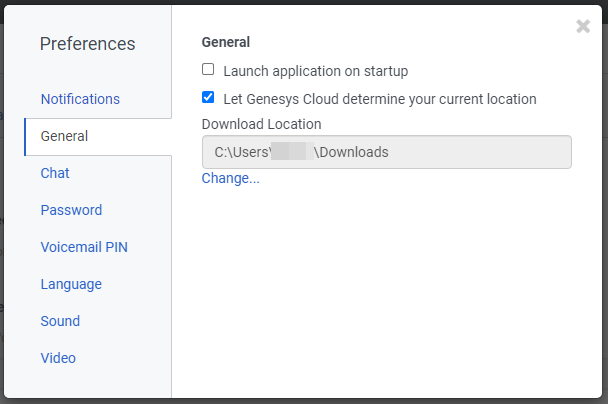
I've turned on the Organization Setting for 'Geolocation Detection'
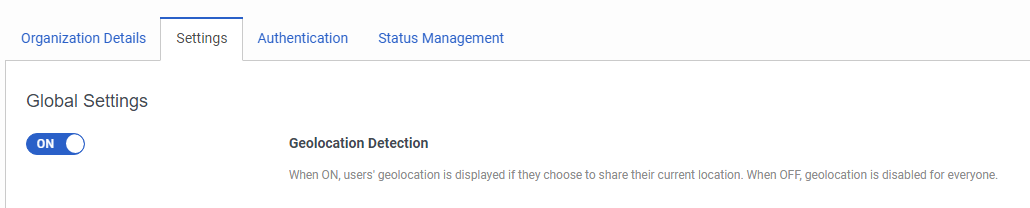
I've also made sure the mis-spelt 'Goelocation' permissions are applied as well
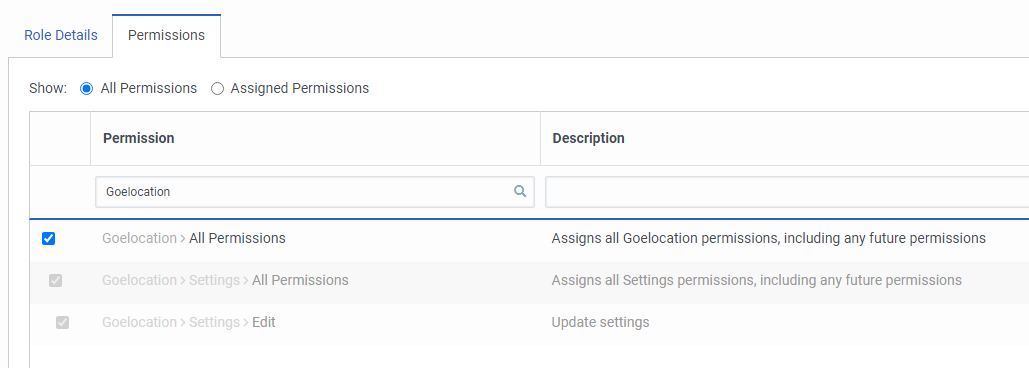
I can get the Geolocation to work in the browser app - just not the desktop version.
What else is needed to make this work?
Cheers,
#Omni-ChannelDesktop/UserInterface------------------------------
Jeff
------------------------------