Hi Takayuki,
Sorry for the delayed response.
Within the Genesys Cloud interface, it's not possible to generate a native notification for this scenario. In my opinion, the closest alternative would be to create a WorkItem interaction and route it to the user. However, it’s important to emphasize that Work Automation is a paid add-on, meaning it involves additional cost.
Since there is an API available for creating WorkItems, you could use it within a Workflow. This way, the WorkItem could be created in a dedicated queue for this purpose and routed to the agent who handled the interaction that experienced the issue.
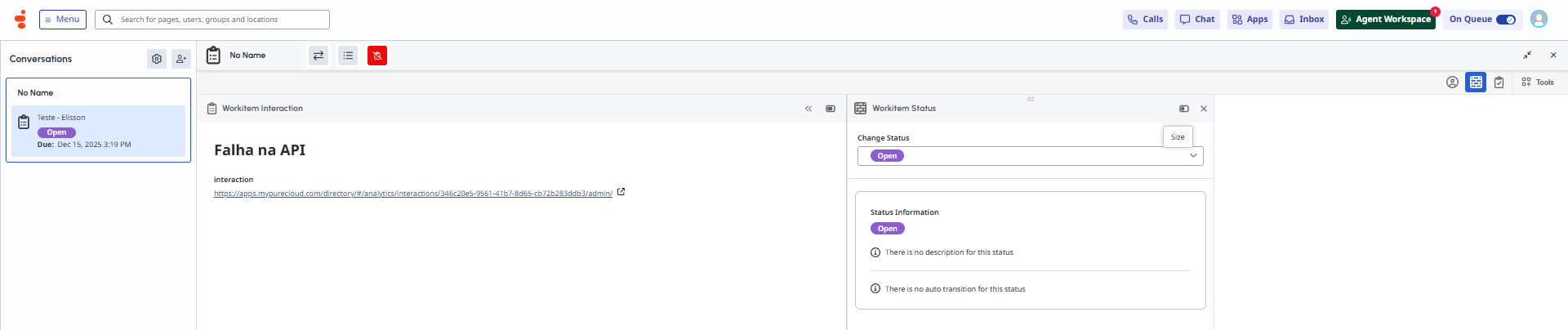
------------------------------
Elisson Fernandes
------------------------------
Original Message:
Sent: 11-18-2025 22:24
From: Takayuki Suzuki
Subject: How to notify errors that occur in a workflow on the Genesys Cloud UI
Thank you for your message.
With email, even if it's sent, operators can't notice in real time, so it's not a viable option. As asked in Q2, is there any way, other than email, to notify the standard Genesys Cloud UI?
------------------------------
Takayuki Suzuki
NA
Original Message:
Sent: 11-18-2025 10:24
From: Elisson Fernandes
Subject: How to notify errors that occur in a workflow on the Genesys Cloud UI
Hi Takayuki,
In this case, would sending an email be a valid option for you? If so, you could use the "Send Notification" action to handle the notification.
https://help.mypurecloud.com/articles/send-notification-action/
Alternatively, you may use the "Set Conversation Data" action to record the failure information in the interaction data and process it later in an external BI system.
https://help.mypurecloud.com/articles/set-conversation-data-action/
------------------------------
Elisson Fernandes
Original Message:
Sent: 11-18-2025 05:00
From: Takayuki Suzuki
Subject: How to notify errors that occur in a workflow on the Genesys Cloud UI
Currently, in voice or digital conversations, a trigger fires and executes an Architect Workflow when the agent enters and completes the wrap-up code. Therefore, at the time the Workflow runs, the agent has already left the call/chat screen, and we cannot use the method of displaying a message on the script screen (Agent Script).
Our questions are as follows:
Q1.
When a Trigger → Workflow is executed after wrap-up is completed, is there a way to alert failures of data actions that occur within the Workflow to the standard Genesys Cloud UI?
Q2.
If there is a way to notify as in Q1, what methods are available? Examples:
・Push notifications to the standard Genesys Cloud UI using the Notification API
・Standard error monitoring methods for administrators
・Other recommended patterns
#Architect
#DataActions
#PlatformAPI
#Triggers
------------------------------
Takayuki Suzuki
NA
------------------------------