I think the problem you face is that the email protocol (SMTP) is quite old and not very feature-rich. Many of the improvements that have been made, are band-aids to fix a particular problem. How these are then implemented also varies by vendor.
In this case, it looks like the header field that identifies an auto-generated email is not granular enough. Based on what you are reporting, it looks at though Micro$oft have taken the position that a message that is redirected automatically is, therefore, auto-generated and are marking it as such. Other vendors may disagree. As Jure said, switching to a simple Forward may help, but don['t be disappointed it it doesn't!
I'm not sure of how you could perform a simple fix. One option might be to use an intermediate mail relay that can perform more in-depth analysis and (re)set the attribute appropriately. Alternatively, as others have suggested, put some checks into Architect (maybe create a web service that you send the email to for analysis and call via a Data Action?)
I hope my ramblings help and give you some ideas to move forward.
------------------------------
Paul Simpson
Views expressed are my own and do not necessarily reflect those of my employer.
------------------------------
Original Message:
Sent: 07-23-2024 08:14
From: Corey Lanier
Subject: Inbound auto-generated email handling
This is very helpful. We have been looking into the code on the backend of the message. If you open the email in Outlook and then click view message details you can see a section that says something like auto-generated: auto-submitted. We think if that information is not present it automatically fails and disconnects the email. I may change the email box to forward to Genesys vs. Redirect and see if I have the same problem.
------------------------------
Corey Lanier
Shaw Industries Group, Inc.
Original Message:
Sent: 07-23-2024 03:24
From: Jure Idzig
Subject: Inbound auto-generated email handling
I have support case open for similar issue. Support wasn't helpful, but my tests conclude that every email, that is redirected from outlook via redirect rule, is marked as auto-generated email.
I would recommend you set architect inbound email setting to process as normal all inbound auto-generated emails and then check for some text in body or subject of email to determine if emails are out-of-office emails or not.
I believe there is another solution with email forwarding on outlook, which does not mark emails as auto-generated by default. But this option hasn't been tested from my part yet.
Hope any of this information helps.
------------------------------
Jure Idzig
Logix d.o.o.
Original Message:
Sent: 07-19-2024 08:52
From: Corey Lanier
Subject: Inbound auto-generated email handling
We are trying to use the feature in the Inbound Email Flows to disconnect auto-generated emails. When we put it on "disconnect" none of our emails are coming through. We want to use the disconnect function to remove auto-generated emails, such as out-of-office emails.
Does anyone have a suggestion or fix on why it disconnects all of our emails that come through and not just the ones that are actual out-of-office emails?
Are set up is a Microsoft Outlook box that has a redirect rule on it to send the emails into Genesys.
Also, do you happen to know if these emails go anywhere in Genesys where you can locate them?
Thanks in advance.
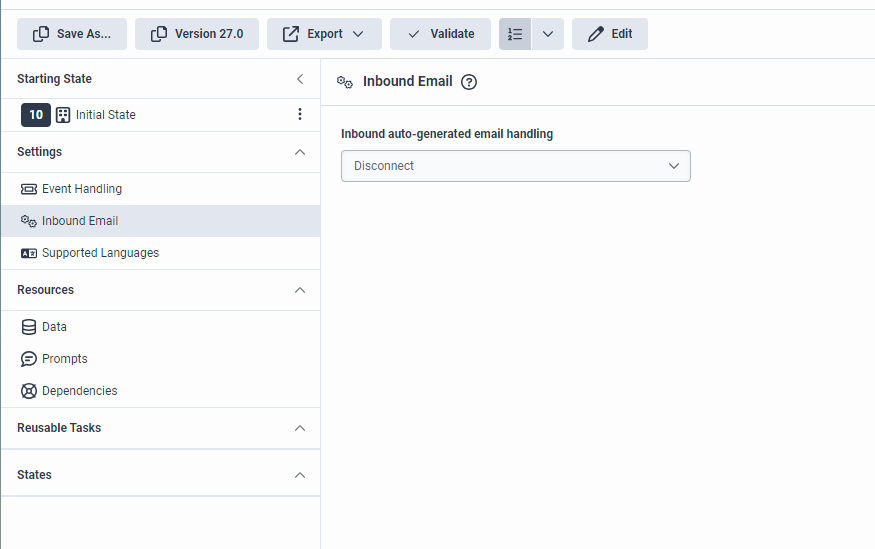
#EmailFlow
#ArchitectFunction
#InboundEMail
#ArchitectureandDesign
#DigitalChannels
------------------------------
Corey Lanier
Shaw Industries Group, Inc.
------------------------------