Edit: pointing on Ids element as Daniel wrote is better with requestFullscreen() I think that would be the best solution for Malcom.
Hi Daniel, I tried F11 and call function from console, please look at the prtsc below:
F11:
------------------------------
Dawid Kacprzak
Cludo Sp. z o.o.
------------------------------
Original Message:
Sent: 05-24-2021 05:15
From: Daniel Cheng
Subject: Launching Wallboard in Full Screen
F11 and document.body.requestFullscreen() only makes the browser goes full-screen with the outer frame
The "full-screen" button in the dashboard makes the inner frame go full-screen.
------------------------------
Daniel Cheng
Edith Cowan University
Original Message:
Sent: 05-22-2021 16:03
From: Dawid Kacprzak
Subject: Launching Wallboard in Full Screen
Hi Malcolm,
I think GC uses standard FullScreen API, on the first step try to use Chrome Console and type document.body.requestFullscreen() if the result will be ok for you, you can use any extension to inject your own JS function.
------------------------------
Dawid Kacprzak
Cludo Sp. z o.o.
Original Message:
Sent: 05-21-2021 21:53
From: Vaun McCarthy
Subject: Launching Wallboard in Full Screen
Hi Kevin
The below will be what Malcolm is referring to. While "full-screen" in terms of Chrome, it's not the full-screen dashboard as you still have the sidebar and tabs from the Genesys Cloud UI.
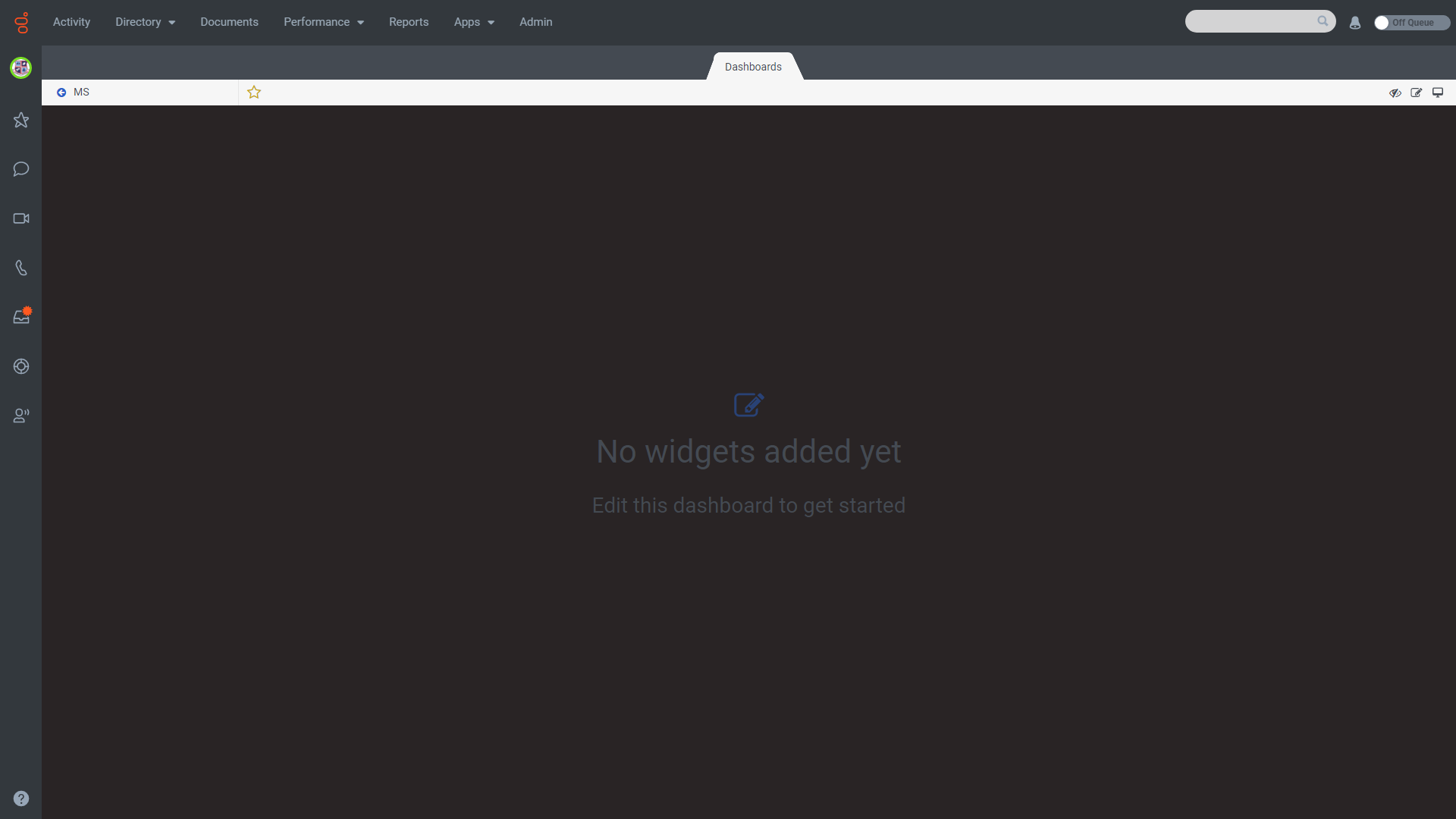
------------------------------
Vaun McCarthy
NTT New Zealand Limited
Original Message:
Sent: 05-21-2021 14:44
From: Kevin Brown
Subject: Launching Wallboard in Full Screen
Malcolm,
Can you post a screen shot? I am a former co-owner of a wallboard software provider and Peter's suggestion worked for our customers. Sometimes there are some account specific deployments of browsers that aren't intuitively guessed without seeing the actual screen.
------------------------------
Kevin Brown
Cognizant Technology Solutions
I've been working and playing with Genesys since 1995
Arizona, USA
Original Message:
Sent: 05-20-2021 09:05
From: Malcolm Green
Subject: Launching Wallboard in Full Screen
Hi Peter -
Thanks for the tip ... I'll check the 'kiosk' flag, however pressing F11 when the Wallboard is open still shows the top menu and side toolbar, as mentioned in my original post.
------------------------------
Thanks and regards,
Malcolm Green
Nexon Asia Pacific
Original Message:
Sent: 05-20-2021 07:09
From: Peter Grothauzen
Subject: Launching Wallboard in Full Screen
Hi Malcolm,
Have you tried starting Chrome with the flag -- kiosk this gives the same result as pressing F11
"C:\Program Files (x86)\Google\Chrome\Application\chrome.exe" --kiosk https://www.genesys.com
Note if you test this: If another Chrome window is currently running, full-screen opening is invalid, and it will be opened in the existing Chrome with a new tab.
------------------------------
Peter Grothauzen
Genesys - Employees
Original Message:
Sent: 05-19-2021 23:00
From: Malcolm Green
Subject: Launching Wallboard in Full Screen
Hi All -
A customer wants to fully automate their Wallboard, including launching in 'full-screen' mode.
They have tried via Chrome, but this still has the menu and side-bar, so not true full screen like using the 'fullscreen' icon on Wallboard.
Any tips?
#Ask Me Anything (AMA)
------------------------------
Thanks and regards,
Malcolm Green
Nexon Asia Pacific
------------------------------