Hello -
I just did training with a group and the activate/deactivate functionality was working fine. They were able to activate/deactivate agents on the performance --> workspace --> queue activity/activity tab using the three dots to the right of the person:
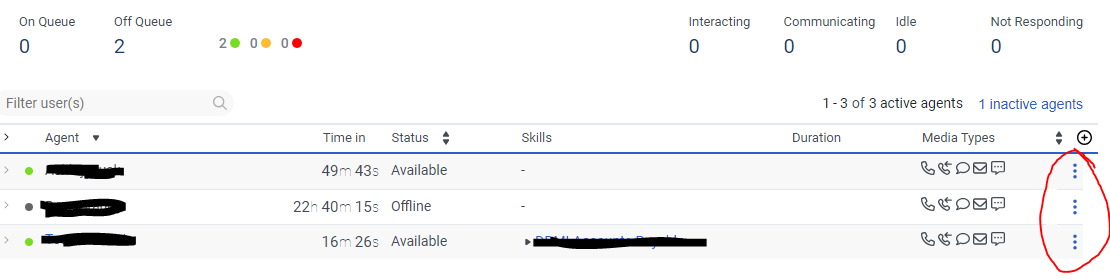
These dots suddenly seem to have disappeared from their views. I went through the resource center and see users need the below permission to do this:
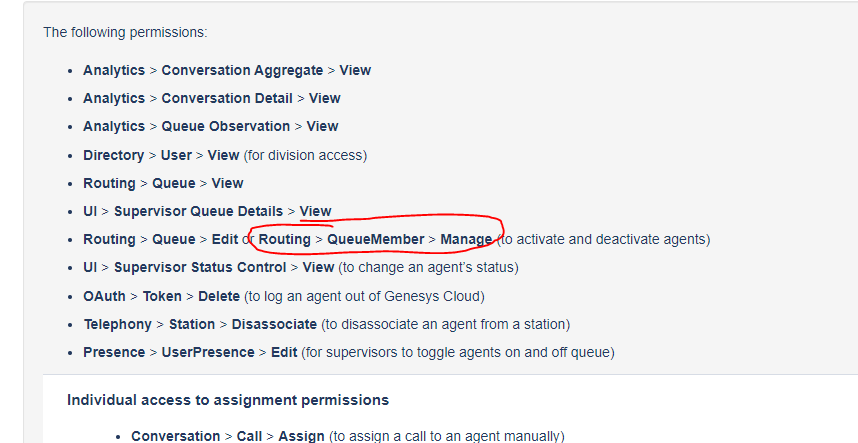
I gave this permission:
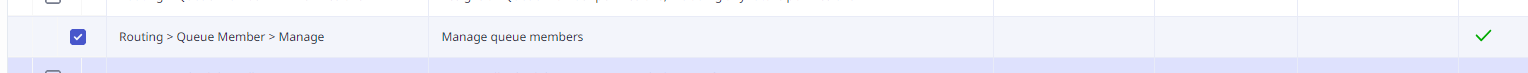
and it's now allowing my supervisors access to view queues on the admin tab, whereas they couldn't before. I noticed the permission changed names as queue QueueMembership --> Queue Membership with a space. Did anyone else see this? Did it happen with one of the recent releases? Any way to give this functionality without allowing users to see the queue in admin????
TIA!
Ashley
#PlatformAdministration#SystemAdministration#Unsure/Other
------------------------------
Ashley Buck
Manager, Command Center Support
------------------------------