I am trying in Microsoft Edge, and I cannot reproduce the issue of missing the three dots or the red badge failing to turn off. I tried zooming in Edge, changing screen resolution, and changing display zoom...so, no idea how your agents are getting into that situation.
Original Message:
Sent: 10-09-2025 00:21
From: Deepa Galaiya
Subject: New UI Interface ( desktop)
Hi Robert, We are using 'Microsoft Edge' as our default browser. The user has tried to increase to full size and still can't view it. Here's a snip..The issue is that the red dot indicating a new notification doesn't dissapear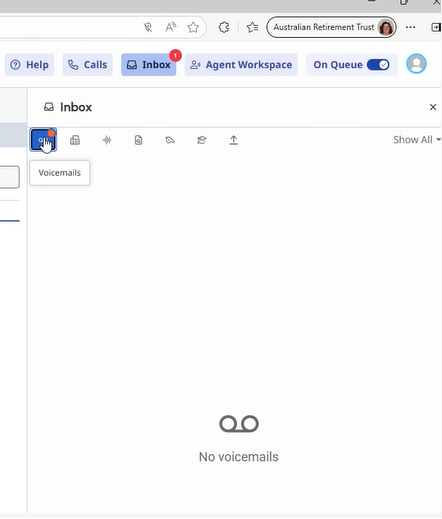
------------------------------
Deepa Galaiya
Product Owner, Customer Interactions
Original Message:
Sent: 10-08-2025 22:16
From: Robert Wakefield-Carl
Subject: New UI Interface ( desktop)
Why can they not see the 3 dots? Is it because of window size or font size? Mine show up on Edge and Chrome? Is this in the App? If so, what version is your App?
------------------------------
Robert Wakefield-Carl
ttec Digital
Sr. Director - Innovation Architects
Robert.WC@ttecdigital.com
https://www.ttecDigital.com
https://RobertWC.Blogspot.com
Original Message:
Sent: 10-08-2025 19:00
From: Deepa Galaiya
Subject: New UI Interface ( desktop)
We also have another question about how to mark messages as read in an inbox so that the red notification icon disappears. Some agents cannot see the three dots on their UI to select 'mark as read.' Any tips?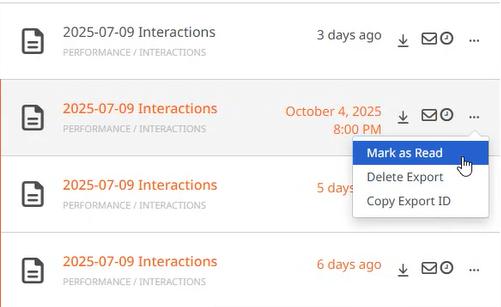
------------------------------
Deepa Galaiya
Product Owner, Customer Interactions
Original Message:
Sent: 10-08-2025 18:09
From: Deepa Galaiya
Subject: New UI Interface ( desktop)
Hey community, We have this switched on for some of our early adopters. A question has come through on how to find the new "conference call" button, so that I can play a prerecorded disclaimer?
Cheers
------------------------------
Deepa Galaiya
Product Owner, Customer Interactions
Original Message:
Sent: 10-08-2025 10:51
From: Jason Kleitz
Subject: New UI Interface ( desktop)
Hello Abdur,
I've moved your thread to our UI community where our UI PMs and experts reside.
------------------------------
Jason Kleitz
Online Community Manager/Moderator
Original Message:
Sent: 10-08-2025 05:37
From: Abdur Rahman
Subject: New UI Interface ( desktop)
Team,
how do you find the new desktop UI of GC? Persnally I think the new UI is unncessarily complex and more time-consuming when trying to locate menus or perform routine tasks. I preferred the simplicity and efficiency of the old interface, which felt more intuitive and user-friendly.I'm curious to hear your thoughts-how are you finding the new UI?
#Omni-Channel Desktop/User Interface
------------------------------
Abdur Rahman
NA
------------------------------