So is there no way to do variable breaks and lunches in this scenario? We don't necessarily want to change the base activity because the agent will only be on that queue for half the day. We just need genesys to, at whatever time is best for the forecast, place a break somewhere on there.
As for the hover explanation, it does mention coachings as an example but it does not imply that it is limited to coachings. It says "external activities" which i assumed break would be one since it is not a base activity and Genesys does not have a default code for Coaching to know what code should be used.
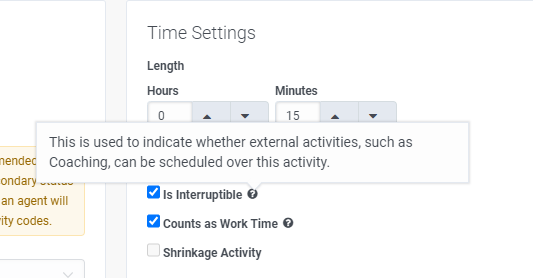
------------------------------
Aaron Buckley
Breezeline
------------------------------
Original Message:
Sent: 10-23-2023 10:37
From: Jay Langsford
Subject: Overlapping multiple events in work plans
The added On Queue time is different than the base activity of On Queue time. For the base activity you can specify other activities which will be optimized on their respective start times. An added On Queue block, or any block, will invalidate any other activities' possible valid start times. Is Interruptible (which has hover over explanation of what it is) is specific to scheduled Coaching sessions.
There are ideas around having different 'base' work plan activities (either variants of On Queue or other activity codes). @Paul Wood from product management can shed more light on some of those ideas.
------------------------------
Jay Langsford
VP, R&D
Original Message:
Sent: 10-23-2023 09:39
From: Aaron Buckley
Subject: Overlapping multiple events in work plans
Hello,
We are trying to do away with static breaks and lunches and use the Genesys Scheduling Engine to plot them out. However that is becoming a bit of a pain point for some of the more complicated work plans. We have some agents (PICS) who rotate on a escalation queue throughout the day. We code this into their schedule as a reminder using an On Queue code. However, when adding this to new work plans we cannot add a break overtop of it. Before we would simply stop the code before the break and resume it after. However, since we don't know when the break will start, we now need to place the break over the Escalation code. See below the current set up:
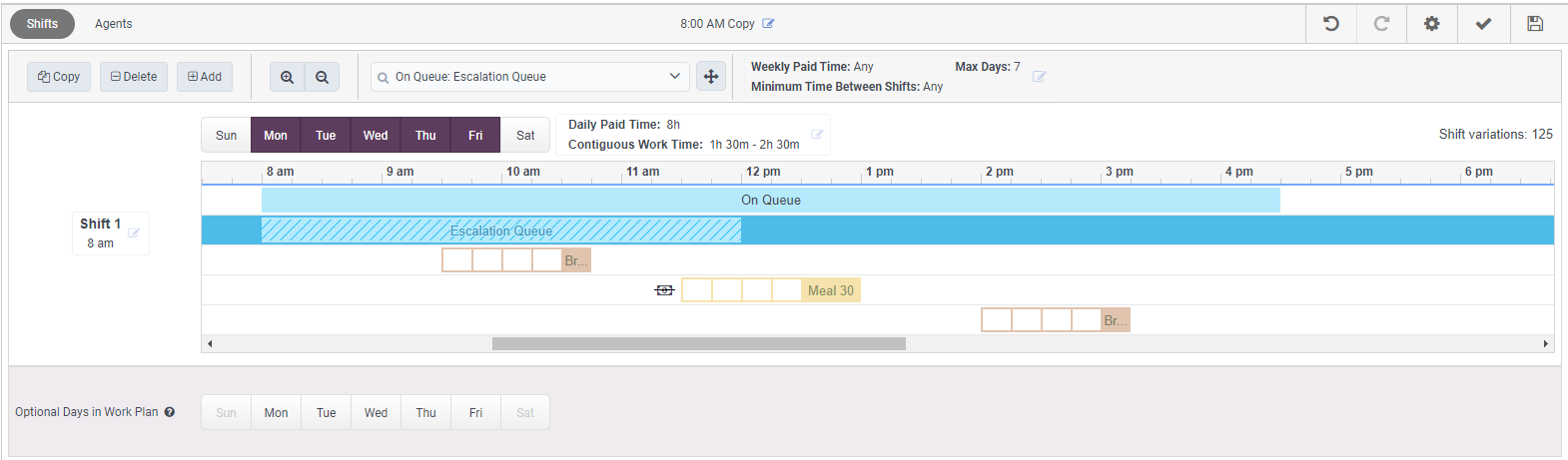
This returns several validation errors:
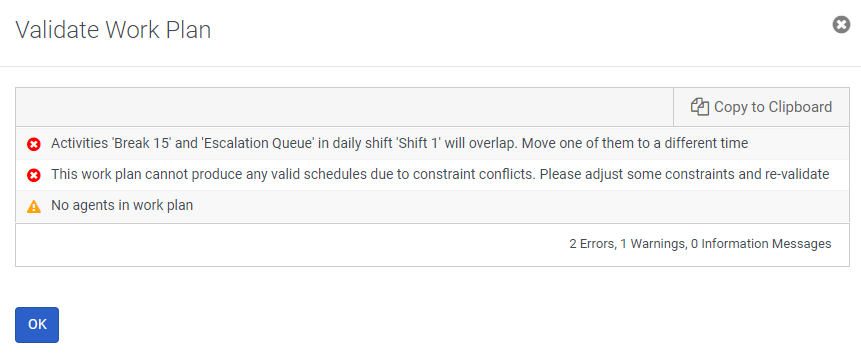
However, if we end the escalation queue at 9:30 am and resume it at 10:45 AM, it leaves chunks of regular On Queue time on their schedule. Here are the settings for the activity:
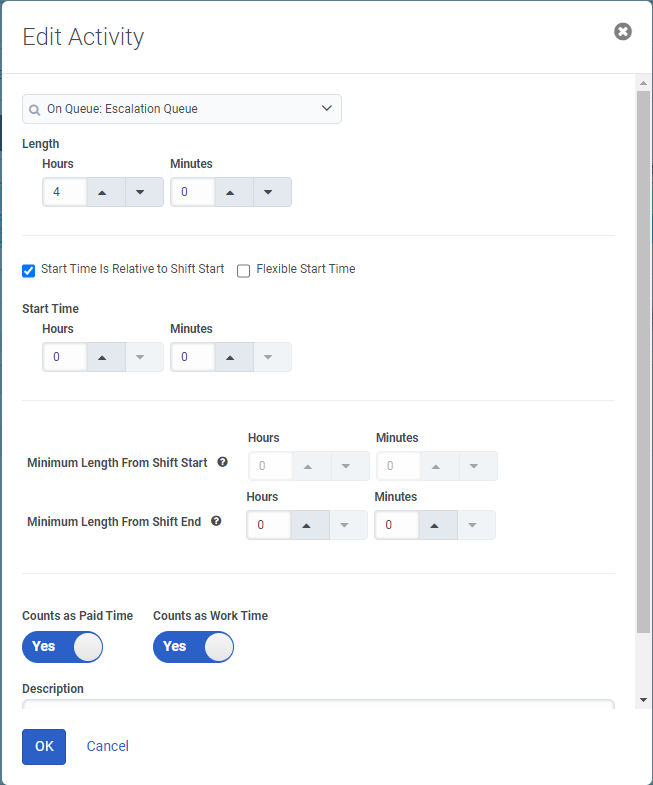
And for the activity code, which does have "Is Interruptible" checked:
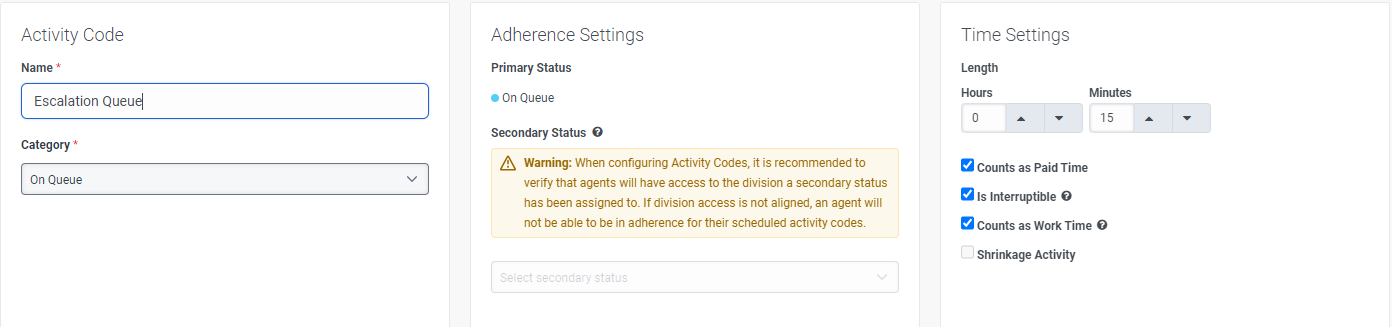
Can someone help me figure out how to plot this workplan to get what we need?
#Scheduling
------------------------------
Aaron Buckley
Breezeline
------------------------------